


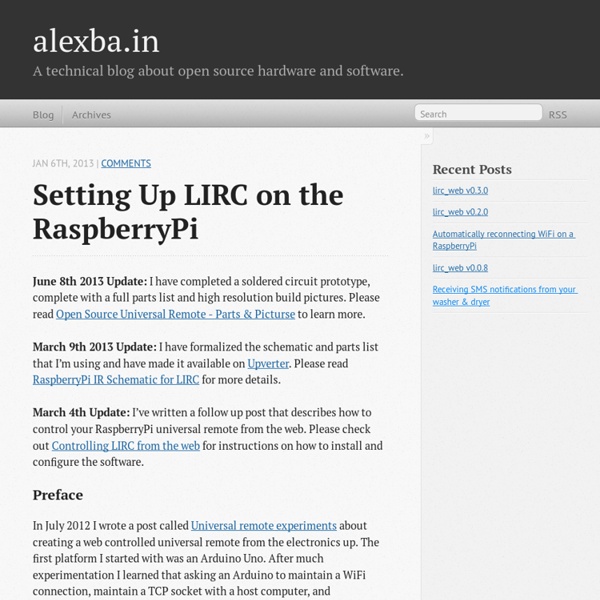
New release: HVAC IR Remote Module for Arduino / Raspberry Pi IR Remote is a small shield that allows you to record any infrared command sent by a remote control and resend it from the Internet. It works connected to Arduino and Raspberry Pi, and let us to control any HVAC system including heating,ventilation, air-conditioning and thermostats from the Cloud. We offer 6 different wireless interfaces to connect Arduino and Raspberry Pi to the Internet: WiFi, 3G, GPRS, Bluetooth and 802.15.4 / ZigBee. With IR Remote you can easily control our home HVAC system from a laptop, a webserver or even from your smartphone. You can find a detailed Tutorial to know how to use IR Remote Module with your favourite HVAC devices, as well as a demonstration video to show a basic example of what it can do.
Lirc › Wiki › ubuntuusers.de Mit LIRC (Linux Infrared Remote Control) ist es möglich, das Linux-System mit einer Fernbedienung zu steuern. Dazu sind ein Infrarot-Empfänger am PC und eine handelsübliche Fernbedienung nötig. Auch wenn der Name es nicht vermuten lässt: Auch Funkfernsteuerungen werden unterstützt. Weitere Informationen zu LIRC sind auf der offiziellen LIRC-Homepage und in den Links am Ende dieses Artikels zu finden. Installation¶ LIRC kann direkt aus den Paketquellen installiert[1] werden: lirc (universe)lirc-x (universe, optional )liblircclient0 (universe, optional, um bestimmte Programme, wie z.B. xawtv steuern zu können)inputlirc (universe, optional, liest automatisch die Eingaben aller /dev/input/eventX-Geräte aus; etliche Geräte funktionieren damit "Out-of-the-Box".) mit apturl Paketliste zum Kopieren: apt-get aptitude sudo apt-get install lirc lirc-x liblircclient0 inputlirc sudo aptitude install lirc lirc-x liblircclient0 inputlirc sudo dpkg-reconfigure lirc erneut durchgeführt werden. . vergrößern ). .
Accueil | Ydle Control your HVAC Infrared Devices from the Internet with IR Remote (Arduino / Raspberry Pi Compatible) IR Remote is a small shield that allows you to record any infrared command sent by a remote control and resend it from the Internet. It works connected to Arduino and Raspberry Pi, and let us to control any HVAC system including heating, ventilation, air-conditioning and thermostats from the Cloud. We offer 6 different wireless interfaces to connect Arduino and Raspberry Pi to the Internet: WiFi, 3G, GPRS, Bluetooth and 802.15.4 / ZigBee. With IR Remote you can easily control our home HVAC system from a laptop, a webserver or even from your smartphone. The shield is compatible with both Arduino and Raspberry Pi so you can choose your favourite platform to automate your home. IR Remote Shield over Arduino (left) Raspberry Pi with the connection bridge (right) HVAC applications Your home's HVAC system includes a number of heating, cooling, and ventilation components controlled with infrared technology that all work together to make your indoor living spaces more comfortable. Features Show Code
Raspberry Pi Projekte - Gerätetreiber und Device Tree Mit Einführung des Kernels 3.18.3 wird nun auch das für Linux (im Linux-Kernel-Handbuch) empfohlene Device-Model (Gerätemodel) für den Raspberry Pi genutzt. Dies ist eine Umsetzung der so genannten objektorientierten Programmierung (ooP), wodurch sich, richtig angewendet, sowohl die Effektivität der Programmierung erhöhen lässt, als auch die Verständlichkeit des Codes verbessert wird. Geräte werden Klassen zugeordnet und können angesprochen werden, ohne ihren genauen physischen Aufbau zu kennen. Der Kernel kann nun durch einen Gerätebaum (device tree) effektiv ergänzt werden, ohne dabei den Kernel selbst verändern zu müssen. Das embedded Linux des Arietta G25 Boards nutzt diese Technik ebenfalls. Der Gerätebaum (device tree) Der device tree, abgekürzt auch DT, wird beim Raspberry Pi in der /boot/config.txt angesprochen. device_tree= Nach jeder Änderung der Datei ist ein Neustart erforderlich, um diese wirksam werden zu lassen. Geräte aktivieren Überlagerungen (overlays) dtoverlay=lirc-rpi
Les projets Open Source qui font avancer la domotique Qu’il s’agisse de solution matérielle ou de logiciel, les projets domotiques en cours de développement ne manquent pas. Souvent accessibles librement ou en recherche de financement pour évoluer vers une commercialisation, ils ont comme objectif commun de rendre la domotique un peu plus accessible. Univers-domotique suit de très prêt un certain nombre de ces projets, et nous vous proposons aujourd’hui de les regrouper sur cette page pour vous les faire découvrir. Domotab Présentation : Le projet DomoTab a pour objectif la création de la partie matérielle d’une centrale domotique open source permettant une indépendance et une flexibilité inégalées. Plus d’info : ou Pour suivre vous aussi ce projet : @TechnoInnov HomeBox Présentation : Ce projet a été développé par cinq étudiants de l’école d’ingénieur ECE Paris (École Centrale Electronique). Plus d’info : MyOmBox Ydle domotique Domolife
SD Formatter 4.0 for Windows Download You ("Licensee") are granted a license for the Software defined in this End User License Agreement ("Agreement") on condition that you agree to the terms and conditions of this Agreement. If Licensee does not agree to the terms and conditions of this Agreement, promptly return the Software to SD Card Association (SDA). Article 1 License Licensee is granted the right to use the software, including the information provided from this downloading site, users manuals, and any other media provided to Licensee (collectively "Software"), but all applicable rights to patents, copyrights, trademarks and trade secrets in the Software are not transferred to Licensee. Article 2 Use by a Third Party Licensee may not use, copy, modify, transfer or allow any third party, whether free of charge or not, to use, copy or modify the Software, except as expressly provided for in this Agreement. Article 3 Restrictions on Copying the Software Article 4 Computer of Use Article 6 Indemnification
Remote Control Basics - Understanding Protocol and Modulation I am beginning a (long) series of IR remote control theory and circuit series for an upcoming project that i prepare. Actually, the first reference for this matter was precisely one year ago, when i wrote the Manchester and Differential Manchester Code and the Pulse Position Modulation and Differential PPM theory pages. I planned to use some LEDs that i was provided by Alan Parekh's store. Alan offered me these 5mm IR LEDs as a replacement for the Long Range IR Beam Break Detector circuit, but i sincerely did not have enough time to work on an interesting project with IR LEDs. hopefully, the one that i prepare will pay off all this waiting. But first of all, some theoretical matters. The difference between Protocol and Modulation It is important to understand the difference between modulation and protocol. Here is an everyday example. As for the modulation: Suppose that two people own the same protocol (language). Let's water the plants - A simple IR remote control system Comments
Comment bénéficier de la reconnaissance vocale gratuite Dans cet article, je vous montre comment bénéficier gratuitement d’un outil de reconnaissance vocale en utilisant l’API de Google, et je vous fournis le script qui va vous permettre de le faire depuis votre ordinateur. Vous allez ainsi pouvoir rédiger en dictant simplement vos idées à votre ordinateur et celui-ci va les transformer en texte. Depuis quelques années, je me suis découvert une nouvelle passion, celle de l’automatisation des tâches répétitives. L’écriture ne fait pas défaut à ce processus. J’ai souvent voulu dicter mes articles au lieu de simplement les écrire. Ces logiciels sont payants. Mais je travaille avec un environnement sous GNU/Linux. Je suis donc parti en quête d’une solution à la fois gratuite (pour en faire profiter le plus grand nombre) et adaptable à mon système d’exploitation sous GNU/Linux. En faisant des recherches sur internet, j’ai vu qu’il existait un plugin pour WordPress qui permettait de dicter son texte. J’ai testé, ça marche. Christophe Varlet
Omxplayer Omxplayer is a video player specifically made for the Raspberry Pi's GPU made by Edgar (gimli) Hucek from the XBMC/Kodi project. It relies on the OpenMAX hardware acceleration API, which is the Broadcom's VideoCore officially supported API for GPU video/audio processing. Raspberry Pi forum user spenning made precompiled binaries available on the forum. 1 decrease speed 2 increase speed < rewind > fast forward z show info j previous audio stream k next audio stream i previous chapter o next chapter n previous subtitle stream m next subtitle stream s toggle subtitles w show subtitles x hide subtitles d decrease subtitle delay (- 250 ms) f increase subtitle delay (+ 250 ms) q exit omxplayer p / space pause/resume - decrease volume + / = increase volume left arrow seek -30 seconds right arrow seek +30 seconds down arrow seek -600 seconds up arrow seek +600 seconds Usage Streaming You do not need to download an MP4 file to watch it with Omxplayer. omxplayer Example: Audio Helpful Links
IRMP – Mikrocontroller.net Von Frank M. (ukw) You will find the English documentation here. Da RC5 nicht nur veraltet, sondern mittlerweile obsolet ist und immer mehr die elektronischen Geräte der fernöstlichen Unterhaltungsindustrie in unseren Haushalten Einzug finden, ist es an der Zeit, einen IR-Decoder zu entwickeln, der ca. 90% aller bei uns im täglichen Leben zu findenden IR-Fernbedienungen "versteht". Im folgenden wird IRMP als "Infrarot-Multiprotokoll-Decoder" in allen Einzelheiten vorgestellt. Anschluß eines IR-Empfängers an µC IRMP ist auf verschiedenen Mikrocontroller-Familien lauffähig. ATtiny87, ATtiny167 ATtiny45, ATtiny85 ATtiny44, ATtiny84 ATmega8, ATmega16, ATmega32 ATmega162 ATmega164, ATmega324, ATmega644, ATmega644P, ATmega1284 ATmega88, ATmega88P, ATmega168, ATmega168P, ATmega328P XMega ATXmega128 PIC (CCS- und XC8/C18-Compiler) STM32F4xx (getestet auf STM32F401RE/F411RE Nucleo, STM32F4 Discovery) STM32F10x (getestet auf STM32F103C8T6 Mini Development Board) TI Stellaris Pulse Distance Width Coding 1. .
09 : Créer une interface vocale Ce post est le neuvième d’une liste de tutoriels sur le raspberry PI, cliquez ici pour accéder au sommaire ! En attendant la suite de mon article sur le raspberry PI et la gestion des interrupteurs par ondes radio, je vous propose quelque chose de plus concret a vous mettre sous la dent :). En effet si vous avez bien suivis mon article “Raspberry PI ~ 07 : Allumer/éteindre une vraie lampe OU comment faire de la domotique low cost.” vous devez pouvez allumer et éteindre une lampe grâce à votre interface web. Oui mais !! Ce qu’on cherche à faire : Moi : “Yuri, allume la lampe du salon”Raspberry PI (oui je l’ai appelé Yuri ;p) : “jawohl mein kapitän !!” *Lampe du salon s’allume* Moi : “Yuri quelle heure est il ?” Yuri : “Il est 18h41” Ma chérie : “Idle, arrête de jouer avec ce machin con de geek inutile, ton WAF baisse a vue d’œil” Moi : “Yuri Insulte la“ Yuri : “L’insulte aléatoire est : espèce de cheveux sans racine” Ce qu’il vous faut : Le principe : Test du programme