


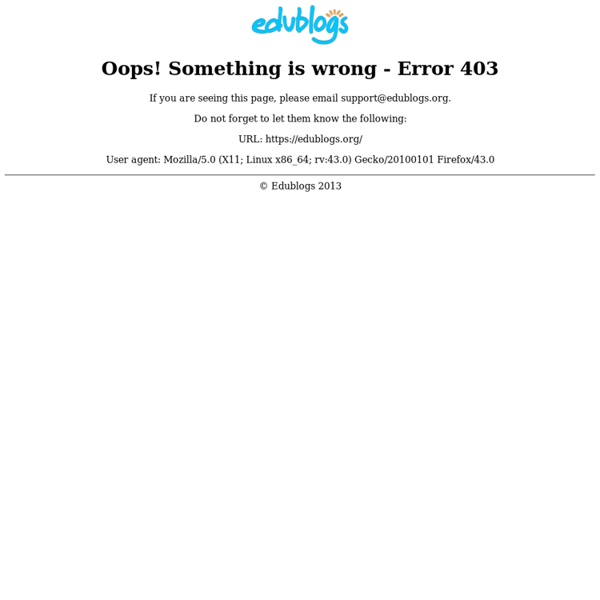
Experiment Google Custom Search Engine | The Groovy Librarian - Teaching in the 21st Century Today I have been experimenting with Google Custom Search Engine. As a teacher librarian and educator I thought it was about time that I learnt to build a search engine that is customised with content, or a collection of sites/pages, on a particular topic(s) for a class/year level. What I liked is that the search engine can be shared by a a link or by embedding it onto a class blog or wiki. Building a customised search engine was EASY. 1. You need to have a Google Account and sign in. 2. Go to the Google Custom Search Engine page and click “Create a Custom Search Engine”. 3. 4. 5. 6. 7. Yes, it’s that easy. In addition, custom search engines can be collaborative.
Histoire-Géographie et Education Civique au collège knovio – Transforma powerpoint em apresentação com conteúdo sincronizado Knovio é uma fantástica ferramenta que nos permite realizar apresentações usando o vídeo como protagonista. A ideia é poder mostrar um vídeo e uma apresentação de forma simultânea, sincronizando os momentos para que apareça o conteúdo adequado no momento que o desejamos. No exemplo que podemos ver em sua homepage um dos responsáveis pelo sistema aparece em um vídeo comentando suas funções ao mesmo tempo que uma apresentação online avança mostrando o texto que o apresentador anuncia. Veja abaixo, quando a apresentação já está carregada e podemos começar a gravar o vídeo: Um recurso fantástico para uso acadêmico e profissional, permitindo divulgar cursos, promover produtos, apresentar aplicações… uma infinidade de usos em diferentes categorias profissionais. No momento se encontra na fase beta fechada, mas pode solicitar convite em sua homepage (em alguns casos estão demorando menos de 1 hora para enviar).
Rvtki Google+: The Complete Guide Using Google+? Add Mashable to your circles. You'll get the latest about new Google+ features and tips and tricks for using the platform as well as top social media and technology news. Guide updated January 18, 2012 Google+: It's the hot social network on the block. Google+, however, isn't the easiest thing to understand. A recent change new and old Google+ users should take note of is Search Across Your World launched on Jan. 10, 2012. Now Google can pull search results from your Google+ friends and material from other Google+ users whom you don't follow who have related content labeled public. We will continuously update this guide as new initiatives such as the Search Across Your World are started, further integrating Google+ into the Google ecosystem. We decided to dig into every aspect of Google+, from Hangouts to Circles, from Google+ Pages to what's next for Google's social network. So, without further ado, here is Mashable's complete guide to Google+: What Is Google+? Profile Photos
Biblioblog 46 New Digital Media Resources You May Have Missed Get ready for Mashable's weekly roundup! This week, we've performed original Google+ analysis, prepared you for the Mac OS X Lion release, and pointed you toward the best fictional Twitter accounts. We've celebrated startups and mourned space shuttle finales. So review the list of important resources you may have missed over the past week. Tune in for more great stories and tools coming at you sooner than you can say "Spotify." Editors' Picks How Are People Really Using LinkedIn? Social Media Top 10 Twitter Trends This Week [CHART]Wondering which topics had Twitter abuzz this past week?
Blog à Maths Porque é grátis | Mikogo Abaixo, nós explicamos o teste grátis, o que está incluso e as diferentes ofertas que estão disponíveis com o Mikogo. O que eu terei em um teste grátis? Se você estiver querendo testar todos os recursos inclusos no software Mikogo, então o melhor lugar para começar é com um teste grátis. Registre-se para fazer um teste grátisBaixe o softwareInsira os detalhes da sua conta Você poderá então começar um número ilimitado de sessões gratuitas por 14 dias com todos os recursos da versão profissional inclusos. Quais recursos eu terei quando registrar uma conta/teste grátis? E uso ilimitado do software por um período de 14 dias – quantas reuniões você desejar! O que eu terei sem me registrar? Especificamente, você perderá: AgendadorGerenciador de PerfisQuadro Branco MultiusuárioSeleção de AplicativoGravaçãoURL Push eMyAccount. Claro que é possível simplesmente fazer o download do software e começar sessões de compartilhamento de desktop sem registrar uma conta ou um teste grátis.