


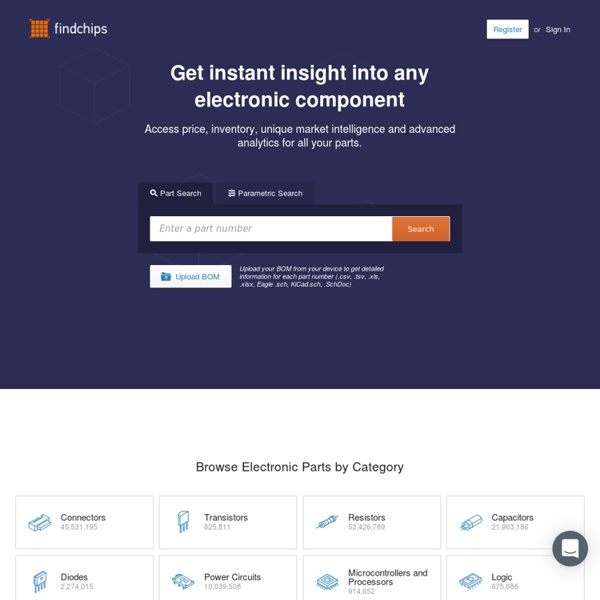
HackerspaceWiki Hackerspaces are community-operated physical places, where people can meet and work on their projects. This website is for Anyone and Everyone who wants to share their hackerspace stories and questions with the global hackerspaces community. Regular Events Call-in - Call-ins provide an opportunity for existing hackerspaces to provide an update and highlight upcoming events, and new/planned hackerspaces can ask questions. First Sunday each month. Synchronous Hackathon - Hackerspaces worldwide use the internet to interact and hack for the weekend. Resources Hackerspaces Blog: The Hackerspaces blog showcasing interesting projects and events around the world at hackerspaces.
Brilliance by Design: Resin-inlaid Wood A non-jewellery post, for a change. We were running a bit short on shelving in the kitchen and wanted somewhere we could store all the preserves we're going to make from the garden this year, so we went to the timber yard to see what they had. They had this, 155cm long piece of chestnut. It was pretty heavily cracked and pitted, with knotholes and so on. But, I had a plan. Resin inlay. First job, seal off the holes from the bottom, using aluminium plumber's tape. Make sure the wood is level, otherwise you'll end up with wonky resin bits. Now it's time to mix the resin. You know when I said this isn't going to be a traditional inlay? So, pour it in, and wait. However long you think it's going to take, leave it longer. The overpour around the edges where the resin has soaked into the wood is going to be a pain to remove. More sanding. View from the end. Now it's time to get these up. And, they're up. Now, in darker conditions, you can really start to see the glow resin in action.
Home of RF-Explorer and other Microcontroller projects Which Programming Languages Can You Use With Arduino? Ready to try something different with your Arduino? You needn’t be confined by programming in C. Take these alternative languages for a test drive. The Arduino IDE is core to the ethos behind the project — it’s a UI that attempts to turn the daunting task of learning a programming language into something that anyone can take a stab at. That’s certainly a noble cause, but there might well come a time when the IDE acts as a limit on your creativity. Just as there are an enormous range of different coding languages, there are a multitude of different reasons that you might want to take a different approach to programming. The important thing is to find a language that speaks to you and the goals that you’re looking to achieve. ArduBlock Arduino is built around a straightforward programming language that’s meant to be welcoming to newcomers — but if you’re really short on experience, it might be worth trying a tool like ArduBlock. Snap4Arduino Python
TinkerSoup 3D printable 'Drone It Yourself' kit turns any object into an UAV Jul.6, 2013 Home-built drones are very popular among hobbyists with backgrounds in electronics and robotics. Jasper van Loenen, an independent designer working in the field of interaction/information, design and art, wanted to make the design simpler so anyone can make their own. The plastic parts for this 'Drone it Yourself' project have been 3D printed in ABS. Both the original files and the printable STL files are available here. Concurrency - Home MDI Project Wiki - MDI Project Wiki These pages document the development of an ongoing research on generating and manipulating sound and imagery through rudimentary and easily accessible, open-source hardware, as an alternative (not opposed) to the use of prepackaged hardware/software solutions more common in design practice. The research is being conducted in the framework of the Mestrado em Design da Imagem at Universidade do Porto, Faculdade de Belas-Artes. Project summary Skip to the full project description page >. output tests from Arduino to a 3.5' 128x96 LCD screen The general goal of this project is to build autonomous devices capable of generating imagery from collected data or transcoding acquired images into other media. Devices The devices are built around the Arduino development platform. device one, current build Device One Project page > Generates visuals from audio input. device two, current build Device Two Project page > Generates sound from video input. General hardware Getting started Suppliers Suggested readings
Arduino Shield List Introduction to hobbyist Lock picking Aka: LockSport - All Lock picking gets a bad wrap. When most people hear the phrase, it congers images of illicit activities and unscrupulous personas. But really, when it comes to petty larceny the most effective strategy isn't going to be lock picking. Destructive entry: bricks, angle-gringers, bolt cutters and sledgehammers are the order of the day. The time it takes to finesse a lock open isn't something most criminals would be willing to commit themselves too (or so I'd imagine). The information to follow will strictly pertain to the budding hobbyist/enthusiast: how to get into "Lock-sport," as logically and cost-effectivly as possible. Any and all sites/products mentioned herein I've personal experience with and have found either the information therein or merchandise supplied to be of merit sufficant to warrant their inclusion in this article. Hope you enjoy, Cheers. PS: I've included a short glossary of terms in the final step in this instructable just in case.