


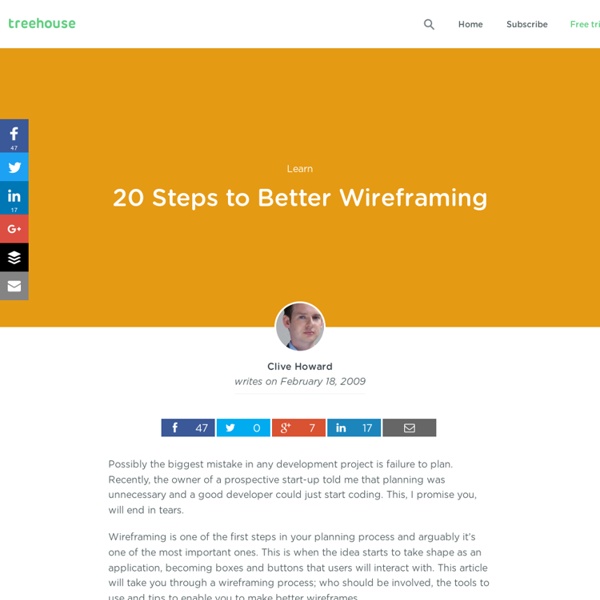
Ultimate Guide to Website Wireframing Most designers wireframe their designs in one way or another, even if it just involves them making quick sketches on the back of some scratch paper. Wireframing is an important part of the design process, especially for more complex projects. Wireframes can come in handy when you’re communicating with clients, as it allows them to visualize your ideas more easily than when you just describe them verbally. Marketing is no longer just direct mail and billboards, it’s much more than that. You must be able to impress your clients by showing care and dedication to their marketing efforts, or they will just go to another agency. This is why wireframing is so important. This guide covers what you need to know about website wireframes to get started. Why You Should Wireframe Your Web Designs Wireframing is really the first step in the design process. Wireframes are also cost-effective by saving you potential time lost due to revising a high-fidelity comp. Wireframe vs. Wireframes come first. Cacoo
9 Common Usability Mistakes In Web Design | How-To | Smashing Ma Advertisement By now, all good designers and developers realize the importance of usability for their work. Usable websites offer great user experiences, and great user experiences lead to happy customers. 1. Hyperlinks are designed to be clicked, so to make them usable, it makes sense to ensure that they’re easy to click. Here’s an example of the same interface element, the comments link, but this time with a much larger clickable area: Newspond comments link. Why would we want a larger clickable area? <a href=" style="padding: 5px;">Example Site<a> The CSS has been placed inline together with the markup to make the example simpler, but in real life you’ll likely want to add this styling to your CSS file by giving the link a class or id and targeting it with that. You can read more about padded link targets for better mousing in a 37signals article on padded link targets. 2. Pagination refers to splitting up content onto several pages. 3. 4. 5. 6. 7. 8. 9.
The Future of Wireframes - Articles - MIX Online As we move into the next decade of web design, it's time for us to reevaluate our understanding of wireframes—a tried and tested user experience staple Riddle me this: How do you piss of a UX professional? The answer: Call him a “designer”. These days, user experience professionals look down on the word “designer” because it implies that their primary role is to paint pretty pixels. Just how much? Holy guacamole, Batman! But wait! It’s time we end this madness! Convergence in the Simulacrum IA, content strategy and visual design are quickly converging on the Web. In 1999, Jakob Nielsen wrote an article that was undeniably ahead of its time: Differences between Print Design & Web Design. Print design is 2-dimensional while web design is 1-dimensional and n-dimensional simultaneously. Fast-forward to 2010 and it’s pretty easy to see how these differences have diminished drastically—or even disappeared. I daresay to God that the Web is finally converging with Print. Bottom line? p.s.
Context | Culture | Collaboration: The Narrative Design Canvas A few years ago, I took a master class in Toronto with Alex Osterwalder, the visionary author of Business Model Generation and creator of the the Business Model Canvas, to learn how to apply his canvas to organizational and project design. After the class, I spoke with Alex and with his permission, reimagined the canvas into one with fields particular to the use of social impact media for a campaign, project, or organizational program. The result was the project model canvas for narrative design for social impact below. The canvas is a strategic planning tool that allows you to lay out on one page the internal considerations for the design of your narrative-based project for social impact. True to Alex's spirit, my version of his canvas has been freely available to anyone who requested it, but under the demands of my task list, I had never gotten around to releasing it for direct download. Rectifying that oversight now, here it is below and also available at SlideShare.
50 Free UI and Web Design Wireframing Kits, Resources and Source Files Advertisement Planning and communication are two key elements in the development of any successful website or application. And that is exactly what the wireframing process offers: a quick and simple method to plan the layout and a cost-effective, time-saving tool to easily communicate your ideas to others. A wireframe typically has the basic elements of a Web page: header, footer, sidebar, maybe even some generated content, which gives you, your clients and colleagues a simple visually oriented layout that illustrates what the structure of the website will be by the end of the project and that serves as the foundation for any future alterations. This article focuses on actual wireframing tools and standalone applications, as well as resources that you’ll need to build your own wireframe: wireframing kits, browser windows, form elements, grids, Mac OS X elements, mobile elements, which you’ll use in any typical graphics editor such as Photoshop or Illustrator. Yahoo! Web Browser Templates
Bargain Basement Usability Testing | Think Vitamin The subject of usability generates a dichotomy between what we think and what we do. We know it is good to focus on usability. We need only look at Apple and the iPod to know that it provides tangible benefits. However, in reality we often shy away. It is hard to prioritize usability when deadlines are looming and budgets are tight. The Perceived Losses of User Testing There is a wide-spread perception that user testing is time-consuming and expensive, and to some extent with good reason. A usability consultant, testing in a lab, with carefully selected subjects is effective. The Real Profit of User Testing The benefits provided by user testing cannot be understated. The benefits of user testing include: Fast problem detectionIncrease user satisfactionReduced support costsIncreased efficiency Bargain Basement Usability The bargain basement approach to usability testing was pioneered by usability experts Steve Krug and Jakob Nielsen. Why ‘often’ matters? When to test? Where and when? design
Wireframing With InDesign and Illustrator By Todd Warfel Published: January 8, 2007 “Our consumers are typically product managers, software engineers, and visual/graphic designers. Most of the time, they want something tangible to take with them, write notes on, and use to build their product or service.” There are a variety of tools used for interaction design. I’ve used them all and have settled on a framework using InDesign® and Illustrator®. With all the wireframing tools out there like Visio®, OmniGraffle®, Illustrator, InDesign, Flash®, Fireworks®, and HTML/CSS, why create a framework based on InDesign and Illustrator? My company, Messagefirst, provides research and design services for other companies. We’ve tried all of the previously mentioned tools—some more than others. Our Needs When selecting a solution, we based our decision on the following seven criteria: collaboration—We work on large, complicated projects. What We’ve Tried Visio We also find the interface and interaction of the application too clunky. OmniGraffle
The UX Series: are UX and design thinking used enough in i-docs? The UX Series is a collaborative research project about UX in i-docs. The point is the following: if we want users to engage in our i-docs we need to work with them from the beginning. This does not mean giving them the full control of our stories, but starting a dialogue that can forge our decisions and design so that the result is inclusive and immersive. I came up with 7 questions that summarise the main issues we are facing when creating an i-doc. The 7 Questions: 1. 2. 3. 4. 5. 6. 7. The Format There are 7 questions. I interviewed one person for each question (making sure that their approach is coming from a Design Thinking prospective). Each interview is a max of 7 min long (just enough for you to be inspired without giving it too much of your time). Then what? For each reply I have asked someone from the industry (i-doc production) to answer back. You are welcomed to contact me if you want to be interviewed, or if you want to add anything. More on my thinking:
Design Stencils - Design Pattern Library Yahoo Design Stencil Kit version 1.0 is available for OmniGraffle, Visio (XML), Adobe Illustrator (PDF and SVG), and Adobe Photoshop (PNG), and covers the following topics: Ad Units Calendars Carousels Charts and Tables UI Controls Form Elements Grids Menus and Buttons Mobile - General Mobile - iPhone Navigation and Pagination OS Elements Placeholder Text Screen Resolutions Tabs Windows and Containers Downloads License This work is licensed under a Creative Commons Attribution 2.5 License.