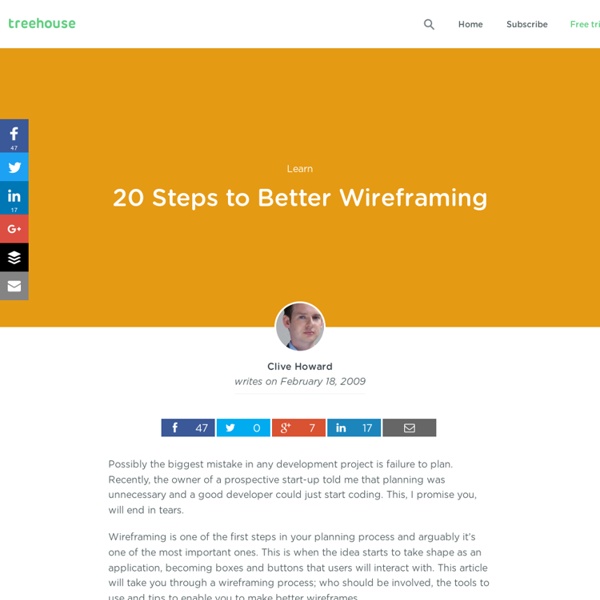20 Steps to Better Wireframing
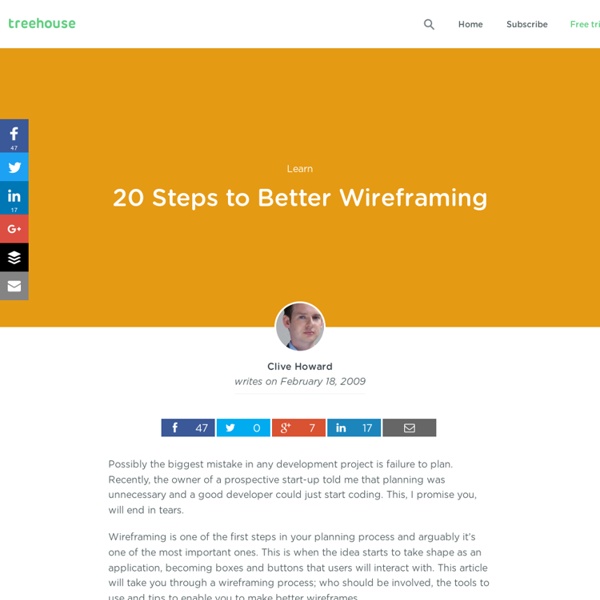
Lorem Ipsum - All the facts - Lipsum generator
Context | Culture | Collaboration: The Narrative Design Canvas
A few years ago, I took a master class in Toronto with Alex Osterwalder, the visionary author of Business Model Generation and creator of the the Business Model Canvas, to learn how to apply his canvas to organizational and project design. After the class, I spoke with Alex and with his permission, reimagined the canvas into one with fields particular to the use of social impact media for a campaign, project, or organizational program. The result was the project model canvas for narrative design for social impact below. The canvas is a strategic planning tool that allows you to lay out on one page the internal considerations for the design of your narrative-based project for social impact. True to Alex's spirit, my version of his canvas has been freely available to anyone who requested it, but under the demands of my task list, I had never gotten around to releasing it for direct download. Rectifying that oversight now, here it is below and also available at SlideShare.
The UX Series: are UX and design thinking used enough in i-docs?
The UX Series is a collaborative research project about UX in i-docs. The point is the following: if we want users to engage in our i-docs we need to work with them from the beginning. This does not mean giving them the full control of our stories, but starting a dialogue that can forge our decisions and design so that the result is inclusive and immersive. I came up with 7 questions that summarise the main issues we are facing when creating an i-doc. The 7 Questions: 1. 2. 3. 4. 5. 6. 7. The Format There are 7 questions. I interviewed one person for each question (making sure that their approach is coming from a Design Thinking prospective). Each interview is a max of 7 min long (just enough for you to be inspired without giving it too much of your time). Then what? For each reply I have asked someone from the industry (i-doc production) to answer back. You are welcomed to contact me if you want to be interviewed, or if you want to add anything. More on my thinking:
Tools for Game Design: Game Design Methods
Game design method implies an approach to a problem which is likely to lead to a successful solution. It is backed by a certain amount of imagination, creativity and intuition, and a more or less systematic investigation of the problem with the help of techniques, 'best practices', or 'tricks of the trade'. A Brainstorming Toolbox (David Perry)Creativity/ Innovation (Yolanda Verhage)Jumpstarting Your Creativity (Brad Meyer)Visualizing the Creative Process (Daniel Cook) From the Vault – The BioShock PitchHow To Pitch Your GameGame ConceptsHow To Pitch Your Project To PublishersWhat a Pitch! DOCUMENTATION for GAME DESIGN HEURISTICS for GAME DESIGN FLOWCHARTModel-Driven Game DevelopmentThe Chemistry Of Game Design (Daniel Cook)Computer Game-Flow Design Design DiagramsDiagrams for puzzle designConsiderations on flowcharts, dialogues and Design Documents (Cindy Dalfovo) Settlers of catan Flowchart PROTOTYPING for GAME DESIGN
The 12 Apps of Christmas | Mobile learning is for everyone…
Design & Thinking - a documentary on design thinking
Related: