


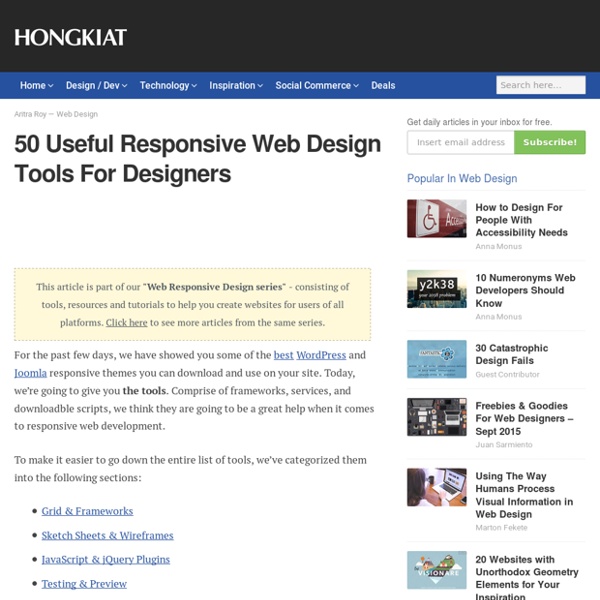
HTML5 & CSS3 The Responsive Web Design War Strategy It seems like everyone is hailing Responsive Web Design (RWD) as the savior for the mobile site development in 2013. That’s reasonable too, since RWD is currently the only sounding approach that deals with any device resolution universally and effectively. It tries to unite this chaotic browser-based universe littered by the fragmentation resulted from hardware business competition. (Image Source: Michael Schmid, Subtle Patterns) But alas, Responsive Web Design is not the messiah you’re seeking, for it has its own range of imperfections. Since we strictly practice the philosophy of ‘Make Design, Not War’, today we are just here to explore 5 core disadvantages of Responsive Web Design, and the respective arguments and solutions to lessen the destructive consequences that designers and clients are forced to bear. Recommended Reading: 50 Useful Responsive Web Design Tools For Designers 1. The first rule to successful web design: make it as fast as possible. (Image Source: Seth Waite) 2. 3.
Facebook Symbols (cool text character codes) 20 tools to help you create responsive web designs Building responsive design has become a huge trend in the web design world. There is a good reason for that: responsive websites are much more relevant than fixed web designs in a time where a lot of internet traffic comes from mobile devices. In this article we take a look at some of the most useful tool to help you with the creation of responsive designs. Sketching / wireframing tools First things first, responsive design need to be well-thought or you’ll get much more work than you would have otherwise. 1. A common problem you’ll run into when planning a responsive web design is to chose which devices and sizes you’ll design for. 2. Simple PDF templates to help you map out how layout sections will change in different resolutions. 3. Quickly get the CSS for creating your fluid grid website with this simple tool. 4. ProtoFluid simplifies the development of fluid layouts and adaptive CSS using Media Queries. Responsive design elements 5. 6. 7. 8. 9. 10. Templates and grids 11. 12. 13. 14. 15.
Responsive web design ja Mobile first – Mitä ja miksi? | Creative Kilta Jo pitkään on alalla keskustelu siitä, miten suhtautua monimuotoiseen kohdelaitteiden joukkoon. Pelkkä puhe mobiililaitteista ja puhelinten huomioimisesta suunnittelussa ei riitä. Kyse on paljon laajemmasta kysymyksestä kuin vain sivuston toteuttamisesta eri laitteissa käytettävinä versioina. Ehkä periaatetta parhaiten kuvaan ohje: Don’t shrink – rethink! Vaihtoehtoja eri päätelaitteiden huomioimiseksi On selvää, ettei verkkosivustoa kannata toteuttaa useana eri versiona ylläpidon ja sisällöntuotannon hankaloitumisen vuoksi. Ensimmäinen vaihtoehto on se, ettei tehdä mitään! Toinen vaihtoehto on toteuttaa täysin oma mobiililaitteille suunnattu sivusto.Tämä näkyy usein omana URL osoitteena kun sivulle tullaan vaikkapa älypuhelimella. Kolmas vaihtoehto on Responsive design! Responsive design Kyse on suunnittelun metodeista, toteutustavasta ja halusta tehdä asiat joustavasti. Kuva:Adobe Responsive (web) design on erityisesti suunnittelijoiden ajatustapaan vaikuttava muutos.
Wordpress Mobile Theme Interface Design So while we’ve been putting together the finishing touches to our mobile application for theme.fm, we’ve also started work on a mobile theme to accompany one of our forthcoming themes ‘Business Impact’ and as we’ve done quite a bit of research into mobile interface design it occurred to us that it would also make sense to share some of our findings on theme.fm. Now that mobile optimization is growing in importance, websites interfaces that are adapted and modified for the mobile touch screen experience require a lot of careful consideration. Key concepts So what are the key considerations that need to be applied to mobile interface design? Multiple screen sizes & densitiesTouch targetsGestures, and actionsContext and usage Multiple screen sizes & densities Below you can see a variety of mobile screen sizes and densities to illustrate a little of the range. Available screen size Luckily there is a handy and small script that hides Safari’s address bar so we can gain an extra 60 pixels.
40 Online Generators for Web Designers Should Bookmark Online Generators for Web Designers can be a great way to save time in your web design projects. High-quality generators can create graphics or code or even layouts in a matter of seconds or minutes, things that might take an hour or more if done by hand. Online generator are those tools that help us to create those popular “XHTML valid” CSS banners, micro buttons or css website templates in seconds. In such cases online generators can be of great help which do the necessary job and some tools don’t have to be downloaded also. We all know that backgrounds play a crucial role in a design. Advertisement 1. XML /SWF charts are used to create attractive graphs and charts from XML data, Create a source either manually or generate dynamically then pass it to the XML chart’s flash file. 2. The web form generator from Web Form Factory automatically generates he necessary backend code to tie your form to a database. 3. 4. 256 Pixels 5. 80 x 15 brilliant Button Maker 6. 7. 8. 9. 10. 11. 12. 13. pForm
Comment tester un site responsive? (partie 1) Savoir si un site développé se comporte bien en responsive est devenu une nécessité de nos jours. Il est donc important de connaître tous les moyens mis à notre disposition pour réaliser cette étude. Deux lignes de conduites (probablement complémentaires) sont à prendre en compte : soit on teste sur des outils simulant le comportement des appareils, soit on teste directement sur les supports que l'on souhaite prendre en charge. Bien évidemment, la méthode la plus fiable reste celle qui consiste à utiliser le smartphone ou autre appareil dont l'éligibilité est à vérifier. Avantages Pas d'installation sur le poste et de ce fait, compatible avec toutes les plateformes. Inconvénients L'évènement Touch n'est généralement pas pris en charge. Nous vous proposons dans un premier temps de découvrir les différentes méthodes de simulations proposées par les éditeurs de navigateurs et des services en ligne. Les solutions des navigateurs Internet Explorer Chrome Firefox Opera Safari Les outils en ligne
Blogs & Forums Co.Design: business + innovation + design inWebHosting.com Domain Name | Advanced Domain Name Search Tool ** FREE Privacy for your .COM, .CO, .INFO, .NET, .ME, .XXX, .ORG, .BIZ, .COM.CO, .NET.CO, .NOM.CO, .MOBI, .MX, .WS, .NL, .COM.MX, .BZ, .COM.BZ, .CC, .NET.BZ, .TV, .PE, .SO, .CO.ZA, .COM.PE, .NET.PE, .NOM.PE, .ORG.PE, .COM.SO, .ORG.SO and .NET.SO domain when you register 5 or more domains at one time. ††.CA domain names will be registered through Wild West Domains Canada, Inc., a CIRA certified registrar. + Special savings apply only to first year of registration. ++ .EU and .ES domains not included. ^ Get free Privacy when you register or transfer 5 or more eligible domains at one time. ^^ Discount based on current retail value. Products will automatically renew until cancelled.
Detecting and Responding to iPad Orientation Change in Adobe Edge Animate | CHRIS GANNON With the help of Simon Widjaja and friends’ Edge Commons Dirty Little Helpers library I have extended the Flexible Layouts Using Adobe Edge Animate and the Edge Commons Library tutorial to work on an iPad. Simon’s tutorial/demo works well on a browser when resizing and this demo takes that one stage further and uses the ‘window.orientation‘ event to trigger the resize code uses a simple <meta content> tag to ensure the device as it 100% and recognises the change in dimensions. You can still trigger the resize code in your desktop browser but this is designed to detect your iPad’s orientation too. I’ll write it up fully later with a walk-through of the functionality but for now you can just play around with it and look at the (fairly simple) code – also I thought it would be a nice start to the week! I have removed the ‘window.orientation‘ call as it is not required – even simpler! View the demo on your iPad here Download the source here Like this: Like Loading... Related In "3d" MooDisco!
Responsive Web Design: What It Is and How To Use It Advertisement Almost every new client these days wants a mobile version of their website. It’s practically essential after all: one design for the BlackBerry, another for the iPhone, the iPad, netbook, Kindle — and all screen resolutions must be compatible, too. In the next five years, we’ll likely need to design for a number of additional inventions. In the field of Web design and development, we’re quickly getting to the point of being unable to keep up with the endless new resolutions and devices. Responsive Web design is the approach that suggests that design and development should respond to the user’s behavior and environment based on screen size, platform and orientation. The Concept Of Responsive Web Design Ethan Marcotte1 wrote an introductory article about the approach, “Responsive Web Design992,” for A List Apart. “Recently, an emergent discipline called “responsive architecture” has begun asking how physical spaces can respond to the presence of people passing through them.
The Comprehensive Guide to Saving Images for the Web By Joshua Johnson On the surface, saving images for the web can be a pretty straightforward process. However, if you dig deeper there’s a wealth of information and techniques you might be missing out on. This article will focus primarily on the diverse features of Photoshop’s “Save for Web & Devices” command along with some best practices related to saving images that are optimized for web use. We’ll start extremely basic for all the beginners, but there will be plenty of advanced information for the seasoned veterans as we progress. Before the Save Preparing images for the web doesn’t start at saving. First, you’ll want to have a look at your image mode. Furthermore, RGB is an additive system, meaning the result of greater amounts of color is white. The key information here is that for on-screen graphics, you can’t beat an RGB image. Keep this in mind at the very start of a project, especially if you’re creating web graphics with Photoshop. Entering the Save for Web Dialog Image Size