


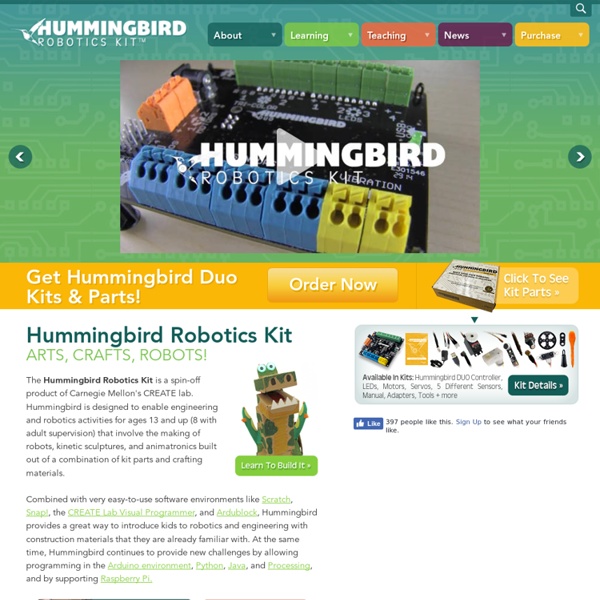
Store | Robbo A highly customizable, simple and interactive robot construction kit Sensors Robot can see in black/white, track the distance, identify objects’ proximity, produce sounds and react on touch. You decide how these factors affect its behaviour. Scratch Programming Language Scratch does not require any prior programming knowledge. Ready to Play Right out of the box robots are ready to collect data and process it according to a piece of code designed in Scratch. OS Support We support all recent versions of Windows, Mac, and Linux – no need to worry about compatibility. Robot kit Robot kit is an educational robot – construction kit and has everything you need to code your own robot. Lab Lab is your first step in learning to code robotic systems. Please note that taxes are included while delivery fees are not.
CodeWeek.it | il sito italiano di CodeWeek.EU d.school: Institute of Design at Stanford Programmation, code et robotique Dossier "Initier les élèves au codage et à la programmation" - 10 février Par Michèle Drechsler, IEN conseillère TICE Rectorat d’Orléans-Tours - Laboratoire CREM, Université de Lorraine Tortue Logique 2, faire progresser son esprit logique tout en s’amusant - 7 février Avec plus de 100 niveaux, répartis sur 4 modes de jeu, les enfants vont pouvoir appréhender les déplacements, les croisements, les différents chemins possibles. Le kit de découverte de la robotique en maternelle - 1er février Le kit robotique propose un ensemble de fiches pédagogiques permettant de mettre en œuvre un projet de robotique dans une classe maternelle (MS et GS). Jouets, robots et livres pour initier les enfants à la programmation - 26 janvier Diaporama présentant une liste de jouets, robots et livres destinés à apprendre les notions de programmations aux enfants.
MOOC – Esercitazioni guidate online Un corso online aperto e gratuito che inizia giocando e ti guida allo sviluppo di vere e proprie applicazioni mobili. CodeWeek.it e “Code’s cool”, per iniziativa dell’Università di Urbino e di NeuNet, organizzano esercitazioni guidate online che possono essere seguite in diretta streaming o riusate successivamente. Ogni esercitazione è concepita per essere seguita da intere classi riunite in laboratorio con i propri insegnanti, o per essere seguita da casa dagli alunni in autonomia o con i propri famigliari. Se i tempi dell’esercitazione non corrispondono a quelli personali, il video può essere interrotto e poi ripreso, oppure rivisto successivamente. I video tutorial partono da Hour of code e guidano passo passo attraverso il Corso Rapido di Code.org spiegando e commentando i concetti base della programmazione introdotti in ogni schema. Durante le dirette le scuole che partecipano possono interagire direttamente con il Prof. Ogni video ha la durata indicativa di un’ora.
Cultura Maker Programming with Scratch This page, and the integration between Thymio - Scratch, are work in progress. Asebascratch is a software link between Scratch 2 and the Thymio-II robot, with which Scratch 2 programs and sprites can interact with a Thymio-II or Wireless Thymio robot. Scratch 2 is a visual programming system designed for children. A Scratch 2 program is comprised of sprites and a stage, each of which has a behaviour, a set of appearances, a set of sounds, and state variables. Sprites communicate using messages and shared variables, as well as their interaction on the stage. Combining a software helper with a special Aseba program defines a “Scratch personality” for the Thymio-II and allows one to include it as a sprite in a Scratch scene. Installation Tutorial Video TechyKids contributed an easy to follow Video Tutorial on how to get started with Scratch and Thymio. Requirements 1. Quick start 1. Rationale Implementation Scratch 2 high-level blocks and reporters Simulating Thymio in Scratch
Makey Makey | Buy Direct (Official Site)