


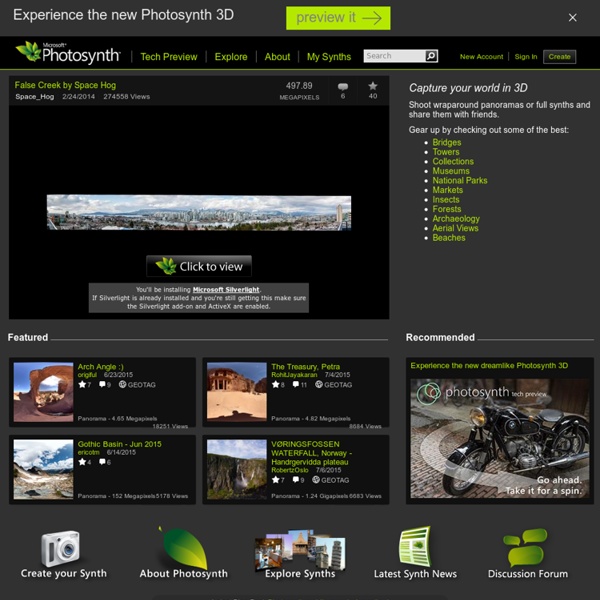
Cairns Blog: Crowdsourcing Governance [Video intro ends at 52 seconds; Intro by Dr. Gref ends at 2'18; Speech ends at 11'15; then Q&A] For Prime Minister Putin's presentation, click here. Crowdsourcing Governance We’ve heard today that as individuals we are smarter collaborating together than working alone. That is as true for institutions as it is for individuals. Collaboration makes businesses more successful. Challenges To do so, we have three challenges we must first overcome: 1. 2. 3. Solutions I would argue that collaboration is more important for government than for business in these very tough economic times, because it enables government to deliver better services for less money and more democratically. First, crowdsourcing is a serious solution to serious problems. 1. 2. 3. Second, designed right, these are not experimental projects. Previously, I had some experience creating a platform called Peer to Patent, in which we connected volunteer scientists and technologists to the national patent offices. Closing
Photovisi Screenshot Captor - Mouser - Software For over 10 years our software has always been 100% clean -- no adware, spyware, bundled toolbars, or other unwanted stuff. Your donations make it possible. BREAKING NEWS... SCREENSHOT CAPTOR VERSION 4 IS NOW OFFICIAL! (take a video tour or view version history) Screenshot Captor is a best-in-class tool for grabbing, manipulating, annotating, and sharing screenshots. Optimized for taking lots of screenshots with minimal intervention; stays out of your way until you need it. main screen with key areas labeled sample of active window enhancement: the background is dimmed and blurred Screenshot Captor is both easy to use and jam packed with advanced and unique features. Optional quick-capture bar docks to top of screen for easy access and is highly configurable Set the optional post-capture dialog to show after each capture if you like to have your hand held Works out of the box but there are tons of options for the pros Full object-editing tools and clipart library Deluxe thumbnail maker
Create paintings from photos Did you ever wanted to be a great artist? But unfortunately you are really bad at it? Well that's ok because now with Psykopaint you can be a great artist with no skills. But how does it work? Open a photo you like and paint it using a variety of tools like brush, spraycan, ribbon, knife, Psykopaint will choose the colors automatically for you So you don't need to worry about it and focus on a style you like. Télécharger une vidéo en streaming Télécharger une vidéo en streaming Si vous souhaitez récupérer une vidéo sur un site tel que Youtube, c'est très simple car il suffit de fouiller un peu dans le code source pour télécharger simplement le FLV. Mais si vous êtes sur un site qui diffuse en streaming, c'est à dire via le protocole RTMP, c'est tout de suite moins simple... 2 solutions à ce problème : Orbit Downloader (Windows) qui se charge de détecter n'importe quelle vidéo en cours de lecture et l'enregistre pour vousRTMPDump (Windows & Linux + source) qui via une simple ligne de commande permet de générer un .flv à partir du flux streamé : rtmpdump -r -o sortie.flv L'avantage avec RMTPDump, c'est qu'on peut l'intégrer dans un process complet. Amusez vous bien :-) [photo] Vous avez aimé cet article ?
Solve Puzzles for Science | Foldit Dumpr GIF Animator. Download animated gif editor for free. Create Music Beats - The online music factory - Jam, remix, chords, loops JamStudio for 2021! Download the Windows App or Mac App to keep using JamStudio! DO IT NOW! This app will work after Flash is removed from browsers in 2021! Windows AppMac App Thanks for using JamStudio. After downloading the app, copy it to your desktop and run it. The online music factory - Jam, remix, arrange chords and loops - Free online band, free online mixer, desktop arranger, music arranger, music arrangement, music creator, online producing, band arrangement, garage band composer, sony acid...
Create diagrams online Real time collaboration - Tour Draw Blog and Wiki images on Cacoo Diagrams created on Cacoo can be embedded in your Blog or Wiki in PNG format. If you edit the diagram in Cacoo, the embedded image will be replaced automatically. Export as PDF and SVG! Diagrams can be exported in vector formats - PDF, SVG, etc. Exported diagrams can be printed out or re-edited on other graphic editors, such as Adobe Illustrator. PDF Samples12 SVG Samples12 Share the diagram with anyone You can even share the diagram with someone you don’t know.