


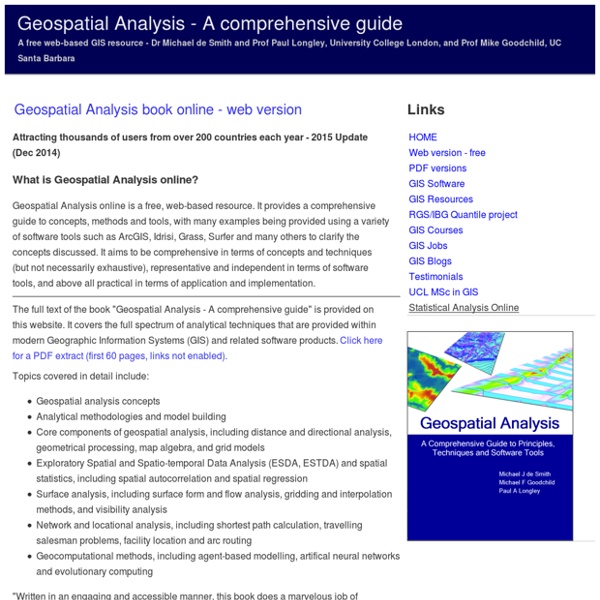
GME | SpatialEcology.Com Copyright (c) 2009-2012 Spatial Ecology LLC Before proceeding with the installation and/or use of this software please read the following terms and conditions of this license agreement. The license agreement applies to both the GME interface and the installation program. By installing or using this software you indicate your acceptance of this agreement. Permission is hereby granted, free of charge, to use this software and associated documentation files (the "Software") subject to the terms of this EULA. You, the user, are responsible for ensuring that the Software is used appropriately, and that the output of this Software is accurate, relevant, consistent, and otherwise error-free. You are free to copy and redistribute this software within your own organization.
The Open Source Analysis of Competing Hypotheses Project Multicriteria analysis to study erosion risk using ArcGIS Today we are going to study the erosion risk of a terrain. With multicriteria analysis we are going to analyse the slope as well as its proximity to rivers. We will follow these 3 steps: 1. 2. 3. 1. We need a DTM raster layer. First of all we are going to use the Slope tool: Spatial Analyst Tools > Surface > Slope Now, the problem is that we have data in a different scale. Therefore we will reclassify it in 4 degrees according to its gradient, being the highest number the one of biggest inclination. Spatial Analyst Tools > Reclass > Reclassify First, click Classify in order to fix the classes and define the break values. Click OK and you return to the previous window where we will value the areas with highest inclination with a bigger number. 2. We need to obtain the river basins. Spatial Analyst Tools > Hidrology > Flow accumulation Next, with the generated raster we select: TRICK: Going back to classify inside reclassify, we can observe the graphic and find the accumulation value of the river.
Data Visualization Software | Tulip Software articles some semi-formal writings on a limited range of subjects Software development Software Architecture For A New Economic System A rough, high-level software description for a general economic system: an informational structure/means for organising cooperation. (Or an 'engineering fiction'.) (2000 words, 15 min read) Tractatus Computo-Philosophicus A brief philosophical expression of software development, in the style of Wittgenstein's Tractatus. (550 words, 5 min read) Understanding Software Engineering Design A brief description of what seem to be the abstract essentials of software engineering design. (3000 words, 20 min read) On Naur's ‘Programming As Theory Building’ A problem in Naur's ‘Programming As Theory Building’ and the improved philosophical model it prompted. (1500 words, 10 min read) Is 'Software Architecture' Really Architecture ? The software world doesn't know what ‘architecture’ means. A Building Industry Model For Software Development Software Architecture And Engineering Definitions
Download Free RADARSAT Data of Canada - GIS Resources Canada’s RADARSAT-1 is a radar satellite and was launched in November 1995. It carries a Synthetic Aperture Radar (SAR), it acquired images of the Earth day or night, in all weather and through cloud cover, smoke and haze. RADARSAT-1 was a Canadian-led project involving the Canadian federal government, the Canadian provinces, the United States, and the private sector. It provided useful information to both commercial and scientific users in such fields as disaster management, interferometry, agriculture, cartography, hydrology, forestry, oceanography, ice studies and coastal monitoring. RADARSAT orthorectified mosaic image of Canada The Government of Canada provides free access to RADARSAT through the website “Natural Resources Canada”. The ortho-rectified mosaic of Canada RADARSAT data is available via FTP (file transfer protocol) server of Natural Resources Canada. Download Data from FTP Server: RADARSAT orthorectified mosaic data of Canadian province (100m).
Welcome to MapServer — MapServer 6.0.1 documentation Smartsheet and Google Apps: Crowdsourcing Made Easy - ReadWriteEnterprise Let's say you want a list of every Fortune 1,000 CEO in the United States, along with a picture and contact information. You can look through Google. Top page results may help a bit. Crowdsourcing works but you need a process and a way to organize the information. Smartsheet provides a way to use wikis and spreadsheets for crowdsourcing information from services like Mechanical Turk and Live Works. Smartsheet recently integrated with Google Apps. Let's say you have a list of the startup companies from the top 10 metro areas in the United States. You may now make your request to have the work done for you. You can then import the spreadsheet back into Google Apps. Smartsheet integrates with a wiki environment. Crowdsourcing is a classic example of how the enterprise can get information almost immediately that could take hours to collect if done manually by one person. The cost savings alone makes Smartsheet an application worth giving a try. SmartSheet is a subscription service.
The Advantages of a UAV - LiDAR News Mobile laser scanning and airborne laser scanning point clouds come with their unique advantages and disadvantages. Mobile laser scanners cannot acquire data from building rooftops and the airborne laser scanners cannot acquire data from building facades because of their view angles. Therefore the point cloud measurements from any of these two scanners have areas which do not have enough points to represent the 3D structures properly. One solution to increase the density of point clouds is to use UAV cameras. Tony Nedkov has used a UAV camera in order to generate point cloud of a specific building. To do so, Tony has applied Structure from Motion (SfM) techniques to the acquired video. Primary steps of his work can be seen in the following images and in the video provided with the link below. Thanks to Beril Sirmacek for this post.
pgRouting Project — Open Source Routing Library Crowdsource Is Not Open Source Subscribe to this blog About Author With a focus on open source and digital rights, Simon is a director of the UK's Open Rights Group and president of the Open Source Initiative. He is also managing director of UK consulting firm Meshed Insights Ltd. Contact Author Email Simon Twitter Profile Google+ Profile Linked-in Profile I've heard a few conversations in the last week treating open source interchangeably with crowdsourcing. Open source describes a pragmatic projection of the four software freedoms - to use, study, modify and distribute software for any purpose. Crowdsourcing describes the leveraging of the marginal interest and free time of a large group of people to complete a task that otherwise could not be economically completed. The new US web phenomenon Kickstarter is a modern example of crowdsourcing. This is not to say I think crowdsourcing in general is a bad thing.