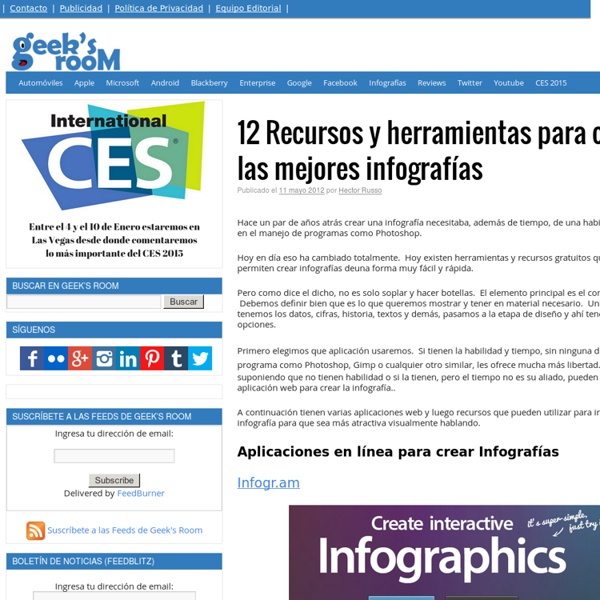Cool Infographics - Blog
Cómo crear bellas infografías sin saber diseño gráfico
Las infografías son representaciones visuales de información, datos o conocimientos. Se han hecho muy populares en Internet ya que estos gráficos nos permiten captar y comprender rápidamente conceptos difíciles. Nuestro cerebro está especialmente diseñado para el análisis visual combinando imágenes con datos. Las visualizaciones ayudan a transmitir conocimientos de una forma más eficaz que si utilizáramos simplemente texto y números, con lo que pueden ser de gran utilidad en el aula. Hace unos años, la creación de infografías estaba limitada a académicos, empresas e instituciones gubernamentales, quienes tenían acceso a gran cantidad de datos y a diseñadores gráficos. Con la llegada de aplicaciones web gratuitas y publicaciones de datos online, ahora es posible para todos crear bellas infografías. Con ellas los alumnos pueden aprender a presentar una gran cantidad de datos de una forma creativa y divertida, más allá del típico powerpoint. 1. 2.Easel.ly 3. 4. 5. 6. 7. 8. 9. 10. 11. 12.
Dazzle your data handling class with an infographic project
Infographics are: fun, informative, inspiring, thought-provoking, knowledge-enhancing, stimulating and above all, engaging. If you don’t know what an infographic is, it’s the fusion of graphic design, with data handling. An infographic takes some data and turns it into an attractive poster which uses a variety of data representation techniques to communicate the message that emerges from the data. A nice example is the infographic below that compares the size of historic volcanic eruptions with the number of fatalities caused. Click on the image to see it full-size. Image taken from web/1006/biggest-volcanoes/flat.html For a rich resource of infographics visit the good.is website by clicking here. I believe the use of infographics within teaching maths to be a great way to approach a data handling topic. I’ve blogged in a previous post about this fantastic Facebook infographic that looks at users’ habits. Enjoy!
How Khan Academy is using Machine Learning to Assess Student Mastery | David Hu
See discussion on Hacker News and Reddit. The Khan Academy is well known for its extensive library of over 2600 video lessons. It should also be known for its rapidly-growing set of now 225 exercises — outnumbering stitches on a baseball — with close to 2 million problems done each day. To determine when a student has finished a certain exercise, we award proficiency to a user who has answered at least 10 problems in a row correctly — known as a streak. It turns out that the streak model has serious flaws. First, if we define proficiency as your chance of getting the next problem correct being above a certain threshold, then the streak becomes a poor binary classifier. False positives is not our only problem, but also false negatives. In Search of a Better Model These findings, presented by one of our full-time volunteers Jace, led us to investigate whether we could construct a better proficiency model. to this: and when full: % likely to get the next problem correct, for some threshold . .
Primary English
Ello. Find a great variety of listening games for beginners. Some easy listenings for kids. Adele’s Corner Easy online listening activities with blank filling exercises. English listening skills learning for beginners includes English listening comprehension exercises for basic listening skills such as the alphabet, numbers and simple dialogues. In ESLPod you’ll find lots of listenings some of them useful for primary students English on line is a resource site for French students of English with some easy dictations. dictationsonline.com taped dictations to improve your listening skils. A blog full of podcasts for people learning english. An interesting site with oral ‘postcards’ from different English speaking communities. General listening quizzes with levels of difficulty. La Mansion del Ingles listening resources divided up in three levels of difficulty. This is a paying site with some sample listenings if you subscribe for free. Blog with a variety of graded podcasts.
The Best Resources For Creating Infographics | Larry Ferlazzo's Websites of the Day...
Infographics are visual representations of data design to help communicate information clearly. They are great for English Language Learners, and the rest of us, too! The information can also be either serious or humorous. To see examples of some of the best ones, you can visit: The Best Infographics — 2010 The Best Interactive Infographics — 2009 You can find even more at The Best Sources For Interactive Infographics and A Collection Of “The Best…” Lists On Infographics. Of course, you don’t need online resources to have students create their own infographics that can be used towards achieving numerous learning outcomes, as I recently posted about at What A Great Infographic To Use As A Model For Students. However, creating them online can also be both useful and fun — for both teachers and students. Here are my choices for The Best Resources For Creating Infographics: I’m going to start-off with some of my previous “The Best…” lists, including: The Best Tools To Make Simple Graphs Online
'Badges' Earned Online Pose Challenge to Traditional College Diplomas - College 2.0
By Jeffrey R. Young The spread of a seemingly playful alternative to traditional diplomas, inspired by Boy Scout achievement patches and video-game power-ups, suggests that the standard certification system no longer works in today's fast-changing job market. Educational upstarts across the Web are adopting systems of "badges" to certify skills and abilities. If scouting focuses on outdoorsy skills like tying knots, these badges denote areas employers might look for, like mentorship or digital video editing. At the free online-education provider Khan Academy, for instance, students get a "Great Listener" badge for watching 30 minutes of videos from its collection of thousands of short educational clips. Traditional colleges and universities are considering badges and other alternative credentials as well. But the biggest push for badges is coming from industry and education reformers, rather than from traditional educational institutions. What is the best way to certify higher learning?
10 Tools for Digital Storytelling in Class
Digital storytelling is simply using computer-based tools to tell stories. There are many different ways to do this – from making movies, recording voices, creating animations or electronic books. In schools they can help to take a task that might be seen as mundane – write a report, write a story, explain a process, describe an experiment – and turn it into something a whole lot more interesting. There are a great many tools out there that could be used for digital storytelling. 1. 2. 3. 4. 5. 6. 7. 8. 9. 10. For more help and information on Digital Storytelling, take a look at this site from the University of Houston and for more tools you really need to take a look at Alan Levine (CogDogRoo) 50 web2.0 Ways to tell a Story wiki. Got any favourites?