


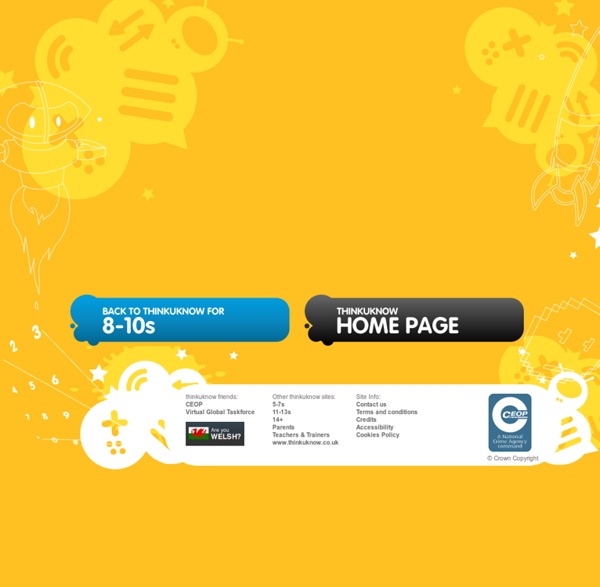
Teach Online Safety Key concepts for students to understand and apply to their online experience. C-SAVE is our volunteer program to teach young people cybersecurity, cybersafety, and cyberethics. It's easy to participate and use! When you start college, you're taking on new responsibilities, making your own decisions, and becoming part of the campus community. There is an important role that you can play in your college's cybersecurity efforts that combines these elements of responsibility, decision-making, and community. Every person in the school community has a role in keeping the Internet safe and secure. Interested in starting your own community-based cybersecurity awareness program?
Activity Cards Click on the titles below to print age-appropriate activity cards. These activity cards are related to the online activities and easy to implement with few extra materials. Printable handouts are included. Parents may want to skim through the activities to get ideas for discussing Internet safety with their children. Primary (Ages 5-7) Bad Netiquette Stinks Students will learn the definition of netiquette and discuss the importance of having good manners online. Intermediate (Ages 8-10) Attitude Overdrive Students will watch the NSTeens video "Attitude Overdrive" and discuss what to do when they encounter "griefers" while playing games online.
Faux Paw the Techno Cat As a caring educator, you can equip your students to be ahead of the curve and understand early on the intricacies of new media and cybersafety. Students spend half of their waking hours connected to digital devices—impacting their reputations, learning opportunities, and futures. Faux Paw the Websurfing Techno Cat series has been created by a team of leading child psychologists, educators, and law enforcement. Faux Paw’s Dangerous Download Music piracy causes severe economic losses every year around the world. Downloads Faux Paw Goes to the Games: Balancing Real Life with Screen Time Spending excessive time with media robs students of real world experiences and may result in lower grades. Faux Paw Meets the First Lady: How to Handle Cyberbullying Recent research reports that at least 15-35% of students have been victims of cyberbullying, while 10-20% admit to engaging in it. Faux Paw Adventures in the Internet
Download "Own Your Space--Keep Yourself and Your Stuff Safe Online" Digital Book for Teens by Linda McCarthy from Official Microsoft Download Center Own Your Space Teen Book\Own Your Space Teen Book _All Chapters.pdf Own Your Space Teen Book _All Chapters.xps Own Your Space Teen Book\Own Your Space_Chapter 01_Protect Your Turf.pdf Own Your Space Teen Book\Own Your Space_Chapter 02_Know Your Villains.pdf Own Your Space Teen Book\Own Your Space_Chapter 03_Nasty Ware.pdf Own Your Space Teen Book\Own Your Space_Chapter 04_Hackers and Crackers.pdf Own Your Space Teen Book\Own Your Space_Chapter 05_Taking SPAM Off the Menu.pdf Own Your Space Teen Book\Own Your Space_Chapter 06_Cyberbullies.pdf Own Your Space Teen Book\Own Your Space_Chapter 07_Phishing for Dollars.pdf Own Your Space Teen Book\Own Your Space_Chapter 08_Safe Cyber Shopping.pdf Own Your Space Teen Book\Own Your Space_Chapter 09_Browsers Bite Back.pdf Own Your Space Teen Book\Own Your Space_Chapter 10_Private Blogs and Public Spaces.pdf Own Your Space Teen Book\Own Your Space_Chapter 11_Going Social.pdf Own Your Space Teen Book\Own Your Space_Chapter 12_Friends, Creeps, and Pirates.pdf
Promoting E-Safety on Edmodo Here in the UK we have a government-backed organisation called CEOP (the Child Exploitation and Online Protection centre) that provides children with: advice, guidance and, if required, the ability to report online crime. They encourage owners of popular websites to include a link to their 'Click CEOP' button which children can easily click on to access a variety of their online e-safety resources - I obviously registered with them to be able to put it onto my school's website. When I launched Edmodo in my school I made sure that all the children clearly understood my behaviour expectations when using the website, as well as the actions which would be taken if they were broken. I even created a mini poster reminding them how to stay safe on Edmodo and set it up on my website so that children automatically see it for ten seconds before being redirected to the main Edmodo login screen. Click here to view the public page for the group. Click here to download the badge.
Hectors World Watch Hector and his friends learning how to use their computers safely! Teacher's resources banner This cartoon and all the cool stuff with it comes to you with permission of the very nice people at Hector's World in New Zealand. Surf Swell Island Activity from Disney Printables Wreck-It Ralph activity book From the arcade into the craft room, hit the reset button on your little artist’s creativity!Wreck-It Ralph pencil toppers Make it the best school year ever with these Wreck-It Ralph pencil toppers.Wreck-It Ralph stickers Share these stickers with your friends. They're perfect for decorating notebooks, journals, mugs, and more.Doc McStuffins party invites Let your guests know that it's time for their check-up with these adorable Doc McStuffins party invitations! Disney Widgets Lilo and Stitch Clock Widget Say 'aloha' to timely reminders from your desktop with this gorgeous clock widget featuring Lilo and Stitch.Beauty and the Beast Clock Widget Be our guest - enjoy this beautiful Beauty and the Beast themed clock widget.Mickey Mouse Clock Widget Get 'timely' reminders from your desktop with this gorgeous clock widget featuring the world's favourite mouse! Wallpapers Vanellope wallpaper Get the super sweet star of Wreck-It Ralph on your desktop!
Teaching Digital Citizenship in the Elementary Classroom As elementary level teachers, we are charged not just with teaching academics, but teaching social skills as well. "Ignore bullies and tell an adult if you feel threatened," "Don't talk to strangers," "Treat people the way you want to be treated." You're probably familiar with phrases similar to these if you teach the younger grades. Young children are still learning the norms of social behavior and how to handle strangers. However, when was the last time you talked to your students about how to use good manners when leaving a comment on a blog post? These are the new social skills for our students. While we shouldn't stop teaching children how to say "please" and "thank you," and bullies still exist in the face-to-face world, it is vital that we treat online safety and digital citizenship with the same amount of seriousness and attention. Each year I spend at least a month reviewing digital citizenship and internet safety with all my classes. Lesson Resources Online Learning Tools