


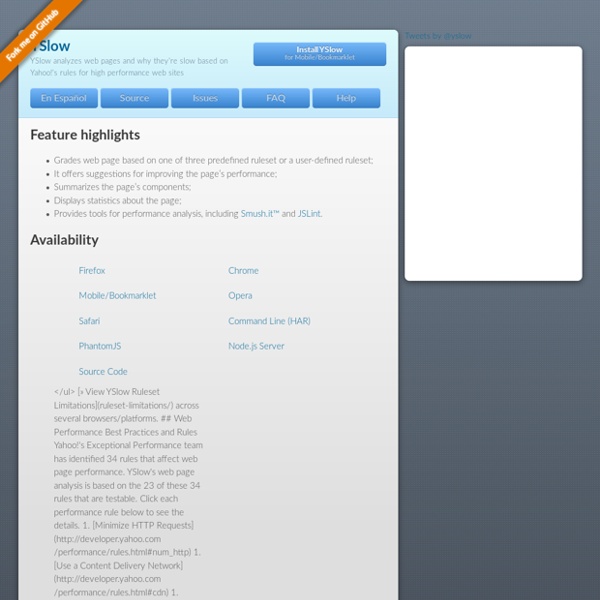
x❺❺❺ Varbex - Поисковая оптимизация и продвижение сайтов в Google, Яндекс # Контекстная реклама в Интернете (Киев, Харьков) # Продвижение в социальных сетях # Аналитика и консалтинг Compressive Images Revisited - TimKadlec.com 2012 was a dark time for responsive images. Standards work had begun, but there was no consensus and many angry people (myself included). Some remained unconvinced that responsive images were even a problem that needed to be solved. But there was still a glimmer of hope in these dark days. Now, fast forward to today. What are compressive images? The compressive images technique relies on you sizing a JPG image to be larger than the size it ultimately is displayed at and then compressing it to an incredibly low-quality setting. The benefit in weight can be substantial. The trade-off for compressive images is primarily the memory cost (there used to be scaling and decoding risks, but browsers have improved in that area). Let’s consider the Filament Group’s example image again. When a browser stores a decoded image in memory, each pixel is represented by an RGBA value which means that each pixel costs us four bytes (a byte each for the red, green, blue and alpha values). The snippet above:
Download | PhantomJS New to PhantomJS? Read and study the Quick Start guide. Windows Download phantomjs-2.1.1-windows.zip (17.4 MB) and extract (unzip) the content. The executable phantomjs.exe is ready to use. Note: For this static build, the binary is self-contained with no external dependency. Mac OS X Download phantomjs-2.1.1-macosx.zip (16.4 MB) and extract (unzip) the content. Note: For this static build, the binary is self-contained with no external dependency. Linux 64-bit Download phantomjs-2.1.1-linux-x86_64.tar.bz2 (22.3 MB) and extract the content. Note: For this static build, the binary is self-contained. Linux 32-bit Download phantomjs-2.1.1-linux-i686.tar.bz2 (23.0 MB) and extract the content. Note: For this static build, the binary is self-contained. FreeBSD Binary packages are available via pkg: $ sudo pkg install phantomjs Source Code To get the source code, check the official git repository: github.com/ariya/phantomjs. Checksums MD5 Checksums SHA-256 Checksums Acknowledgement
Как сделать расширенный сниппет сайта? Микроданные и микроформаты Google Цитата: Конечно же, описания открыты и любой может ими воспользоваться. А насчет откровения.... могу поспорить на килограмм гвоздей, что 9/10 из читателей вообще ни разу не слышали о такой возможности, и только один из ста умеет ее использовать. Однако если вспомнить про то "секретное" руководство для асессоров, в котором английским по белому написано, что наличие отзывов, цен, программ скидок является плюсом для страницы товаров, можно сделать предположение, что такого рода "отзывы" МОГУТ влиять на ранжирование страницы. Во всяком случае, хуже они его точно не делают. Вы не обратили внимание на самое главное: в сниппете присутствуют ЧЕТЫРЕ ссылки в сумме вместо одной (а если считать и URL-адрес - то пять вместо двух) - сравните по картинке с сайтами ниже. Используя это, можно показать ссылки на те страницы, которые никаким иным образом не попадут в ТОП (например, они ведут на забаненный сайт, выпавшую страницу или по очень конкурентному запросу). P.S.
reSmush.it > the 3 Billion (and still free) Image optimization API Masonry Install Download Link directly to Masonry files on unpkg. Package managers Install with Bower: bower install masonry --save Install with npm: npm install masonry-layout Getting started Include the Masonry .js file in your site. Masonry works on a container grid element with a group of child items. <div class="grid"><div class="grid-item">... All sizing of items is handled by your CSS. Initialize with jQuery You can use Masonry as a jQuery plugin: $('selector').masonry(). Initialize with Vanilla JavaScript You can use Masonry with vanilla JS: new Masonry( elem, options ). Initialize in HTML You can initialize Masonry in HTML, without writing any JavaScript. Edit this demo on CodePen Options set in HTML must be valid JSON. HTML initialization was previously done with a class of js-masonry and setting options in data-masonry-options in Masonry v3. Next Learn more about how to use Masonry: MIT License Masonry is released under the MIT License.
программное обеспечение для web-разработчиков 4 outils pour minifier des fichiers PHP, HTML, JS et CSS | Blogdevphp.fr Afin de rendre nos fichiers CSS et JS plus légers, il existe un procédé afin d'alléger le poids de ces fichiers, c'est la minification. Quand vous souhaitez télécharger Jquery, vous avez le choix entre deux versions, d'une part, celle qui est compressée avec l'extension min.js et d'autre part, non compressée avec l'extension js. La version non compréssée va etre utilisée, en phase de développement, en revanche, celle qui est compressée pour la mise en production de votre site. Il existe, des outils en ligne, pour effectuer la minification de ses fichiers. Tinyfier Tinifyer est un outil où on peut minifier ses fichiers HTML, CSS, JS et PHP. Tinifyer est un outil tout-en-un car vous pouvez minifier tous vos fichiers au même endroit. Compress My Code Sur le site, vous pouvez minifier vos fichiers HTML, CSS, JS et du simple texte. Vous pourrez choisir également des options par rapport aux langages proposés. HTML Minifier Online JavaScript/CSS Compressor Conclusion
lorempixel - placeholder images for every case