


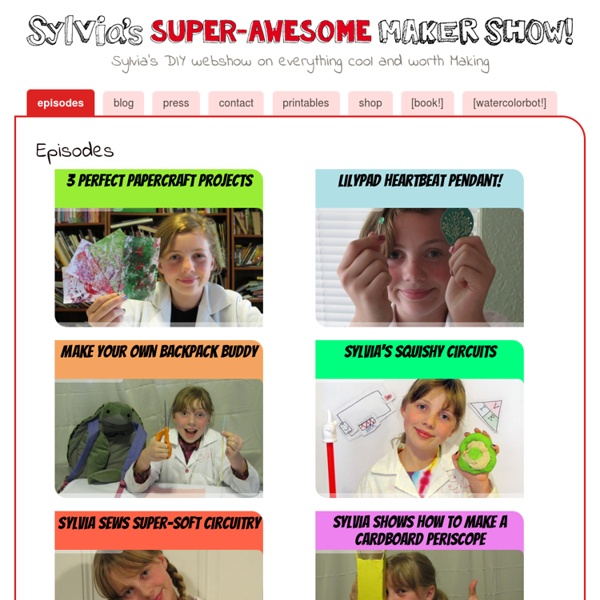
A Librarian's Guide to Makerspaces: 16 Resources "There were more than 135 million adult makers, more than half of the total adult population in America, in 2015." What is a makerspace? You’ve no doubt been hearing that word more than a few times over the past several years. Makerspaces, also called hackerspaces, hackspaces, and fablabs, are collaborative spaces where people gather to get creative with DIY projects, invent new ones, and share ideas. Since the first official makerspace convened six years ago in a library in upstate New York, libraries have remained an ideal setting for makerspace events across the country. There were more than 135 million adult makers, more than half of the total adult population in America, in 2015. Articles & Blog Posts on Makerspaces 1.) 2.) 3.) 4.) 5.) 6.) 7.) 8.) 9.) 12.) Maker Faire Makerspaces Directories 1.) 2.) 3.) 4.) Revitalizing Community Spaces One could argue that the phenomenon of makerspaces has led to a revitalization and reimagining of libraries in a digital world.
Hands-On Science Activities for After School Play | Exploratorium Introduction An introduction to the stripped-down motor, a simple and easy-to-make version of the electric motors found in toys, tools, and appliances. • Download activity instructions• Download concept map• Going further Recommend the Stripped-Down Motor activity to a friend Explore more things to make and do Bee Hummer | Bottle Blast Off | Color Chromatography | Cuica | Cup Speaker | Ice Balloons Jitterbug | Sound Sandwich | Stripped Down Motor | Water Bottle Membranophone | Whirling Watcher Educator Resources | Privacy Policy | Use Policy | About Digital Library Afterschool | About the Exploratorium © 2007 - 2015 Exploratorium | The museum of science, art and human perception.
125 Great Science Videos: From Astronomy to Physics & Psychology Astronomy & Space Travel A Brief, Wondrous Tour of Earth (From Outer Space) - Video - Recorded from August to October, 2011 at the International Space Station, this HD footage offers a brilliant tour of our planet and stunning views of the aurora borealis.A Universe from Nothing - Video - In 53 minutes, theoretical physicist Lawrence Krauss answers some big enchilada questions, including how the universe came from nothing.A Year of the Moon in 2.5 Minutes - Video - The Lunar Reconnaissance Orbiter has been orbiting the moon for over a year. The footage gets compressed into 2 slick minutes.A Day on Earth (as Seen From Space) - Video - Astronaut Don Pettit trained his camera on planet Earth, took a photo once every 15 seconds, and then created a brilliant time-lapse film.Atlantis's Final Landing at Kennedy Space Center - Video - After more than 30 years, the space shuttle era comes to a close. Video runs 30 minutes. Physics Biology & Chemistry Environment, Geology and & Ecology
Digital Differentiation Technology is a tool that can be used to help teachers facilitate learning experiences that address the diverse learning needs of all students and help them develop 21st Century Skills. At it's most basic level, digital tools can be used to help students find, understand and use information. When combined with student-driven learning experiences fueled by Essential Questions offering flexible learning paths, it can be the ticket to success. Here is a closer look at three components of effectively using technology as a tool for digital differentiation. Note: The interactive graphics you see below have been updated. They can be found in a newer post on this blog. The goal is to design student-driven learning experiences that are fueled by standards-based Essential Questions and facilitated by digital tools to provide students with flexible learning paths. Essential Questions: Student-driven learning experiences should be driven by standards-based Essential Questions.
Tinkering Space Interview: Megan Schiller Today I’m joined by Megan Schiller of The Art Pantry, as part of our ongoing series of inspiring conversations that center on how to set up creativity hubs, or tinkerspaces. If you’re scratching your head because you can’t figure out where to put your child’s art materials, want to turn your laundry room into an art zone, or tend to shift furniture to make room for creative supplies, these interviews are sure to give you food for thought. Megan Schiller is a creative parent with an impressive background in art education, who now runs an amazing online kid-friendly art store called The Art Pantry where she also consults families on how to set up their very own Art Pantry (check out her very generous giveaway at the end of this post). I’ve drooled over pictures of Megan’s child-friendly tinkering space in her Instagram feed and also on her blog, and I asked her if she’d be so kind to share it with us today. Yay! We’re in for treat. Can you tell us about your family? Great question!
library makers Educational Videos and Games for Kids about Science, Math, Social Studies and English How to set up a QR Code Treasure Hunt 1. The Background For several lessons, the students had been slowly piecing together the Mystery of the Franklin Expedition in History lessons. Through pictures, snippets of evidence, and a roleplay exercise, the students formulated their own questions for investigation, framed provisional answers, and then reframed their assumptions as more evidence was progressively provided to them. At the end of the research phase, students were required to produce an essay introducing the mystery and answering the five key questions they settled upon as being the most important to solve. 2. With students just about to start their essay assignment, a series of 20 codes were hidden in random locations around the school. Students were put into small teams: each of these teams contained at least one person owned a mobile device (e.g. phone, IPod Touch) which could decode the QR codes (note: an internet connection is not required - the QR codes decode as text files). 3.
RAFT Bay Area - Resource Area For Teaching RAFT Needs Your Support Join RAFT and Silicon Valley Community Foundation for Silicon Valley Gives, a one-day event to bring community and nonprofits together in a big way. Donations will be matched 1:1, $10 becomes $20! Read More It’s a day of unprecedented online giving on May 6th. Donate Now Join RAFT at Santana Row on May 6 Rosie McCann’s Pub & Restaurant, 4:00-8:00pm (a portion of sales will be donated to RAFT) Don’t miss the opportunity to see how commonly used materials can become engaging learning experiences. Renovated Learning | Building a culture of creativity and discovery in education X-Ray Technician Schools | 100 Coolest Science Experiments on YouTube Although YouTube has something of a reputation as a repository for the inane mental diarrhea of stunted man-children injuring each other for cheap laughs or shrill teenage drama queens shrieking like harpies over the latest bland, interchangeable lump passing as the epitome of masculine beauty, many others thankfully take advantage of its services as a portal to share their knowledge and educate viewers. While few of the scientific offerings formally follow the scientific method or test an explicitly stated hypothesis, even those videos veering more towards demonstrating various principles, theories, and laws still offer visitors a chance to learn something about how the world around them operates. By this point, it should go without saying that many of the following videos contain procedures that may be dangerous to perform at home or without the proper equipment and/or training. 1. 2. 3. 4. 5. 6. 7. 8. 9. 10. 11. 3 Magical Science Experiments You Can Do At Home! 12. 13. 14. 15. 16.