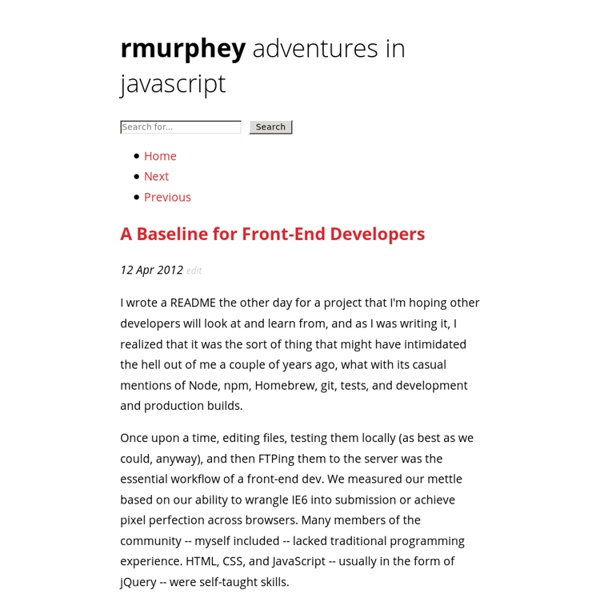A Baseline for Front-End Developers
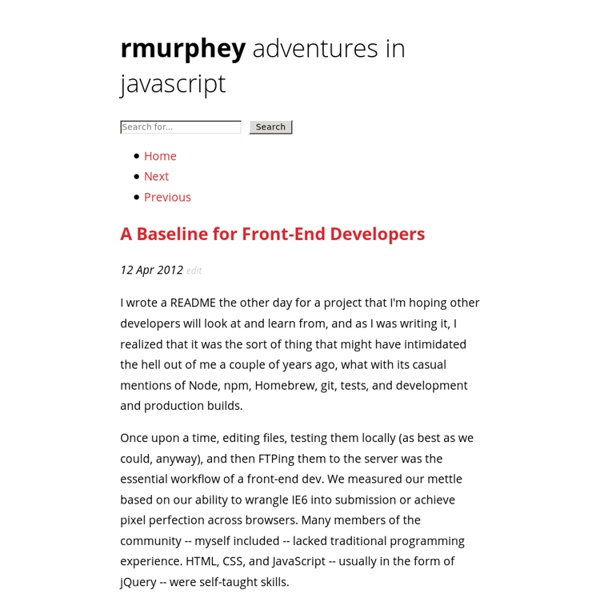
50 Useful Coding Techniques (CSS Layouts, Visual Effects and For
Advertisement Although CSS is generally considered a simple and straightforward language, sometimes it requires creativity, skill and a bit of experimentation. The good news is that designers and developers worldwide often face similar problems and choose to share their insights and workarounds with the wider community. This is where we come in. You may want to look at similar CSS-related posts that we published last months: CSS Layouts: Techniques And Workarounds Facebook Style Footer Admin Panel4Learn how to re-create the Facebook footer admin panel with CSS and jQuery. Adaptable View: How Do They Do It? Easy Display Switch with CSS and jQuery9A quick and simple way to enable users to switch page layouts using CSS and jQuery. Quick Tip – Resizing Images Based On Browser Window Size11In fluid layouts, formatting text to adjust smoothly to window size is easy, but images are not as fluid-friendly. CSS3 Drop-Down Menu19A clean, simple a nice navigation menu, designed by Nick La.
dypsilon/frontend-dev-bookmarks: A huge list of frontend development resources I collected over time. Sorted from general knowledge at the top to concrete problems at the bottom.
rmurphey/js-assessment
Where To Start - Learning Android Development the Right Way My wife recently…
Where To Start - Learning Android Development the Right Way My wife recently asked for help to get started Developing for Android so I felt it would be best to gather up some resources that would get her off and running in the right direction with style and UI consistency in the forefront to ensure that she knows how important it is to follow the UI Standards set down from Google. Here are some excellent resources I found that I hope can help you too: First Things First, Learn Java If you don't know the Java Programming Language or maybe you are coming from a different language and need to get familiar with some Java constructs, here are some excellent resources to get you started. Java Tutorial (Extensive Tutorial) Getting started with Java - "A beginner's guide to Java Programming" Introduction to Java Programming - Lars
15 Design Tips to Learn From Apple
There is no shortage of companies that follow popular design trends to appeal to a mass market. Much more rare is the breed of company that actually sets design trends. Today we’ll examine the techniques of a company that occupies the top of the design food chain: Apple. Below you’ll find 15 practical ways to follow Apple’s example in creating beautiful interfaces. #1: Keep it Simple Take a look at Apple’s homepage and don’t think about what you see, but what you don’t see. Apple’s homepage simply shows off their most recent work and provides you with a few easily understood categories to help you get to the information you want to see. Imagine you’re driving up to an airport. Apple takes the same approach to interface design. #2: Use Amazing Product Shots One of Apple’s principle reasons for cutting back on superfluous graphics on their site is to really showcase what’s important: their products. There are several things that make these products look so incredible. #3: Contrast is Key
cunning ramblings in codecraft – Pseudo-random Contributions to the Global Mind-meld
Dragonfly - Bug control, accelerated
Happy first birthday to Blink By Bruce Lawson · Thursday, April 3, 2014 0 Twelve months ago today, I stayed up past my bedtime to blog about the new rendering engine, Blink, being forked from WebKit. As it's Blink's first birthday, let's take a brief look at where we've got to. Read more… Introducing the world’s most useless extension By Andreas Bovens · Tuesday, April 1, 2014 0 We're proud to introduce the world’s most useless extension for your daily use and enjoyment. Read more… Removing showModalDialog() from the Web platform By Mathias Bynens · Thursday, March 27, 2014 0 The showModalDialog() API is being removed from the Web platform. This post explains why, and what the consequences are for web developers. Read more… Practical application and usage of the W3C Device Orientation API By Rich Tibbett · Wednesday, March 26, 2014 0 The W3C's device orientation API allows us to determine the orientation of a device in physical space.
Cheat Sheet
Download cheat sheet as printable PDF A5 Syntax Child: > nav>ul>li Sibling: + div+p+bq Climb-up: ^ div+div>p>span+em^bq div+div>p>span+em^^bq Grouping: () div>(header>ul>li*2>a)+footer>p (div>dl>(dt+dd)*3)+footer>p Multiplication: * ul>li*5 Item numbering: $ ul>li.item$*5 h$[title=item$]{Header $}*3 <h1 title="item1">Header 1</h1><h2 title="item2">Header 2</h2><h3 title="item3">Header 3</h3> ul>li.item$$$*5 ul>li.item$@-*5 ul>li.item$@3*5 ID and CLASS attributes #header .title form#search.wide p.class1.class2.class3 Custom attributes p[title="Hello world"] td[rowspan=2 colspan=3 title] [a='value1' b="value2"] Text: {} a{Click me} <a href="">Click me</a> p>{Click }+a{here}+{ to continue} <p>Click <a href="">here</a> to continue</p> Implicit tag names .class em>.class ul>.class table>.row>.col All unknown abbreviations will be transformed to tag, e.g. foo → <foo></foo>. Alias of html:5 <! a a:link a:mail abbr acronym, acr base basefont br frame hr bdo bdo:r bdo:l col link link:css link:print link:favicon link:touch link:rss link:atom meta meta:utf img c
Related: