


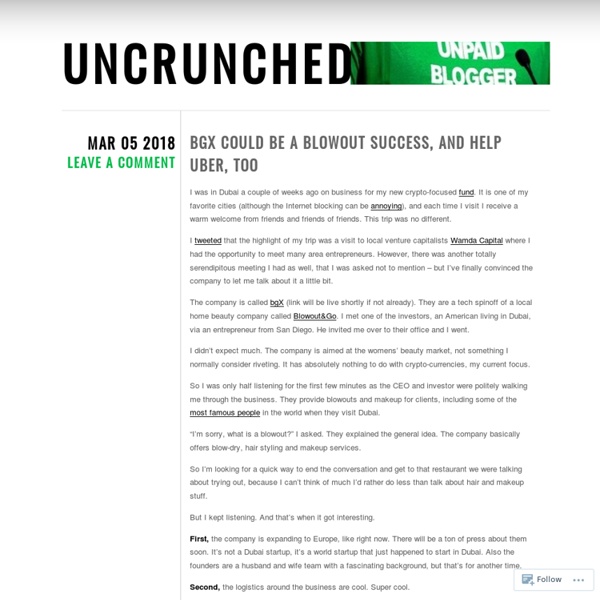
Confessions of a Jesuit School CIO Bloquer les mouchards de Facebook Avec les Social Plugins introduits il y a quelques jours, Facebook prétend ajouter un bouton “Like” sur toutes les pages du Web. C’est sans doute super pour cette société de savoir qui regarde quelle page de quel site à tout instant, mais, moi, ça ne me plaît pas. Il suffit de quitter Facebook, me direz-vous. En vérité ce n’est pas si simple. Si vous êtes connecté à Facebook à ce moment-là, le message qui s’affiche est personnalisé à votre nom, et en fonction de vos amis. Pour éliminer ça, j’ouvre mon bloqueur de publicités préféré, et j’ajoute une règle personnalisée : ||facebook.com/*$third-party Cette règle indique au bloqueur de publicité d’interdire tout appel à une ressource Facebook (||facebook.com/*) depuis un domaine autre que celui de FB lui-même ($third-party). Comme le note Horatiorama, il faut aussi ajouter une ligne pour bloquer le CDN de Facebook fbcdn.net. Pour faire bonne mesure, et tant que j’y suis, j’interdis aussi à Google Analytics de me suivre à la trace :
Penn Olson Michael Arrington, TechCrunch: How the site changed startup culture. - By Farhad Manjoo - Slate Magazine (Build 20110912042003) A few months ago, Michael Arrington heard a tip that Caterina Fake, the co-founder of Flickr, was starting a new company. Ordinarily, this would have been enough for Arrington, the founder of the blog TechCrunch, to bang out a post with details about Fake's new firm and her backers. The news that someone who started one company is starting another company may not sound like a big deal, but in TechCrunch's startup centric world, it's equivalent to the news that Beyoncé is pregnant. This time, though, Arrington did something that he doesn't do very much—he held off posting the scoop. Arrington didn't like that one bit. I've never met Arrington, so everything I know about him is from his writing and his stage presence at TechCrunch's many conferences. Now it looks like the Arrington era is over. The tussle over whether Arrington's move to become a VC represented a journalistic conflict of interest has consumed the tech press. If it's true that Arrington is out, I'll miss reading him.
A technical examination of SOPA and PROTECT IP As you have probably heard, there are two pieces of legislation currently pending that we, and others like us, believe seriously threaten the internet. I wanted to take some time to delve into the text of both of these bills, and outline their potential consequences as I am able to understand them. As you can imagine, this is a complex issue, and as a result this is going to be a complex post. I highly encourage you to set some time aside to read this thoroughly. Grab some caffeine, we are going to be here for a while. As a disclaimer, I am not a lawyer, I'm a sysadmin. Note: In recent news, several legislators have suggested that they will be removing the DNS provisions from both SOPA and PROTECT IP. The Sacred Texts Much of this post will be focusing on Title 1, Sections 101, 102, and 103 of SOPA; and Sections 2, 3, and 4 of PROTECT IP. The Battlefields One of the most important distinctions in these bills is the difference between a 'foreign site' and a 'domestic site'. The Players 1.
Here's How People Look at Your Facebook Profile -- Literally When potential dates, employers and friends glance at your online social profiles, what do they see? EyeTrackShop, a startup that runs eye-tracking studies for advertisers, helped Mashable find out by applying its technology to the profile pages of popular social networks. The study used the webcams of 30 participants to record their eye movements as they were shown profile pages from Facebook, Google+, LinkedIn, Flickr, YouTube, Klout, Reddit, Digg, Tumblr, Twitter, StumbleUpon and Pinterest at 10-second intervals. What participants looked at on each page and in what order is recorded in the images below. It's not a perfect study. Profile pictures matter. Take a gander at the results of the study in the gallery below, and let us know your own observations in the comments.
PandoDaily | the site-of-record for silicon valley Android for Education (updated often) Android is a great operating system with a lot of great features and apps for education. Most of my students have Android phones, with a few having iPhones. Comparison to iOSEvery app I want or need is available on Android. Google - search, Gmail, Calendar, Reader, Google Plus, Docs, Google Tasks, Blogger, Maps, Google Voice, Voice Search, Translate, Music, goo.gl, YouTube, and much more. yasp! QuickOffice - access, view, and edit Word, PowerPoint and Excel files.Free version comes with phone and can view documents. Cloud Storage apps - Dropbox, SugarSync, - access, upload, download all your files and data from your computer to the cloud and your device. 10 Great, Free Apps for Students for Notetaking and Class Pl (Splashtop Remote is also great for Android phones and tablets -