


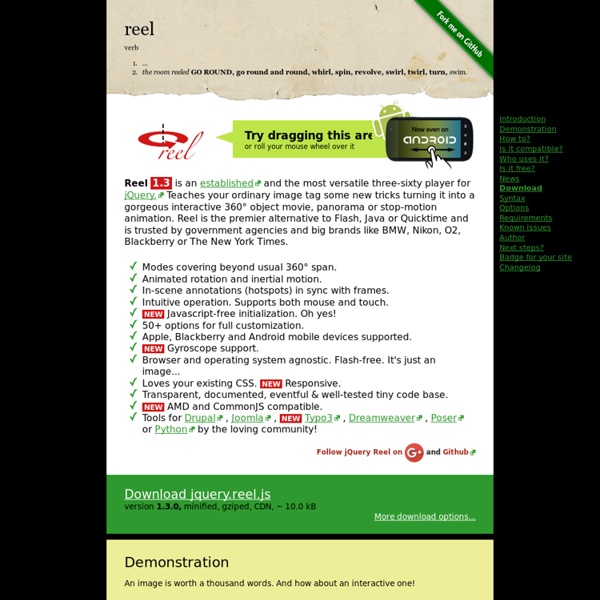
Introducing the 3DPro - Stereoscopic 360 Video | 360Rize | 360 Video The 3DPro is a 3-in-1 stereoscopic 360 video rig that presents itself as perhaps our most versatile product to date. It offers filmmakers the capability to shoot fully spherical stereoscopic footage, blended monoscopic and stereoscopic footage as well as high resolution monoscopic footage all with the same modular rig. Full 360 x 180 Degree Stereoscopic 360 Video and Photos When configured for 14 cameras, the 3DPro captures fully spherical stereoscopic 360 videos and photos. The configuration has seven stereo pairs, with one pair on the top and bottom of the sphere and five on the horizon. Multiple Configurations in One Rig 14-camera configuration 12-camera configuration The 3DPro’s modular design allows users to adjust the number of cameras in the rig. Transition smoothly from 3D on the horizon to mono on the top/bottom. Stereoscopic and Monoscopic 360 Video Download Monoscopic and Stereoscopic Samples Click to Download 3DPRO Monoscopic Sample Footage View Monoscopic Sample Footage Pro10HD v2
krpano.com - Panoramic Video See here for information about the krpano Panoramic Video support. View the demonstration examples on this site or download and try the new viewer with your own videos. The krpano viewer also has the possibility to use videos as panoramic images. Panoramic-Video Examples Dubai, United Arab Emirates Implementation Details The video file itself will be loaded, played and controlled by the krpano videoplayer plugin. User Interface By default there is no user-interface. Instructions | PanoPress Supported Panorama Players To embed a panorama on your site using PanoPress, you must create a panorama ready for web display using one of the following applications PanoPress supports Flash, HTML5 & WebGL panoramas created by the following applications and should work w similar apps not listed, as well as panoramas hosted on sites like 360Cities, ViewAt, TourWrist, etc Krpano – Flash, HTML5 & WebGLKolor Panotour & Panotour Pro – Flash, HTML5 & WebGLPano2Vr & Object2VR – Flash & HTML5Flashificator – Flash onlyPtgui – Flash & HTML5OpenPano Saladoplayer – Flash onlyQTVR – Flash only (via CuTy)Other similar HTML5, WebGL & Flash 360° panorama formats should work with PanoPress as well PanoPress Basic Settings test Default Panorama Size This is the default size in pixels (px) that your panoramas will be displayed on your site, it can be overridden in the shortcode Play Button Show/hide a semi transparent play button over preview panoramas PanoPress Advanced Settings Advanced Settings PanoBox KRPano:
Les projections géométriques en photo panoramique La notion de projection géométrique est très importante en photographie panoramique car c'est elle qui va déformer l'image et lui donner sa "signature visuelle". Il en existe trois grandes catégories aujourd'hui, très différentes nous allons voir... Ces trois grandes catégories de projections géométriques sont : La projection géométrique droite dite rectilinéaire, La projection courbe dite tuilée, Les projections"spéciales". La projection courbe se décline elle-même en au moins trois grandes sous catégories : La projection Sphérique La projection Mercator La projection Cylindrique. Les projections spéciales - qui n'ont de sens que si vous avez photographié une sphère complète - se déclinent en plusieurs variantes : La projection Panini La projection Hammer La projection Mirror Ball La projection orthographique Et la célèbre Mini planète. Ces projections géométriques sont dues au choix du mode d'assemblage dans le logiciel d'assemblage. Les projections droites - rectilinéaires
heartcode/360-Image-Slider: The 360 Image Slider was a experimental project, which I worked on when I was writing a javascript tutorial for .net Magazine issue 224.The tutorial was pretty well received, so I decided to make it open source, and cr Little Planet Photos: 5 Simple Steps to Making Panorama Worlds Turn your panoramas into eye-catching miniature planets in minutes, using Photoshop or your favourite graphics editor. Panoramas are one of my favourite ways to show off a scene. They contain so much interest and detail that they practically beg you to explore them. This little tip adds an extra pinch of creativity, turning standard panoramas into miniature planets that really have the "wow" factor. The technical name for this technique is "stereographic projection" but don't let the name put you off - it's very simple to do and only takes 5 minutes. Turn your panoramas into eye-catching miniature planets. Choosing a suitable photo Virtually any panorama can be turned into a little planet photo, but certain images tend to work better than others. The viewing angle - 360 degree panoramas work best because their edges line up perfectly, making for a seamless planet photo. This might sound like a lot of criteria to meet, but you'll find that the majority of panoramas will be suitable. 1. 2.
The Best Encoding Settings For Your 4k 360 3D VR Videos One of the most time consuming and frustrating tasks we encountered during our first 360 3D video productions was finding the optimal encoding settings for each of the currently available VR headsets. Each platform supports different resolutions, frame rates, codecs, and bitrates. This article explains the settings we started with, what we learned from analyzing some of the legends in the field (like Chris Milk and Felix & Paul), and finally we’ll share a simple yet powerful free tool we built to help you encode your VR video content with the best possible settings. Let’s go! Our ignorant phase We at Purple Pill VR film in stereoscopic 3D on all sides, which ultimately results in one video file containing 2 panoramas, one for your left eye and one for your right eye, stacked on top of each other. We knew that the playback resolution wasn’t great, and some viewers, even though they loved the VR experience, commented on this fact as well. Studying Chris Milk Funny sidenote Monoscopic
creativeaura/threesixty-slider: jQuery 360 image slider plugin Comprendre les types de projection — Autopano Introduction Avant de décrire correctement les types de projections, il nous faut revenir à la notion d'assemblage d'images (le stitching en anglais). Le résultat de l'assemblage correspond alors à la texture qui se trouve sur cette sphère. Elle peut couvrir toute la sphère dans le cas de panorama sphérique complet (360° x 180°), ou ne couvrir qu'une partie de la sphère. Remarque : Nous supposons ici que l'assemblage effectué est basé sur un modèle où l'appareil photo tourne autour de sa pupille d'entrée (point nodal) comme illustré ci-dessus. Il existe cependant d'autres types d'assemblages. Principe Les modes de projections correspondent à ce qu'on va faire de la texture de la sphère élémentaire. Remarque : Le mode Mercator est un compromis entre le mode Sphérique et la mode cylindrique. En pratique Projection plane ou rectilinéaire Avantages : Inconvénients : Projection cylindrique Utilisable jusqu'à 360° (horizontalement). Projection Mercator Utilisable jusqu'à 360° (horizontalement).
Comment créer une application en réalité virtuelle ? Voilà une question qui englobe de nombreuses idées fausses, fantasmes et autres chimères. Et c’est bien normal, une technologie aussi magique, aussi galvanisante et impressionnante, fait penser que la création de contenu pour ce nouveau monde qu’est la réalité virtuelle est incroyablement compliqué. Mais est-il si compliqué de créer une application pour la réalité virtuelle ? Nous allons essayer de répondre à cette question à travers cet article, mais aussi de rendre plus clair le processus de création d’une application pour la réalité virtuelle. La VR est simplement de la 3D Il nous faut d’abords dans un premier temps vous offrir une vue d’ensemble de la réalité virtuelle, une définition de son fonctionnement. Et c’est en ça que la réalité virtuelle est une révolution, mais le monde que nous regardons reste un monde en 3D, avec des environnements en 3D, des textures, tout un tas d’éléments virtuels que nous sommes capables de faire depuis longtemps. Des outils d’aide à la création