


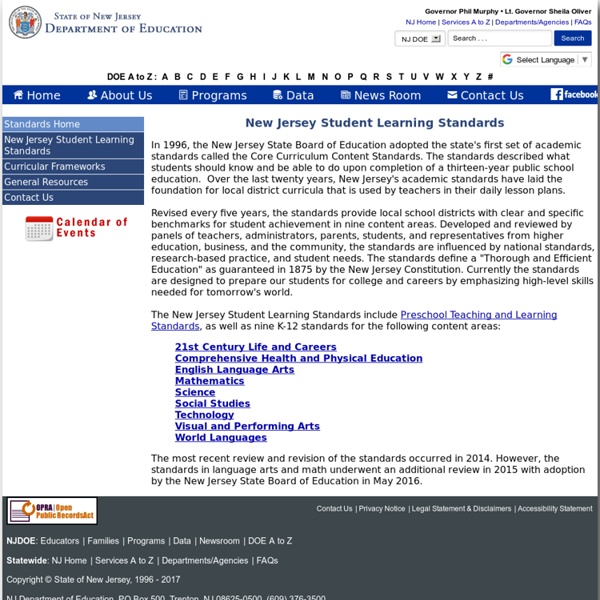
New ISTE Standards for Educators Highlight Librarians’ Role Educators should continually participate in professional learning, advocate for equitable access to technology, and model positive and ethical use of technology, according to the Empowered Professional qualities named in the International Society for Technology in Education’s (ISTE) newly revised and updated Standards for Educators. ISTE CEO Richard Culatta introduced the standards during the opening keynote session at the ISTE 2017 conference in San Antonio in June. Organized into the two categories—Empowered Professional and Learning Catalyst—the newly updated standards shift from the previous Standards for Teachers, which emphasized supporting student learning with technology, to focusing on the roles of educators in “using technology to empower learners.” As Learning Catalysts, educators should be collaborators, designers, facilitators, and analysts, according to the standards. In these roles, they are expected to collaborate with other educators as well as students.
Evaluating Technology Use in the Classroom Evaluating the use of technology in a classroom environment is not something most administrators are trained to do. It is easy to walk into a classroom and see that every student is using a computer, but how do you really assess if and what type of learning is taking place? In the past, I have had administrators tell me “I walked into the teacher’s room and all the students were on laptops.” As though just the site of students working on laptops meant they were engaged in the learning process. I have been trying to wrap my head around a simple way for administrators to evaluate the use of technology in the classroom (a thank you to Dennis Harter who got me thinking about this). When most administrators evaluate teachers during the evaluation process, they have some sort of check sheet they are working from either mental or as part of a school’s evaluation process. I remembered a Marc Prensky article in Edutopia in which he talks about the typical process of technology adoption:
10 Amazing Lesson Planning Apps and Tools for Teachers Creating and writing lesson plans are activities common to basic teacher education courses. Before entering a classroom, young educators are taught how to meticulously plan their time for the benefit of their students. The most obvious way that teachers avoid the traditional lesson planning concept is by finding ideas, or even entire plans, online. This shortcut can be as simple as finding an in-class activity idea on Pinterest or as complex as downloading a grading period’s worth of lessons that are grade-appropriate. Even if teachers spend just a few hours per week on lesson plans, that is a few hours of time that educators could feasibly be doing something else. BetterLesson Peerless Common Core-aligned lessons for educators who are serious about their craft. Common Curriculum Amazing lesson planning that is aligned with Common Core and promotes collaboration. ReadWriteThink Free lesson planning resources for teachers of the language arts and reading. ReadWorks LearnZillion ReadWorks Digital
Indiana Submitted by Anonymous (not verified) on Mon, 08/29/2011 - 10:22am Posted: Mon, 08/29/2011 - 10:22amUpdated: Thu, 04/10/2014 - 8:51am On August 3, 2010, the Indiana State Board of Education unanimously voted to adopt the Common Core State Standards (CCSS) for Mathematics and English/Language Arts (E/LA). Overview of Standards Learn More about the Common Core State Standards (CCSS) Support for Special Educators and Administrators CCSS Toolboxes Below are teacher resource toolbox for implementing Indiana's Common Core. Mathematics Toolboxes INCC Professional Development Resources Project SUCCESS: Indiana Resource Network for the Higher Academic Achievement for Students with DisabilitiesProfessional Development Modules from Student Achievement Partners: These modules are intended for use by educators: in the delivery of professional development, in professional learning communities, or for individual learning. Resources for Parents Additional Resources
Student Response Systems for K-12 Turning Technologies develops leading assessment delivery and data collection solutions for learning environments. Our response technology not only creates interactive presentations, but is proven to enhance effective instruction, increase retention, engage participants, and immediately assess understanding. Turning has expanded its portfolio of products to include data collection systems that securely transfer digital data for various assessment, testing and certification programs. Founded in 2002, the company began with the development of response technology that was affordable, user-friendly and better documented so that users could easily grasp its benefits. Today, an estimated six million ResponseCard keypads have been delivered to K-12 schools, universities and businesses worldwide. Explore how response systems are working for K-12, Higher Education and Corporate/Government customers. Partners Contact Us
Standards For Educators 2b Advocate for equitable access to educational technology, digital content and learning opportunities to meet the diverse needs of all students. Equitable access: When all students have access to technology needed for learning and to culturally relevant curriculum and resources regardless of race, ethnicity, socio-economic status, gender identity, sexuality, ability, primary language or any other factor that might hinder or unfairly advantage one student over another. Educational technology: Devices, apps, webs resources, internet access, technology support and other digital tools used to deepen learning. Digital content: Digital content may include open educational resources (OERs); digital media and podcasts; digital curriculum, including culturally relevant curriculum; news and other websites; and digitized original or historical resources such as newspapers, virtual field trips or virtual reality (VR) software and devices.
Free Technology for Teachers 10 Teacher Resources For Lesson Planning Templates & Tools 10 Teacher Resources For Lesson Planning Templates & Tools by Mike Acedo Ed note: This post was updated May 2, 2017 It has been a long known fact that teachers have one of the hardest and most time-consuming jobs in the world. There is very little free time for teachers even outside of the classroom, leaving educators constantly on the lookout for useful ways to make their job more convenient and effective. Lesson plans can play a vital role in simplifying a teacher’s job, and also can ensure that classes are conducted in a seamless and efficient manner. However, a quality lesson requires time, commitment, and creativity to create. Thankfully, in addition to popular sites such as teacherspayteachers (which focus mainly on purchasing pre-made materials), there are a number of resources and pre-constructed lesson templates that teachers can utilize to help create organized, innovative, and effective lesson plans. If you’ve got a favorite we missed, let us know in the comments below! Learnboost
Dolch Word Manifesto for 21st Century Teacher Librarians | Teacher Librarian Editor’s Note: This article was originally published as a Tag Team Tech column on www.voyamagazine.com. It has been reprinted and reproduced numerous times and in many places. We are making it available here to ensure that all of our readers have seen it. Manifesto for 21st Century Teacher Librarians By Joyce Kasman Valenza October 2010 A couple of summers back a young school librarian, fresh out of library school, asked a very honest question at one of our state retreats: We’re all doing different stuff. Well into the 21st century, it is clear that the concept of modern teacher librarian practice is not clear. What I know for sure is that if the Joyce who graduated from library school in 1976 (and again with a school specialty in 1988), heck, if the Joyce from the 2007/2008 school year, were to visit my library today, she would be stunned by the differences in my/our practice. And in my humble opinion some aspects of emerging practice are nonnegotiable. Reading Information Landscape 1. 2. 1.
Tips & Tricks SMART Training | Next Level Interactive PD This is our new 21st Century learner... wow! Tip #17 SMART Response- Student Log-In vs. Anonymous: When using SMART Response software, you are hopefully attempting to collect data that will drive your instruction. Tip #16 SMART Response- WHY? When downloading SMART Notebook software you are given the option of including the Response software too. Tip #15 Homework Calendar- Gallery Highlight: Have you gone searching for a calendar to place on your SMART Board? Tip #14 Modeling Writing the Alphabet- Elementary: Research says that children learn best by modeling. arrow. Tip #13 Scrolling Text Banner- LAT Highlight: In the Lesson Activity Toolkit there are some real "gems" that you may pass by. that will scroll across your screen while presenting in Notebook software. Tip #12 Back to School Notebooks- SMART Exchange Highlight: Looking for a great presentation for the first day of school? Tip #11 "Question Flipper"- LAT Highlight: Trying to develop new and improved ways to use formative
5 Strategies to Deepen Student Collaboration Most of us who teach believe in the power of collaboration and frequently engage our students in collaborative activities. But how many times have we put students in groups only to watch them interact with their laptops instead of each other? Or pursue their own individual goals instead of consult with one another? Or complain about a lazy teammate? Promoting real collaboration is hard to do well—and it doesn’t just happen on its own. If we want real collaboration, we need to intentionally design it as part of our learning activity. Create Learning Activities That Are Complex Students need a reason to collaborate. Complex activities are challenging, engaging, stimulating, and multilayered. Prepare Students to Be Part of a Team Collaborative groups can’t be assigned—they have to be built and nurtured. Minimize Opportunities for Free Riding Create small groups of no more than four or five people. Build in Many Opportunities for Discussion and Consensus Reference:
Welcome to KIT – Kids Included Together :: Recognizing the Ability in Every Child The AASL Standards Web Portal: Accessing Standards and Support Resources (Webinar) Kathy Mansfield is the library media/textbooks consultant for the Kentucky Department of Education (KDE) and served as a member of the AASL Standards and Guidelines Editorial Board. Kathy was an elementary school librarian in Kentucky for 19 years before joining KDE. She is on the boards of both the Kentucky Association of School Librarians (KASL) and the Kentucky Library Association (KLA), as well as on the leadership team for the Kentucky Virtual Library (KYVL).