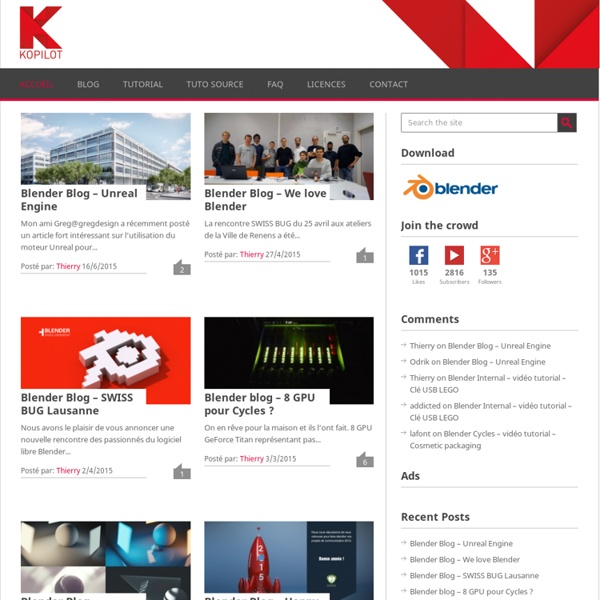KOPILOT - Tutoriels HD en francais - Video formation - Blender 3D - Accueil
Mike Pan est un artiste au portfolio éblouissant. Catégorisé dans la game pro des Artistes 3D... Posté par: Thierry 5/4/2014 Quentin Le Duff se présente comme un graphiste 3D amateur passionné d’image de synthèse depuis 4... Posté par: Thierry 7/2/2014 Ces rendus de voitures trop léchés m’ont sauté plusieurs fois aux yeux avant que je ne...
http://www.kopilot.ch/
Related: