


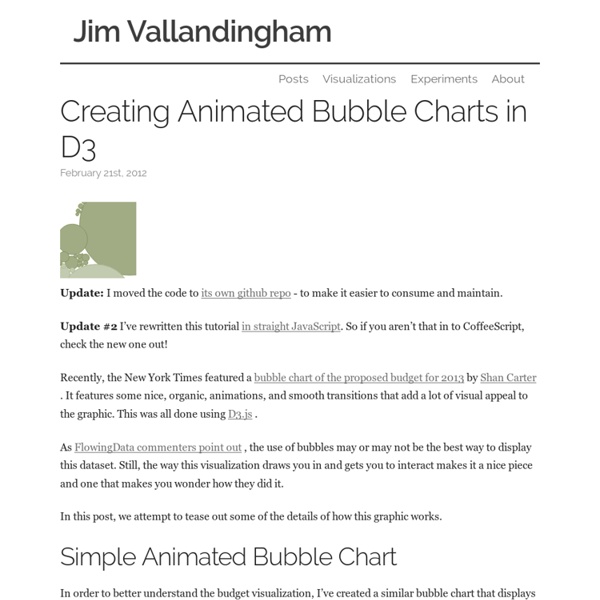
Jim Vallandingham Sentence Drawings Stefanie Posavec is known for her manually curated and hand drawn visualizations that illuminate variations of structure and form in great works of literature. In this remix, automation is used in place of thoughtful analysis to recreate a selection of her First Chapters, in which a layout technique she calls "sentence drawings" is used to display the first chapters of classic books. Implemented in D3. Automatic Sentence Drawings Track Tag Love An experiment that allows users to explore their most-listened to songs, and the tags associated with these songs. User names are faked - but the rest of the data is real. Visualization includes a force-directed layout with tag nodes suspended in a circular orientation. Song nodes are drawn towards the tags they are associated with. Track Tag Love Dallas Neighborhood Comparison Tool This piece provides both scatter plot and interactive map, allowing the user to zoom in on one of over 500 neighborhoods in the metro area. Feltronifier
Tutorials · mbostock/d3 Wiki Wiki ▸ Tutorials Please feel free to add links to your work!! Tutorials may not be up-to-date with the latest version 4.0 of D3; consider reading them alongside the latest release notes, the 4.0 summary, and the 4.0 changes. Introductions & Core Concepts Specific Techniques D3 v4 Blogs Books Courses D3.js in Motion (Video Course)Curran Kelleher, Manning Publications, September 2017D3 4.x: Mastering Data Visualization Nick Zhu & Matt Dionis, Packt. Talks and Videos Meetups Research Papers D3: Data-Driven DocumentsMichael Bostock, Vadim Ogievetsky, Jeffrey HeerIEEE Trans.
Create with Fusion Tables - Fusion Tables Help Create with Fusion Tables These tutorials step you through using Fusion Tables’ features to accomplish neat things with your data. See what others have done in the Example Gallery. Basic tutorials Get started using Fusion Tables: Create a map Turn a table of locations into a map. Extending your knowledge Gathering data Create: Collaborative data gathering Give everyone their own table to update, while keeping the eagle-eye view on all of it. Maps Make an intensity map with custom boundaries Display polygons in different colors according to values in your data. Publishing / Embedding Embed visualizations in Google Sites Work around the JavaScript restrictions in Google Sites Merge tricks Use merge to apply map styles by category Want a different icon or color for the map? Working with other tools Use Overlays in Google MapMaker Host your location data in Google Fusion Tables to help while editing Google MapMaker. Search Clear search Close search Google apps Main menu
Chasse aux nombres acratopèges En utilisant l’ Encyclopédie en ligne des suites de nombres entiers pour un article précédent, j’ai découvert qu’elle pouvait m’aider pour une vieille idée : la recherche de nombres acratopèges. Le mot « Acratopège » signifie « sans propriété particulière » et on ne le trouve plus que sur l’étiquette de quelques bouteilles d’eau faiblement minéralisée. Les nombres entiers sont soit pairs, soit impairs. Certains sont premiers, d’autres des carrés ou des cubes d’autres nombres. Au fil des siècles, les mathématiciens ont ainsi défini des centaines de propriétés particulières dont jouissent certains nombres et ont rangés les nombres en suites définissant ces propriétés: 2,3,5,7,11,13,17, 19, 23 … : les nombres premiers1,2,4,8,16,32,64,128 … : les puissances de deuxet des centaines d’autres Les petits nombres ont énormément de propriétés. 1548 : le nombre de Zinzin Zinzin était un prof de maths célèbre du Collège de St-Maurice. Zinzin comptait ainsi : « 0,1,e,pi,1548, beaucoup ».
Invisible Visualization – Reinventing Fire Last year, I put together a talk called “Invisible Visualization” on making accessible data visualizations. Several people have asked me about it, so I thought I’d write a post about it. By “accessible”, I mean able to be consumed and understood by people with a variety of sensory needs, including people with visual limitations, cognitive impairments, mobility challenges, and other considerations. I provided a few simple ways to expose the data in SVG images, but mostly I described different constraints and suggested ways of thinking about the problems. I didn’t want to lecture people about the need for making their content accessible; I wanted to excite them about the possibilities of doing so. I originally created the talk for the amazing OpenVis Conf 2013 in Boston, put on by Bocoup. The audience was data visualization folks, so it was a novel take on the topic for many of them. Encouraged by others, I submitted the talk to Fluent 2014 and CSUN 2014, and was accepted at both.
Raphaël—JavaScript Library D3js Voici le premier d’une longue lignée (je l’espère) de tutoriaux en français portant sur la librarie d3.js. Pour en savoir plus sur cette librairie reportez vous à la présentation que j’en ai faite sur ce post. L’objectif de ce premier tutoriel est de faire quelques exemples d’utilisation très simple de la librairie. A l’instart de Jquery, d3.js est une librarie qui permet de manipuler le DOM. Mais là où d3.js est très efficace est dans la manipulation de SVG. Manipuler ou créer une div avec d3.js Ajouter et manipuler un rectangle SVG Dessiner plusieurs éléments dans un groupe svg Gérer des données au format JSON et dessiner en fonction de ces données Dans ce dernier exemple, nous allons construire des nodes qui sont en fait des groupes svg ayant la class “node”. Le dernier exemple introduit plusieurs nouveaux concepts : selectAll(), data(), et enter(). selectAll() data() La methode data() permet de “binder” (attacher) des données à des éléments sélectionnés par la methode selectAll(). enter()
Travail Pratique 6 : Google Fusion Tables - udemgeo6352h12rochevincent Résumé Lors de ce travail pratique nous découvrons et apprenons à utiliser l'outil Google Fusion Tables. Dans un premier temps, nous travaillons avec une base de données existantes sur GeoNames. Nous avons pris l'exemple de l'Égypte comme pays d'Afrique du Nord. Utilisation de cet outil Visualisation Nous voyons ci-dessous une carte qui indique le nombre moyen de cigarettes consommé par un adulte par année et par pays. Cigarettes per adult per year Cigarettes per adult per year Ce gadget permet de visualiser l'information sous la forme d'une carte d'intensité. Pour ce gadget, nous accédons à un camembert qui représente toujours la même information. Fusion de deux tableaux Dans cet exemple, nous utilisons deux tables publiques existantes(NRDC Water-Related Effects of Climate Change & US Cities). Pour accéder à la nouvelle table, cliquez ici. City and Climate City and Climate Infos-bulles Données GéoNames Dans cette exemple nous utilisons une base de données provenant du site Géonames. Conclusion
Les expressions françaises décortiquées - Courir sur le haricot Vous serez informé chaque jour ou chaque semaine (selon votre choix) des nouvelles parutions et vous pourrez participer au forum lié à chaque expression Et pour tout savoir sur expressio (quoi, pourquoi, qui, comment, combien...),utilisez le lien Foire Aux Questions dans le menu à gauche. Expression du jeudi 29 juin 2006Les informations de base de ce site sont issues des sources listées dans la page 'Bibliographie' « Courir sur le haricot » Importuner, exaspérer. Si on en croit l'histoire de "Jack et le haricot magique" ( ), il suffit de disposer d'un haricot géant pour pouvoir courir dessus.Mais comme un tel légume ( ) ne court pas les bocaux de conserve, il est peu probable que l'explication vienne de là, d'autant plus que je ne vois pas bien le lien entre ce haricot-là et l'exaspération. En fait, notre locution est un mélange bizarre de choses de diverses origines, mélange datant de la fin du XIXe siècle. [1] Ne pas confondre avec 'harrypotter' ! [ Pas de compléments pour cette expression ] !