


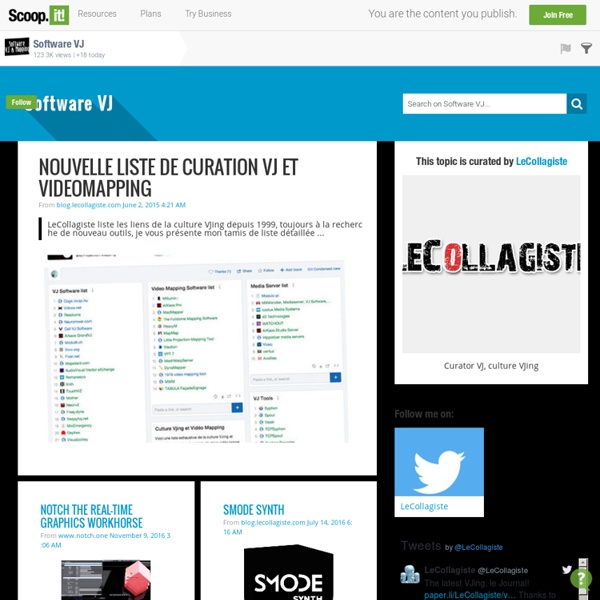
WATCHOUT | www.dataton.com WATCHOUT is wowing visitors with the world's largest high definition video wall at Suntec, Singapore. The Big Picture, the 60 metre wide, 15 metre tall display located inside the main entrance at Suntec is the proud recipient of the Guinness World Records title as the 'Largest High Definition Video Wall'. A WATCHOUT system manages the dazzling and dynamic content. Expo 2012 Yeosu, Korea, was the biggest single-site project of the year with WATCHOUT employed in numerous pavilions and events. Dataton WATCHOUT took center stage at the 2010 CBS Upfront event at Carnegie Hall.
3° Colloque : Ecriture et technologie | La tablette numérique, nouvelle ardoise de l'élève ? Millumin Environnement d'Apprentissage Personnel (EAP/PLN) : débutant ou averti, pourquoi le travailler ? La semaine 2 du MOOC ITyPA était centrée sur la construction par chaque participant de son Espace d'Apprentissage Personnel. On a aussi lu dans le MOOC : "tisser un réseau d'apprentissage personnel en ligne" Rappels : EAP : Environnement d'Apprentissage Personnelen anglais : PLN (Personal learning Network), ou PLEdéfinition : l’EAP se présente comme un système qui encourage l’étudiante ou l’étudiant à prendre le contrôle et à gérer son propre apprentissage. Un thème motivant "L'EAP" a alimenté sur le MOOC nombre d'échanges et de débats entre participants, mais aussi avec les animateurs. "...à construire ensemble" : cette dimension collaborative est essentielle dans ce que je comprends de ce MOOC ITyPA, et c'est d'ailleurs parce qu'il y avait cette dimension dans ITyPA que j'ai eu envie d'y participer. De nombreux débutants ont posé des questions, appelé à l'aide, ...et trouvé des interlocuteurs ! Travailler le thème de l'EAP est pertinent pour tous les participants
VPT 6.0 VPT 8 by HC Gilje, released may 2018. Video Projection Tool (VPT) is a free multipurpose realtime projection software tool for Mac and Windows. VPT 7 was downloaded over 100000 times, so in spite of a lot of other options available VPT still is popular. Among other things it can be used for projecting mapping on complex forms, adapt a projection to a particular space/surface, combine recorded and live footage, for multiscreen HD playback, for interactive installations using arduino sensors or camera tracking ++. VPT 8 is recommended for mac OS 10.12 or later and Windows 7 and 10 (although VPT 7 works great on Windows 7).and yes, it is still FREE! VPT 8 has a lot of under-the-hood changes. System RequirementsMacAn Intel® Mac with Mac OS X 10.7 (or later). WindowsPC with Windows 7 (or later); Multicore processor; 2 GB RAM; 1024×768 display, an OpenGL-compatible graphics card, and OpenGL 1.4 (or later) VPT 8 online manual Download NB Google Chrome users! VPT 8 windows VPT 8 mac NB! NB! extras:
EPA : Environnement Personnel d’Apprentissage » DANE Besançon - Pédagogie numérique L’Environnement Personnel d’Apprentissage multi outils !Image par Jacques CartierLicence Creative Commons BY-NC-SA Une ressource est proposée dans le Mooc Scenafor qui concerne l’EPA (Environnement Personnel d’Apprentissage). Il s’agit d’une conférence de France Henri et Daniel Peraya sur le site de l’ESEN (École Supérieure de l’Éducation Nationale) : Daniel Peraya évoque un travail mené avec des étudiants de l’Université de Toulon Var quant à leurs habitudes d’utilisation des outils en ligne mis à leur disposition. Est-ce à dire qu’il faut se séparer des plateformes « conventionnelles » ? Il semble ainsi important et nécessaire d’ouvrir les espaces existants à d’autres outils extérieurs qui viennent contribuer à la pertinence des apprentissages. L’Environnement Personnel d’Apprentissage est ainsi multi outils pour répondre à tous les besoins des apprentissages à réaliser. Jacques Cartierwww.espace-formation.eu
How To Project On 3D Geometry Russian | French | Italian Note that due to the manual nature of the described approach your results will not be perfect, but can be quite good depending on your patience. Introduction All the above mentioned topics deal with the same problem: Find the pose (position, orientation) of an object or the pose and lens characteristics (field of view, shift) of a camera viewing that object. In cinematography with 3d visual effects the terms "match moving" or "camera tracking" are used to describe the problem of matching a real world scene with its virtual counterpart in order to mix them together seamlessly. For this task a list of software exists (boujou, 3d equalizer, ...) that makes the live of visual effects people easier. For realtime computergraphics the ARToolKit provides a way that works for certain situations (see ARTK+Tracker? Projection on a flat surface Projection on an arbitrary surface Manually matching a static virtual projector with a real projector Virtual replica of the real scene
EPA | La Doc qui MOOC Début de semaine, on reprend ses esprits. J’ai fait une pause MOOC ce WE et hier soir, j’ai découvert avec effroi la centaine de posts parvenus dans ma boîte mail. Mes collègues docs ont profité du WE pour cogiter ! Et j’ai trouvé de nombreuses publications intéressantes. Il y a un petit côté voyeur tout de même à aller ausculter chaque EPA publié. Mais il en ressort une telle richesse, une telle diversité d’outils et de pratiques ! Chef by Dressy Doll (Creative Commons – Flickr) Par contre, certains ont affiné leurs cogitations et on voit deux sigles émerger : EPA (Environnement Personnel d’Apprentissage) et EPT (Environnement Personnel de Travail). « ensemble des outils et méthodes à disposition de l’apprenant lui permettant de réussir ses objectifs d’apprentissage » (source : Best of 2013 : Bâtir son environnement d’apprentissage personnel : la première des formations par Marc Dennery – 20 décembre 2013- Le Blog de la Formation en Entreprise) Bref.
VjCentral.it Apprentissages Personnels Dans l’Espace - Neur-on Au fur et à mesure que j’avance dans le MOOC, j’ai plus l’impression de voyager dans l’espace que de nager dans une piscine, un lac ou même un océan. Si comme le dit Dave Cormier, il faut accepter la noyade, alors dans l’ espace il faudra accepter de s’y perdre tel la famille Robinson . En effet quand je regarde les ressources produites (cartes mentales, articles, présentations, vidéos, tweets, etc...) , le voyage à effectuer me semble être plus de l’ordre de l’exploration d’un univers en expansion que de la plongée au fond des abysses (là, on sait que forcément, à un moment donné, on touchera le fond). Des éxoplanètes numériques Parti à la découverte de l’univers numérique, je me suis mis à la recherche des exoplanètes 2.0. Pourquoi cette image des exoplanètes ? Quels sont mes critères ? Ils sont au nombre de trois :Diversifier les méthodes d’apprentissage Récupérer l’information, se documenter (flux rss, twitter, wikipedia,...) Un logiciel/site/service doit être : Atterrissage
VJForums