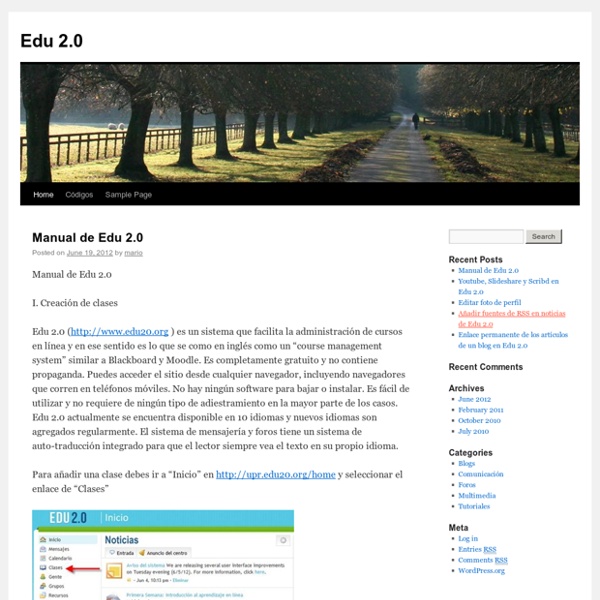WhatsApp Messenger - Apps on Google Play
WhatsApp from Meta is a FREE messaging and video calling app. It’s used by over 2B people in more than 180 countries. It’s simple, reliable, and private, so you can easily keep in touch with your friends and family. Private messaging across the world Your personal messages and calls to friends and family are end-to-end encrypted. Simple and secure connections, right away All you need is your phone number, no user names or logins. High quality voice and video calls Make secure video and voice calls with up to 8 people for free*. Group chats to keep you in contact Stay in touch with your friends and family. Stay connected in real time Share your location with only those in your individual or group chat, and stop sharing at any time. Share daily moments through Status Status allows you to share text, photos, video and GIF updates that disappear after 24 hours. *Data charges may apply. If you have any feedback or questions, please go to WhatsApp > Settings > Help > Contact Us
Herramientas en linea de la categoria de Creacion y...
Evernote
Important project communication gets lost in a crowded inbox. With Evernote, add the power of Evernote right into your email composer. Save emails from Outlook to Evernote and organize them with the rest of the project, or quickly add notes from Evernote to any Outlook email to share them with others. To start managing email better, install Evernote for Outlook and get Evernote at Never lose an email again. Organize emails in notebooks. Attach Evernote notes to email. What is Evernote? Pricing: It is free to sign up for Evernote Basic or you can start a free trial of our paid plans, Evernote Premium and Evernote Business.
ZOOM Cloud Meetings - Apps on Google Play
Stay connected wherever you go – start or join a secure meeting with flawless video and audio, instant screen sharing, and cross-platform instant messaging - for free! Zoom is #1 in customer satisfaction and the best unified communication experience on mobile. It's super easy! Install the free Zoom app, click on "New Meeting," and invite up to 100 people to join you on video! Connect with anyone on Android based phones and tablets, other mobile devices, Windows, Mac, Zoom Rooms, H.323/SIP room systems, and telephones. VIDEO MEETINGS FROM ANYWHERE-Best video meeting quality-Easily join a meeting or start an instant meeting with phone, email, or company contacts COLLABORATE ON-THE-GO-Best Android device content and mobile screen sharing quality-Co-annotate over shared content-Real-time whiteboard collaboration on Android tablets AND MORE…. Follow us on social @zoom! Have a question?
PBwiki
WhatsApp
Messaging and VoIP service owned by Meta The service was created by WhatsApp Inc. of Mountain View, California, which was acquired by Facebook in February 2014 for approximately US$19.3 billion.[22][23] It became the world's most popular messaging application by 2015,[14][24] and had more than 2 billion users worldwide by February 2020,[25] confirmed four years later by new 200M registrations per month.[26] By 2016, it had become the primary means of Internet communication in regions including the Americas, the Indian subcontinent, and large parts of Europe and Africa.[14] History Their discussions often took place at the home of Koum's Russian friend Alex Fishman in West San Jose. They realized that to take the idea further, they would need an iPhone developer. Fishman visited RentACoder.com, found Russian developer Igor Solomennikov, and introduced him to Koum.[27] Koum updated WhatsApp so that everyone in the user's network would be notified when a user's status changed. Since 2020 India
Awesome Screenshot & Screen Recorder – Get this Extension for □ Firefox (en-US)
YouTube (channel)
YouTube's official video channel YouTube's channel on YouTube
MapVivo is an excellent travellers resource
About mapVivo We know you guys love to travel, so do we, & that’s why we hope you’ll find that mapVivo is a great place to show the whole world your amazing travels and share a little of your amazing experiences - and to keep a proper digital record online! It’s 100% free It’s a great way to create amazing travel journals Not only amazing, but unique – place your photos, videos and descriptions directly on to an interactive map showing exactly where you’ve been Keep friends and family up to date with your travels – via email, facebook or Twitter You can show the whole world your amazing travels and share a little of your amazing experiences However, if you want to keep your journeys private, we’ll keep them that way Easy upload and unlimited space for photos & videos Be part of a lively, friendly travel community for travel tips, inspiration and ideas To sign up click here
Skype - free IM & video calls - Apps on Google Play
Skype keeps the world talking. Say “hello” with an instant message, voice or video call – all for free*. Use Skype to send SMS messages to mobiles worldwide and with SMS Connect you can now also read and reply to your phone's SMS messages right from your computer. SMS connect will be released gradually. • Video calls – Don’t just hear the cheers, see them! By downloading the Skype Preview, you’ll gain early access to our newest and coolest features. Skype is available on phones, tablets, PCs and Macs. *Skype to Skype calls are free.
Docs - Apps on Google Play
Create, edit, and collaborate with others on documents from your Android phone or tablet with the Google Docs app. With Docs you can: - Create new documents or edit existing files- Share documents and collaborate in the same document at the same time.- Work anywhere, anytime - even offline- Add and respond to comments.- Never worry about losing your work – everything is saved automatically as you type.- Search the web and your files in Drive, right from Docs- Open, edit, and save Word documents and PDFs. Google Docs is part of Google Workspace: where teams of any size can chat, create, and collaborate. Google Workspace subscribers have access to additional Google Docs features, including:- Working in a single document with teammates or people outside your company. Learn more about Google Workspace: