

GoToMeeting on the App Store. I’ve used GoToMeeting a handful of times during the quarantine and have only been impressed once.

The very first time everything worked well, but on the second attempt my mic stopped workin on my laptop. It works with all other programs, so I know it’s an issue in GoToMeeting. While getting that fixed, I’ve been using the iPad app. I have no idea why the screen is limited to 6 people and you have no control over who those six are. I thought I must be missing an easy way to see the other people, but after a lot of searching this seems to be the only option on the iPad. ZOOM Cloud Meetings on the App Store. Stay connected wherever you go – start or join a secure meeting with flawless video and audio, instant screen sharing, and cross-platform instant messaging - for free!
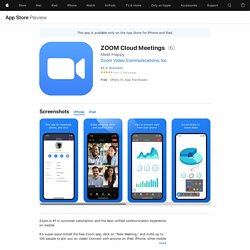
Zoom is #1 in customer satisfaction and the best unified communication experience on mobile. Skype - free IM & video calls - Apps on Google Play. Skype keeps the world talking.

WhatsApp. Messaging and VoIP service by Facebook WhatsApp Messenger, or simply WhatsApp, is an American freeware, cross-platform centralized messaging and voice-over-IP (VoIP) service owned by Facebook, Inc.[14] It allows users to send text messages and voice messages,[15] make voice and video calls, and share images, documents, user locations, and other content.[16][17] WhatsApp's client application runs on mobile devices but is also accessible from desktop computers, as long as the user's mobile device remains connected to the Internet while they use the desktop app.[18] The service requires each user to provide a standard cellular mobile telephone number for registering with the service.[19] In January 2018, WhatsApp released a standalone business app targeted at small business owners, called WhatsApp Business, to allow companies to communicate with customers who use the standard WhatsApp client.[20][21] History[edit] 2009–2014[edit] Facebook subsidiary (2014–present)[edit] 2019 lawsuit[edit]
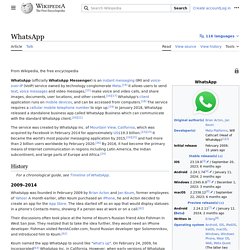
Evernote. Important project communication gets lost in a crowded inbox.
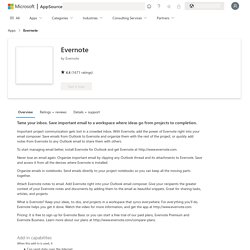
With Evernote, add the power of Evernote right into your email composer. Save emails from Outlook to Evernote and organize them with the rest of the project, or quickly add notes from Evernote to any Outlook email to share them with others. To start managing email better, install Evernote for Outlook and get Evernote at Never lose an email again.
Organize important email by clipping any Outlook thread and its attachments to Evernote. Organize emails in notebooks. Attach Evernote notes to email. What is Evernote? Pricing: It is free to sign up for Evernote Basic or you can start a free trial of our paid plans, Evernote Premium and Evernote Business. Important project communication gets lost in a crowded inbox. To start managing email better, install Evernote for Outlook and get Evernote at. Edu 2.0. Manual de Edu 2.0 I.
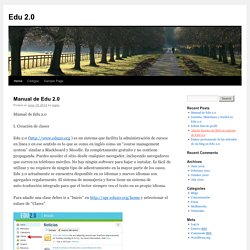
Creación de clases Edu 2.0 ( ) es un sistema que facilita la administración de cursos en línea y en ese sentido es lo que se como en inglés como un “course management system” similar a Blackboard y Moodle. Es completamente gratuito y no contiene propaganda. Puedes acceder el sitio desde cualquier navegador, incluyendo navegadores que corren en teléfonos móviles. Para añadir una clase debes ir a “Inicio” en y seleccionar el enlace de “Clases” Seleccionas “Anadir clase”: Bajo “Añadir una clase”, escoges “Nuevo”: Completas el formulario y pulsas sobre “Guardar”: Vas a terminar con un espacio en el que puedes ir desarrollando el curso mediante lecciones y herramientas de colaboración. II. Edu 2.0 tiene un espacio en el que puedes incluir el prontuario del curso. Para añadir el prontuario seleccionas “Editar”.
Como puedes ver el sistema de Edu 2.0 es uno muy fácil de usar y añadir contenido en el mismo no requiere de ninguna destreza especial. III. IV. V. VI. Calendario: YouTube (channel) YouTube's official video channel for spotlighting videos and events on YouTube We ask you, humbly: don't scroll away.
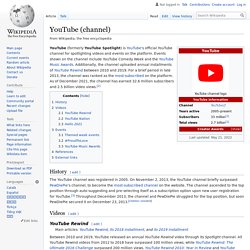
Hi, reader in Canada, it seems you use Wikipedia a lot; that's great! This is actually the 2nd appeal we've shown you! It's awkward, we know, but this Wednesday we need your help. We don't make our readers look at ads. Thank you! Facebook on the App Store. Connect with friends, family and people who share the same interests as you.
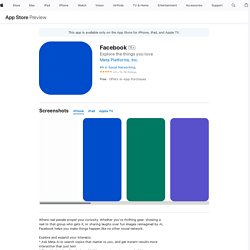
Communicate privately, watch your favorite content, buy and sell items or just spend time with your community. On Facebook, keeping up with the people who matter most is easy. Discover, enjoy and do more together. Stay up to date with your loved ones: • Share what's on your mind, announce major life events through posts and celebrate the everyday moments with Stories. • Express yourself through your profile and posts, watch, react, interact and stay in touch with your friends, throughout the day. Connect with people who share your interests with Groups: • With tens of millions of groups, you'll find something for all your interests and discover more groups relevant to you. • Use the Groups tab as a hub to quickly access all your groups content.
Read our Data Use Policy, Terms and other important info in the legal section of our App Store description.