


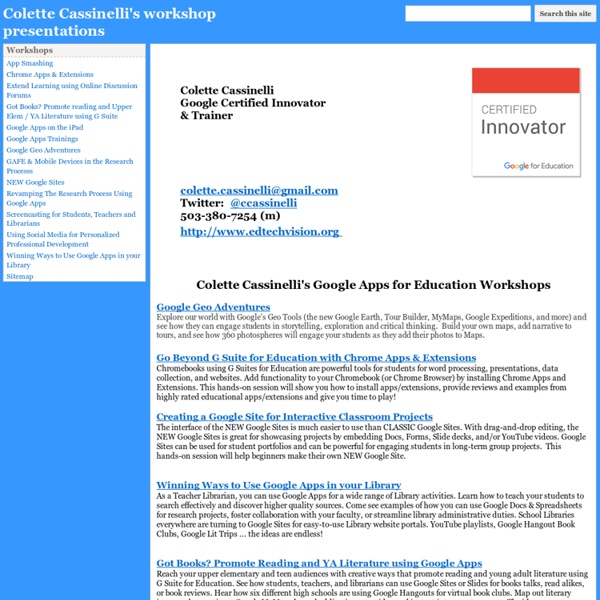
Teachers Manuel on The Use of Google Docs in Education Google Docs is a great service that everyone of you has to be using. It has such a huge potential in education that we never let a chance go by without including it in an article or a review here. Google Docs is both a handy office suite and smart cloud storage utility. As an educator I use Google Docs to write word documents, make excel sheets, create presentations and slideshows, collaborate with my colleagues while drafting a topic, store my files, convert my docs to PDFs and many more. 1- Tips Every Teacher Should Know about Google Docs 2- Teacher's Guide to The Use of Google Docs in The iPad 3- A Great Way to Use Google Docs with your Students 4- A Simple Guide on The Use of Google Forms in The Classroom 5- 52 Secrets You should Know about Google Docs 6- Google Drive as an Alternative to Google Docs To these six resources I would add some other great links you should consider as well : Cybraryman 's Page; This is a page that has some great articles on Google Docs. Google Docs Binder
Educator Resources – Google in Education Tablets with Google Play for Education With tablets and Google Play for Education, teachers can now discover, purchase, and share educational apps, videos, and a selection of top classic books. Accéder au site Chromebooks for Education Les Chromebooks sont des ordinateurs portables rapides permettant aux étudiants d'accéder aux outils et aux ressources pédagogiques du Web. Accéder au site Google Apps for Education Google Apps comprend tous les outils dont un établissement a besoin pour être efficace, notamment une messagerie électronique, un agenda, des éditeurs de documents, et plus encore. Accéder au site Chrome for Education Déployez Chrome et contrôlez plus de 100 règles d'administration pour votre établissement d'enseignement. Accéder au site Chrome Web Store Le Chrome Web Store est un marché ouvert proposant des applications Web, des thèmes et des extensions Chrome. Accéder au site Drive Accéder au site Documents Accéder au site Feuilles de calcul Accéder au site Diapositives Accéder au site Sites
10 Interactive Lessons By Google On Digital Citizenship 10 Interactive Lessons By Google On Digital Citizenship Added by Jeff Dunn on 2012-07-22 YouTube has a firm place in the current classroom. From Khan Academy’s videos to YouTube EDU and beyond, there’s a reason all these videos are finding a home in schools. Google (which owns YouTube) built the lessons to educate students about YouTube’s policies, how to flag content, how to be a safer online citizen, and protect their identities. Below is a list of lessons, and the recommended flow for delivery. Or you can download the Full Teacher’s Guide or the Full Set of Slides in PDF . The killer feature for this curriculum is the extra features that come with each video. Category: Videos Tags: digital citizenship , guide , How To , presentations , Videos You may also like Second Grader Shows How She Uses Evernote For Fluency Added by Jeff Dunn 1 week ago 10.04K Views 3 Comments 0 Likes How Flipping The Classroom Is Working In Turkey Added by Katie Lepi 2 weeks ago 8.91K Views 0 Comments 0 Likes
13 Good Chrome Extensions and Apps for Students and Teachers Later this week I am going to be a virtual guest in a class at the University of the Philippines, Diliman. The topic I've been invited to speak about is using Google Chrome extensions and apps in education. In preparation for my virtual visit I've created this list of some of my favorite apps and extensions. The Daum Equation Editor is a free, online tool for quickly writing equations that you can save as text or images to use in documents. Magic Scroll is a Chrome web app that you can use to read ePub files on your desktop or laptop even if you do not have an internet connection. Select and Speak is a simple text to speech browser extension. Announcify is a free text to speech application that is available as a Chrome browser extension. Webpage Screenshot is another good one to add to the list. The EasyBib Chrome extension serves two purposes. A Cleaner Internet is an extension for Chrome, Safari, and Firefox. Clearly comes to us from the producers of Evernote.
Google Launches Free Tool To Let You Run Your Own Online Courses Sensing the excitement from online education tools like edX , Google has just unveiled a (very beta) version of its own course building software. If you’ve ever wanted to run your own online courses, this might be worth your time. Google’s new Course Builder software comes on the heels of a massively popular online Google class ‘ Power Searching With Google ‘ hosted by Google’s Director of Research, Peter Norvig. Click here to get started with Google’s new Course Builder Why They Did It Norvig shared a bit more information about the impetus for creating the online course and the power searching course, saying it “was a strong success and also generated some technology that we thought would be useful to share with the world,” says Norvig. It’s interesting that Google is trying to do something completely new rather than help build edX or an already established tool. Google+ Hangouts Coming Soon Join Peter Norvig and special guests for two Hangouts on Air. The Details From Google
Home of free rubric tools: RCampus.com Welcome to iRubric iRubric is a comprehensive rubric development, assessment, and sharing tool. Designed from the ground up, iRubric supports a variety of applications in an easy-to-use package. Click. Finally, spend more time teaching and less time grading. Build, Assess, Share, Collaborate. "Use rubrics like never before." It's Free. I just click on the box under each one of these,... and it does all the math for me. "Free? Individual educators and students can use iRubric and a hundreds of other free RCampus features at no charge. iRubric Enterprise Edition "Monitor student learning outcomes the efficient way." The iRubric Enterprise Edition empowers schools to take their assessments monitoring to the next level. We provide flexible licensing and hosting plans that meet your needs.
Google Tools To Check Out Most folks are familiar with the most common Google tools. Search, Hangouts, Docs, Mail, Drive all are used by countless folks around the world. In fact this blog is written with Google Blogger. I use Google and live there most days. But did you know there are some under used features outside of the typical ones that have great value? Here is just a handful of some of the Google Tools to check out for your classroom. Google Custom Search Engine -This tool is one of my favorites. Google Keep -Keep is new to the Google tool lineup. Google Mars -Always wanted to visit Mars but thought it would take to long? Public Data -This one is one of my favorites. URL Shortner -Long URLs are ugly and not to mention hard to type in. Google For Teachers -There are so many more resources specifically for teachers that Google has curated. What about you?
50 Ways Google Can Help You Become A Better Teacher 50 Ways Google Can Help You Become A Better Teacher by TeachThought Staff While Apple products are known for their integration in classrooms, increasingly Google is the choice for schools and districts looking for something organized, useful, and inexpensive that’s available on tablet, laptop, Chromebooks, desktop, smartphone, and more. In fact, the sheer diversity of Google products might make them a more natural fit in the classroom in lieu of the iPad’s gravity. Ed note: Update: This post has been updated with new tips, links, and resources to reflect the latest ways to use Google’s latest ‘stuff.’ Google In The Classroom: 50 Ways Google Can Help You Become A Better Teacher 1. 2. 3. 4. 5. 6. 7. 8. 9. 10. 11. 12. 13. 14. 15. 16. 17. 18. 19. 20. 21. 22. 23. 24. 25. 26. 27. 31. 32. 33. 34. 35. 36. 37. 38. Kellie Ady offered 5 more, shown below: 39. 40. 41. 42. 43. 44. TeachThought Reader Nicole Naditz sent these recommendations: 45. 46. 47. 48. 49. 50.
Google Drive and Docs for Teachers 2012