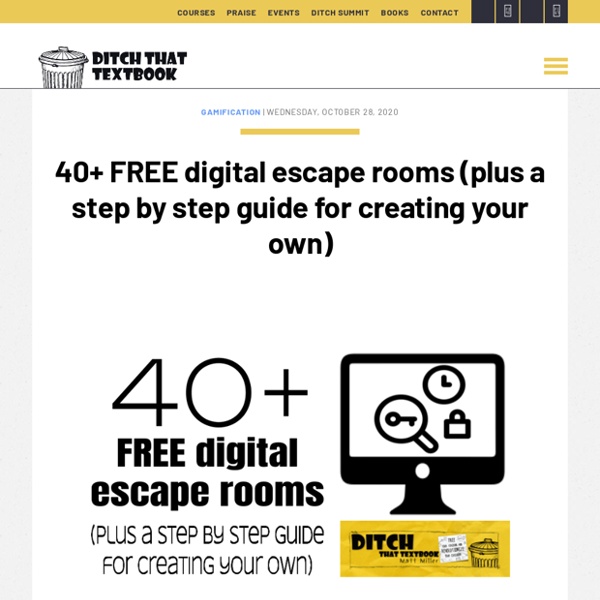How to Build a Digital Escape Room Using Google Forms — Bespoke ELA: Essay Writing Tips + Lesson Plans
Escape rooms are all the rage among students today! I will admit that I was slow to jump on the bandwagon due to the time constraints I have as a teacher to commit to building one of these, but then I learned about digital escape rooms using Google Forms and decided to give it a try! I found that these were fairly easy to create and didn’t require many supplies such as locks, boxes, maps, etc.
Transposition Ciphers
Transposition Ciphers As their name suggests, in transposition ciphers, the letters of the message to be encoded -what cryptographers call the plaintext - are simply rearranged (or transposed) forming an anagram . However, in order for this kind of cipher to be of practical use, this rearrangement must follow some kind of system, in order that the recipient may be able to decode it. Railfence Ciphers The railfence cipher is a simple system for sending encoded messages that first appeared in the US Civil War. It gets its name from the old-fashioned American fence built without the use of nails.
Playing Breakout EDU Digital Games on Zoom/Google Meet
With so many students now learning in a mostly-virtual environment, one of the most impactful human elements of classroom learning that has suffered is collaboration. Throughout the initial phases of quarantine, the 4Cs (collaboration, communication, creativity, and critical thinking) as a whole took a bit of a hit, as many teachers found themselves working hard to adjust their teaching to get content out to students in a new and changing environment. Now that digital-first learning is the new normal, we have seen more and more examples of teachers who are harnessing the wonderful power of digital tools to bring those critical skills back into play!
Tools for Creating Timelines in the Elementary Classroom
Tools for Creating Timelines in the Elementary Classroom Last week I had a 2nd grade teacher ask me for a recommendation for a digital timeline maker. I couldn't believe I didn't have a blog post I could send her with some of my favorite tools!
How to Create Your Own Online Board Game
Those of you who have followed my blog for a while probably know that Flippity is one of my go-to recommendations for anyone looking to make games, flashcards, and timelines with Google Sheets. Recently, Flippity introduced a new template for making your own online board game through Google Sheets. With Flippity's new board game template you can create a game that includes up to eight players, has up to three dice to roll, and interactive game squares.
Branches of Government DIGITAL ESCAPE ROOM for Google Drive® - Think Tank Teacher
The Branches of Government Digital Escape Room will take students on a secret mission through two 360° VIEW rooms! This is the perfect activity to introduce the Constitution. Students will learn about the roles of the Legislative, Executive and Judicial branches. It is your responsibility to ensure the links will work prior to your purchase. Test these links first on a student account. The Digital Escape Room includes 4 sets of activities:
Our Virtual Makerspace For Middle & High School Students Is Open & Ready For Lots Of Making Fun!
Our Virtual Makerspace for older students, our middle and high school students, is open! In Our Virtual Makerspace, they can explore and engage all kinds of activities including art, building, coding, coloring, paper crafts, music, photography, digital storytelling, card and poster making, robotics and more. I included a few places to find maker ideas too.
5 Best Free Video Editing Software for Chromebook [Updated 2019]
- Are Chromebooks good for video editing? - What are the best free video editors for Chromebook? - Can you do video editing on a Chromebook?
Adding Escape Rooms to Your Online Course
Online Learning Page 2 of 2 Adding Escape Rooms to Your Online Course Hints for Virtualizing the Experience Just as with anything online, make sure your students get off on the right foot by helping them understand how the activity works. Students may not necessarily be familiar with the escape room idea.