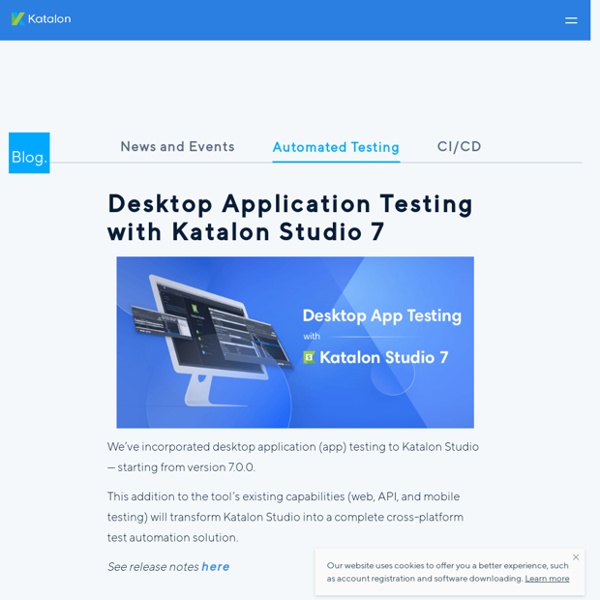7 Things to Know About the Brand New Katalon Studio 7
The brand new Katalon Studio 7 is here! Katalon Studio 7 (KS7) arrived with a host of enhanced features, promising to deliver an enjoyable automation experience and address the common challenges of the testing community. It also comes with new capabilities tailored for medium and large businesses’ needs. Most of these features and functionalities were suggested by the Katalon Community (you want it, you got it!). That being said, here are a few of our favorite things in KS7!
Best 14 CI/CD Tools You Must Know
“Quality at Speed” is the new norm in software development. Enterprises are making their moves toward DevOps methodologies and Agile culture to accelerate the delivery speed and ensure product quality. In DevOps, a continuous and automated delivery cycle is the backbone that makes fast and reliable delivery possible. This results in the need for proper continuous integration and continuous delivery (CI/CD) tools. A “good” CI/CD tool can leverage teams’ current workflow, to best exploit the automation feature and create a solid CI/CD pipeline, and give teams the boost they need to thrive.
CI/CD Pipeline: What, Why & How to Build The Best One
On this page: To gain full potential of the software development workflow, developers today must familiarize themselves with the best workflows, practices, and tools. Fast software production is no longer enough to win today’s technology marketplace. Deployments have to be faster, more reliable, and more accurate than the competitors. A sturdy CI/CD pipeline is the solution to this challenge. Current CI/CD Trends
Continuous Delivery vs. Continuous Deployment: Where to draw the line?
You’ve likely heard of the term CI/CD pipeline. You have probably known about these practices: continuous integration, continuous delivery, and continuous deployment as well. But the uncertainty remains: What are the differences between continuous delivery and continuous deployment? Which one should you apply to your CI/CD pipeline? How are these terms related to one another?
Katalon Smart Wait: A New Way to Handle Web Loading Issues
For those who are familiar with Selenium WebDriver, one of the most common features is the Wait command. These commands are handy in test scripts execution, or observing and troubleshooting issues that arise due to time lag. Wait commands are powerful — but they also come along with a big problem with timing due to front-end processing.
Software Testing Trends 2019 Recap
2019 is almost over. The software testing landscape has seen numerous introductions in new testing approaches and innovations at an exponential rate. It has also witnessed the continuation of technological improvement, evolution, and reinvention. As we are progressing to 2020, let’s take a retrospective look at the top trends in test automation and see how we stand after one year. Our team at Katalon has reflected on the most popular trends that took place in the software testing industry over the course of one year.
What is Regression Testing? Definition, Tools & How to Get Started
What is regression testing? Regression testing is a software testing practice that ensures an application still functions as expected after any code changes, updates, or improvements. Regression testing is responsible for the overall stability and functionality of the existing features. Whenever a new modification is added to the code, regression testing is applied to guarantee that after each update, the system stays sustainable under continuous improvements.
Top Software Testing Trends to Watch Out For in 2020
The software testing landscape continues to evolve. We have seen the continuation of developing trends and the emergence of new trends in 2019. This year, our team of automation experts has cast a few predictions on the latest trends in the software testing industry. Check them out! To see the recap on 2019 software testing trends, read our article here. 1.
Research Done For You (2019 Updated)
The third wave of test automation brings about more concepts in software delivery – one of which is ‘continuous testing.’ However, mastering continuous testing is difficult; choosing the right continuous testing tool is even more overwhelming. Using the right tool is incredibly beneficial to your software testing and delivery success. We compiled a list of 10 most popular continuous testing tools (ranked in no particular order) that are currently in the market. Under each tool, we analyzed the features and possible drawbacks based on certain criteria, including types of supported test, learning curve, used programming language, continuous testing support, CI/CD ecosystem support, breakthrough features, and so on. 1.