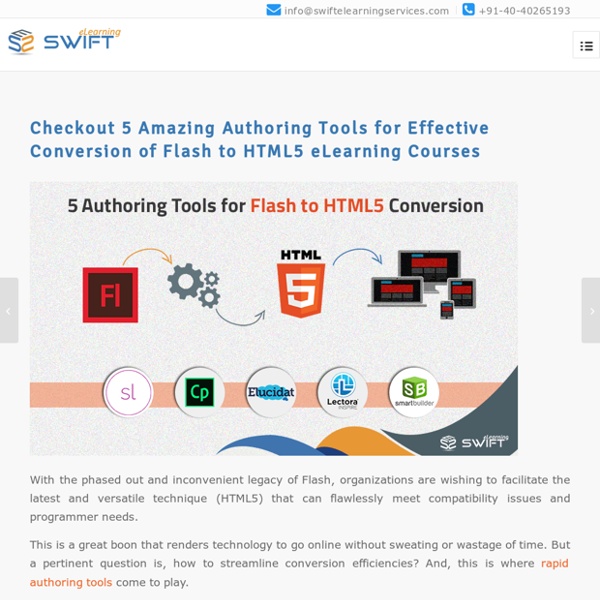What Does Section 508 and WCAG standards for Your eLearning?
The Section 508 and WCAG plays an important role in making technology accessible to people with disabilities like deaf or hearing impaired, vision impaired, etc. To cater to the needs of people with disabilities, Section 508 and the WEB Content Accessibility Guidelines (WCAG) will lend a helping hand in accessing the e-learning content. WCAG and Section 508: (WCAG): Web Content Accessibility guidelines are the guidelines with technical standards, to make web content handy in reaching out to disabled people. It has been conceptualized by W3C (World Wide Web Consortium) which is an international group supported by its own members and public, in developing and altering web standards. The WCAG is categorized into three levels which resemble one another based on accessible standards.
Elearning Translation and Localization using Articulate Storyline
Support Languages with Unique Formats. Articulate Storyline support all scripts and languages including languages written from right-to-left such as Arabic, Hebrew, Syriac, Malay, Urdu, Kurdish, Farsi, among others making it easier to work with these languages. Besides, Articulate Storyline also supports double-byte character (all graphic characters which are encoded in two bytes) languages such as Korean, Chinese, and Japanese. HTML5 Language Identifier Tag
The Cloud and business Training Certification Course
Course Overview: It’s a fact that when asked what ‘the cloud’ is, a majority would not refer to it as an actual cloud, the sky, or something related to weather. So, Cloud is now all about storing documents, pictures, videos and even music on the cloud. More so, a life-saver because it simply means never having to say I lost those pictures of your cat that you sent me.
E-learning Content Localization, Translation and Voiceover Services
eLearning is more effective when delivered in the learner’s native language. As part of business expansion, the global companies need to reach out to their audience and deliver the training in the language and culture they understand best. To achieve this, we work with you to recreate and transform your learning content to suit global markets. “With a wide range of experience in translation and localization of content into 30+ languages, Swift can help you create diverse multilingual solutions to meet your specific training needs and increase your brand integrity within a reasonable budget.” eLearning is more effective when delivered in the learner’s native language. As part of business expansion, the global companies need to reach out to their audience and deliver the training in the language and culture they understand best.
Best Cost Reduction Techniques For Flash to HTML5 Conversion
Gamut of techniques is available to reduce your cost while converting Adobe Flash based courses to HMTL5. Flash has serious browser and incompatibility issues which need to be overcome. HTML5 is bundled with many advanced features like semantic enrichment, rich media support, and cross-browser compatibility, etc. So, it’s time to upgrade and convert legacy courses to HTML 5. In the present scenario, some of the companies mainly focus on Flash to HTML5 conversion services. Listed below are the top techniques that you can implement when you plan to migrate your flash courses to HTML5.
10 Top Sales Secret, Online Sale Training Course
Course Overview: No one is born a sales person nor one has a special gift that makes customers buy products/services. You can do absolutely everything right with your sales team and still fall far from beating your competition. You can hire the right people and develop the right training, but that doesn’t guarantee you’ll even keep up with the competition — or with your customer’s ever-evolving needs, for that matter.
Moodle
Let’s see a case study where we have successfully exhibited the legacy content conversion services. Company’s Outline: A prominent e-commerce company having a diversified experience of providing fast-moving goods to its customers approached us for conversion of Flash to HTML5 elearning courses. Three sets of courses each consisting of 70 flash slides need to be converted into HTML5 and also need to transform into multi-lingual eLearning programs to reach global audience in their native languages. Proposed Solution:
Convert Flash to HTML5 Mobile e-Learning Courses
In the earlier era, there is a thought-provoking in everyone’s mind that the computer is used only in multi-national companies and some industries where software employees use it for their business expansion. Over the years, technology has revolutionized and it has created amazing tools and given access to common people. In the rupture, there had been an invention of smartphones. This phenomenal change in technology made human lives easier to get access to the internet via smartphones. From there, the users of smartphones are increasing day-by-day. A recent survey shows that there are about four billion mobile phone users in the world and around two billion of them use the smartphone.
Convert PowerPoint To eLearning
The Team at Swift were fantastic with project management, when I first started this project it was with an employee no longer at swift. However this was not an issue and it was taken over smoothly, I’m super stoked. Communication was great!!
Moodle
Skilled Instructional Designers are similar to Master Chefs! They cook the dish of quality eLearning in all formats – custom eLearning content development, rapid eLearning, mobile learning or microlearning. Whichever may be the eLearning format, the core ingredients they use determine the learner’s appetite for learning.
E-learning Content Localization, Translation and Voiceover Services
The Team at Swift were fantastic with project management, when I first started this project it was with an employee no longer at swift. However this was not an issue and it was taken over smoothly, I’m super stoked. Communication was great!! I had replies within hours. The quality of my induction is amazing, I can recommend swift highly enough, I’ll be returning for more inductions soon. Even though this was a project that spanned a very long time, Swift made their implementations and built the course very quickly.
Steps to Convert PowerPoint (PPTs) into Interactive e-Learning Course
Corporate training has evolved over the years and eLearning has catered its part by helping it immensely. Many organizations are taking a step forward to implement digital learning as their training strategy as opposed to instructor-led training. Having said that, the Learning and Development Managers have to adapt rapid eLearning for immediate training needs and converting PowerPoint to eLearning course can be the smart move instead of developing the content from scratch. With the arrival of HTML5 authoring tools, eLearning conversion for multi-device learning has become relatively easy. Nonetheless, we have to use sound instructional design strategies to redesign the existing training material to make eLearning courses more dynamic, engaging, and interactive.
Custom eLearning Development – Introduction Screen Templates
We release the next set of Articulate Storyline ready-to-use introduction templates to help budding developers and instructional designer in Custom eLearning Development. Click on each image to view the template details. Introduction-007 The templates interface or the screen is divided into two halves with a slanting line. The left half has logo placeholder, title placeholder, welcome text and the button with the text “click here to begin.” The right half of the screen has an image representing the course title.