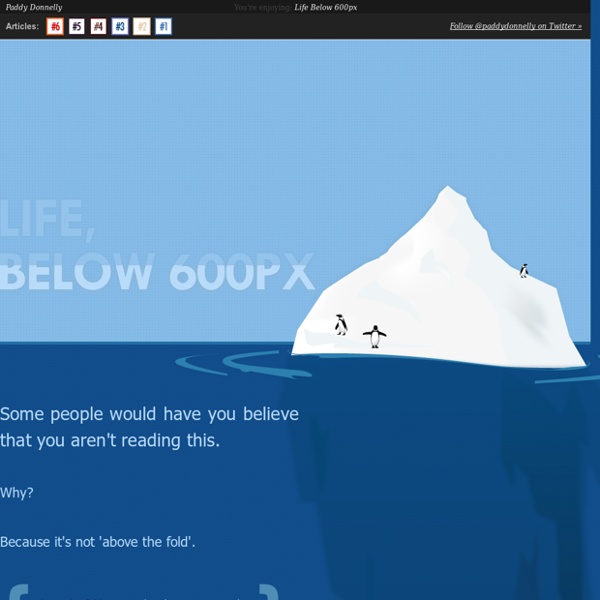Where's the fold?
How To Redesign A Website - Best Practices And Checklist
If you’re a website owner, chances are that once in a while you will be looking for website redesign services. On the other hand, if you are a designer, you need to know how to redesign a website properly and have a checklist with a well defined process. Technology is always evolving and the web design industry is a proof of that. Every once in a while, a new web tech is launched and changes the ways of creating web sites. CSS3 and HTML5 did that a few years back and after that web designers started to modify the way they worked because clients were asking for modern websites. There are also a lot more reasons than tech advancements in the web industry that make it necessary to redesign constantly. There is also human evolution in terms of web usage, involvement with social media and interaction between the visitors, factors that should be taken into consideration when redesigning. Image source: Gene Ross The current situation There’s a pretty good old advice: if it ain’t broke, don’t fix it.
15 Helpful Link Building Tools
Using tools is a necessity for client link building. But how, why, when and who should use them? What follows is a list of some helpful link building tools you can use day in and day out for guest posting, BLB, and group interviews. 5 "Opportunity Discovery" Tools 1. Majestic has gradually become a go-to link building tool. Bulk Backlink Checker: When you've found a batch of dead pages or sites, submit them all to the bulk link checker and set it to return results based on linking domains. 2. I designed this one. Guest post opportunity discovery.Links pages as BLB seeds: When starting a broken link building campaign you need a set of links pages to scrape so you have resource-oriented URLs to check. 3. I still use the heck out of a keyword combiner tool, for combining prospecting phrases rather than SEO keywords. Be warned though, some don't allow for quotation marks or other advanced operators. 4. Test it out with something like: "how do I" to get an idea of what it does. 5. 1. 2. 3. 4.
Design with the User in Mind
Are you putting the effort into your users experience that they deserve? Congratulations, you have designed an amazingly illustrative website that is sure to get featured on every design gallery and inspirational site. You code it up to perfect validations and use innovative new CSS and Javascript techniques. You even add in some exceptional content worthy of book publishing deals. You upload the files to the web for all of the net-society to drool and fawn over as you lean back in your chair and think “Time to relax and let the visitors roll in.” Now, 2 months later, those hundreds of thousands of hits a day you were hoping for have not shown themselves. The Answer: You did not design with the user in mind. You cannot run a successful website without having the design and functionality geared towards your users. Case Study: Apple iPod Point: Apple has always put out well-designed devices, causing a large buyer base to generate around their sleek, sexy, and powerful product lines.
FFmpeg
How to Declutter your Design – WDstack
I’ts been said that “simplicity is an art form”, and in the case of UI design nothing could be more true. As designers, we’re often faced with use cases that require us to pack a lot of information into what should be a lean Web design. I often find it difficult to strike a balance between conveying relevant stuff to the user, and keeping the UI clean and minimal. When there’s too much “stuff” in the UI, user’s can be overwhelmed or distracted — — yep, that’s poor UX. In a Perfect World Let’s be real here. In Reality There are many factors that add to the clutter of our design, Most “real world” Web apps require lots of space for information. How I Declutter Just to clarify, when I say “declutter your design” I’m referring only to the visual and readability aspects of the design. Some of the approaches I use are during the layout and protoyping phase, while others are clean-up tasks I perform when the design in almost complete.
Color Theory for Designers, Part 1: The Meaning of Color
How Star Trek artists imagined the iPad... 23 years ago
One interesting characteristic of Star Trek: The Next Generation—one that separated it from the original series and most of the early films—was its widespread use of smooth, flat, touch-based control panels throughout the Enterprise-D. This touch interface was also used for numerous portable devices known as PADDs, or Personal Access Display Devices. These mobile computing terminals bear a striking resemblance to Apple's iPad—a mobile computing device largely defined by its smooth, flat touchscreen interface. To understand the thinking that led to the design of the Star Trek PADD, we spoke to some of the people involved in production of ST:TNG (as well as other Star Trek TV series and films), including Michael Okuda, Denise Okuda, and Doug Drexler. All three were involved in various aspects of production art for Star Trek properties, including graphic design, set design, prop design, visual effects, art direction, and more. From "electronic clipboard" to PADD Star Trek dreams