


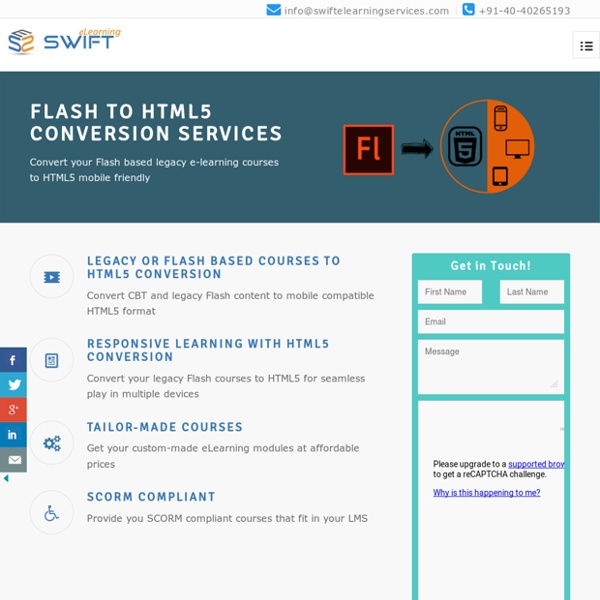
http://www.swiftelearningservices.com/flash-to-html5-conversion-services/
Related: swiftelearningse • kailyhoward • thomasangelina316Free Anti Bribery and Corruption Online Training Program A fully customizable free online eLearning course on Anti-bribery and corruption. This course includes varied forms of bribery and corruption in detail and predominantly gives a better understanding on how to deal effectively and efficiently when bribery occurs. You will – Custom Drag and Drop Interactivity using Variables in Storyline 360 Of all the interactivities in the online course-ware development, Drag and Drop interactivity is used extensively since it creates learner engagement and retention. In this blog we will see how to create a drag and drop interactivity using variables in Articulate Storyline 360. Step 1: Insert Drag and Drop slide from Convert to Freeform option under Insert menu. Step 2: Add Drag and Drop objects in the form view. Step 3: Create some layers for try again, Incorrect and correct.
Articulate Storyline 3 Interactive HTML5 Compatible Templates for Rapid eLearning Development We release the next set of Articulate Storyline ready-to-use interactive templates to help budding elearning developers and instructional designer. Click on each image to view the template details. 01. How To Setup Course Resolution in Articulate Storyline? Have you ever come across various storyline versions i.e., Storyline 1, 2, 3 and 360? What did you observe when you click on a story size? Yes, the obvious answer is the slide size, which is preset toThe default size in Articulate Storyline is 720 pixels width by and 540 pixels height. Cyber Security Training Online Course for More Cyber-Aware Yes, once upon a time everything was in paper and the only option to attack was stealing physically. Whereas now everything has been transformed from paper-based materials to digital content. This gave scope to the hackers to decode the programs and destroying/ stealing the sensitive information. As a preventive method, to protect from being stolen or hacked, there needs a Cyber Security.
Convert PPT into SCORM Courses by Using ispring and Studio 13 iSpring suite 9 and Studio’13 converts PowerPoint presentation into an effective eLearning course with all PowerPoint effects and animations perfectly preserved. All you need to do is prepare a presentation in PowerPoint, apply the animations, interactions, effects, etc. and convert it as a SCORM course. Let’s see the steps to convert a presentation into an elearning course with iSpring. Download a free trail of fully functional iSpring suite from iSpring website. Then, open the PowerPoint presentation and select iSpring Suite option on the toolbar. Then, click on Publish Next, click on LMS option in the left side panel to upload your course on a third party LMS.
Best Graphical User Interface (GUI) Templates for Articulate Storyline Development Here is the next set of Articulate Storyline ready-to-use charts and graphic templates to help your eLearning developers and Instructional Designers. Graphical User Interface template – 001 This Storyline interface consists of interactive slide holders through which an entire course or concept can be presented to the e-learners. What is the importance of localizing your eLearning courses? Why Localization is important? Most of the global companies train their employees in the English language. People with English as their mother tongue can follow the flow with ease, but other people will find it linguistically difficult to follow. In this context, translation plays a vital role. Each course module or training content will be translated into their native languages.
Elearning Translation, Convert Your eLearning into Multilingual Content In Elucidat authoring tool, before creating a multilingual project, convert your project to a master course. Because the changes incorporated in the master course will be applied to the child projects. But the changes applied in the child projects will not be reflected in the master course. Let’s look at the steps to translate the course in multiple languages: First, open the course and click on Variations Manager to convert the current course as a master course Then, click on Convert Project to Master Course Next, click on Export Translation to export the content from the current project.
Top Free Learning Management Systems for Employee Training Let’s go back to the times when there was no eLearning in the organizations. Those were the days where huge training materials piled up in organizations for employee training. Be it a technical training, onboard training, soft skills training or products and services training, highly qualified and professional trainers were appointed to conduct all these training sessions. Also evaluating employee performance and gaining learning insight of any individual was the challenging task for most of the organizations. Whereas, now the employee goes to the training sessions with their own devices since most of the companies offer BYOD (Bring Your Own Device) for employee training.
eLearning Templates for Quick e-Learning Content Development Swift Elearning release the new set of Articulate Storyline ready-to-use interactive elearning templates to help budding developers and instructional designer in custom elearining content development. Click on each image to view the template details. Interaction- 002 In spite of the simplistic styling pattern, the color combination makes the template very attractive and eye-catching. This template is best suited to allow the users to explore the key features in a course or concept. By clicking on the features, information is revealed. Branching Interaction- 004