


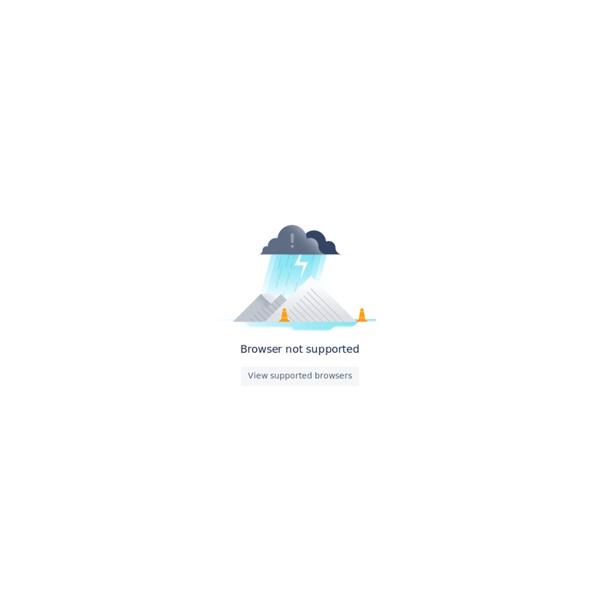
Coggle - Collaborative Mind Maps Minimum Viable Product – How to Build an MVP for Your Project and Why You Should A product with just enough features to gather comprehensive qualitative feedback Proof of concept, prototypes, wireframes, mockups… what actually constitutes a Minimum Viable Product (MVP)? In practice, it's as easy to understand the concept of an MVP is as it is to ride a bicycle. So should we compare MVPs to a bicycle then? Let's do it. What is an MVP? Every customer wants to be heard and understood. What Is an MVP? A Minimum Viable Product represents one of the major stages in the software product discovery process. The minimum viable product is a perfect opportunity to let potential users voice their opinions and test out a product before its final launch. Gathering and analyzing qualitative feedback is a primary task of MVP development. This process turns into a cycle of MVP product development which takes place over and over again until the ultimate customer satisfaction is reached. How MVP Software Development Is Conducted Idea At first, you have an idea. Product Discovery User Journey
Mind42 From Wikipedia, the free encyclopedia Mind42 is an online mind mapping application that allows users to visualize their thinking using the proven[1] mind mapping method. The name refers to the collaborative features of the product, and is intended to be pronounced like "mind for two."[2] It has been recommended by Freelance Weekly as one of their favorite time-management and organization tools.[3] The developer provides the full feature set of Mind42 free of charge, including:[4] Ability to insert images from URLs (i.e. images hosted at another site, such as ImageShack or Picasa Web Albums);URL links to external websites;Real-time collaboration and editing, utilizing the Google Talk gadget;[5]Mind map size limited only by available RAM and processing power;The optional ability to publicly publish mind maps or keep them private;The ability to add notes to branches;[6]Export to Freemind, Mindmanager, Mind42 XML, PDF, image and rich text;[6]Import from Freemind, Mindmanager, Mind42 XML.[6]
BeFunky - Photo Editor & Collage Maker Photo Editor by BeFunky. Anything you want to do to your photo, you can do with BeFunky Photo Editor and Collage Maker. With all the photo effects you love and many you won't find anywhere else, BeFunky is the most feature filled photo editing and collage making app in the world. BeFunky comes stocked with powerful photo editing tools, an amazing collage maker, tons of fonts (tons more now because you can access all the fonts in your device. ), fantastic photo frames, overlays, and a bunch of great goodies and stickers. PLUS, we give you the ability to instantly and simultaneously share your photo to your camera roll AND BeFunky, Facebook, Instagram, Twitter, Flickr, Tumblr. No registration is required, there are NO ADS, no watermarks, no limitations, and no forcing to share.
MindNode Pro Mind Map Architect Marie Glandus □ on LinkedIn: #ethnographie #ux | 31 comments Ideaphora Secures BrainPOP Investment for Concept Mapping Tool -- THE Journal ISTE 2016 Coverage Ideaphora Secures BrainPOP Investment for Concept Mapping Tool The company will use the new funding for product development and sales support of its subscription-based concept mapping tool that will launch this summer. Ideaphora, a provider of knowledge mapping technologies that integrate with digital content, announced it has received funding from BrainPOP, a company that creates educational animations and games. Ideaphora is developing a browser-based knowledge mapping tool that will integrate with an array of digital content for districts, schools and educators. The tool, Make-a-Map, is part of an effort to improve students’ assimilation of digital content as schools move away from using print resources. Ideaphora will launch its stand-alone tool this summer for an annual subscription fee. About the Author Sri Ravipati is Web producer for THE Journal and Campus Technology.
Final Cut Pro on the Mac App Store Final Cut Pro combines revolutionary video editing with powerful media organization and incredible performance to let you create at the speed of thought. Revolutionary Video Editing • The Magnetic Timeline uses advanced metadata and Clip Connections for faster, easier editing • Enhanced Timeline Index lets you drag and drop audio roles to rearrange the layout of your timeline • Powerful drag-and-drop Object Tracker automatically matches titles and effects to the movement of faces or objects • Change focus points or the depth effect for video shot in Cinematic mode on iPhone (requires macOS Monterey or later) • Edit multicamera projects with automatic syncing and support for up to 64 camera angles • Automatically transform projects for square or vertical delivery with Smart Conform • Import and edit 360° equirectangular video in a wide range of formats and frame sizes • Create, edit, and deliver closed captions from within Final Cut Pro Powerful Media Organization Incredible Performance
relation entre deux images Edraw Min Map Une série d'exemples et des modèles pré-dessinés de carte mentale sont présentés dans Edraw pour bénéficier davantage aux utilisateurs. Tout le monde peut utiliser ces exemples personnalisables comme modèles de départ pour faire de nouvelles cartes mentales. Faire une carte mentale à partir de centaines de modèles de carte mentale. Définition de carte mentale Selon Wikipédia, une carte mentale, appelée aussi carte des idées, schéma de pensée, carte heuristique, arbre à idées ou topogramme (mind map en anglais), est un diagramme qui représente les connexions sémantiques entre différentes idées, les liens hiérarchiques entre différents concepts intellectuels. Basée sur les avancées dans le domaine des neurosciences, la méthode a été mise au point par le psychologue anglais Tony Buzan dans les années 70. Tu peux utiliser une carte mentale pour... Si vous voulez en savoir plus sur la carte mentale et à quoi ça sert une carte heuristique, naviguez à la page. Configurations requises 1. 2.