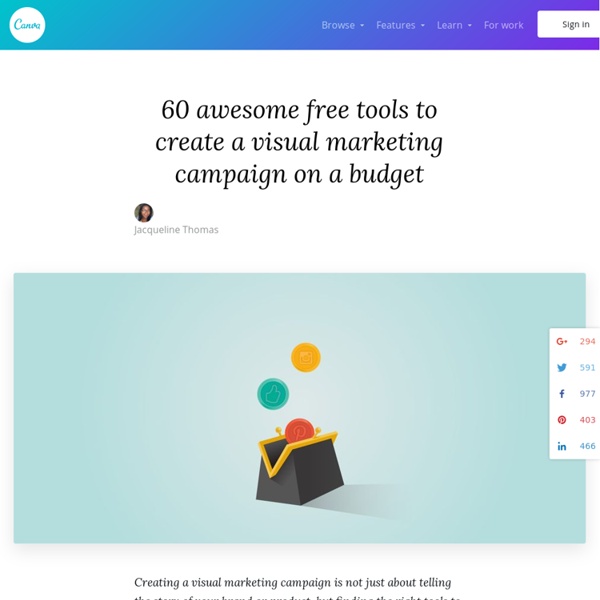Web 2_0 tools.doc
Titanpad Draft Cosketch Piratepad Twiddla Drawitlive Notepub Mural.ly Wridea Stormboard Brain Reactions Glinkr Asana Symphonical Spicynodes Spiderscribe Wisemapping Bubbl.us Text 2 Mind Map Mind 42 Popplet Slatebox Mindmeister Coggle Mindmup VIDEO TOOLS - connect students with their peers by using video Flipgrid - pose a question and let your audience submit a 90 sec video answer. Recordr - record a video or audio and embed it. Mailvu - record and email a 10-minute video or share online. Eyejot - sign up is needed Skype in the Classroom - connect via Skype Winkball - engage in live web chats or record embeddable video messages AUDIO TOOLS - connect students with their peers by using audio Voxopop - create a talk group for your students Audiopal - speak or type, no registration necessary Speakpipe - a voicemail widget needs to be installed on your blog or website Croak.it - hare audio content online and post it anywhere on the internet
The best scanning apps for Android and iPhone - CNET
Never bother with a scanner again. Thanks to high-quality cameras on today's top smartphones and nifty behind-the-scenes tech, scanning a document or photo with great results is as easy as opening an app and snapping a picture. Here are CNET's top picks for the best apps to turn your phone into a scanner. Best scanning app for iOS: Evernote Scannable Evernote, the popular note-taking service, has built a fantastic free scanning app called Scannable. It's useful for scanning receipts, business cards and in particular, printed documents. That's because the app uses optical character recognition (OCR), which can detect the letters and numbers on whatever you scan so that you can search for words or phrases within the scanned digital document. What makes Scannable so great is that it's foolproof to use. It then quickly edits the scan to improve the contrast and brightness to make it as clear and readable as possible. Best scanning app for Android: CamScanner Honorable mentions
Tools for Educators - free worksheet templates, printable game templates, 100% customizable worksheet makers with images!
Thinglink - annotate images and videos
Equip your classrooms with immersive learning through ThingLink. The platform is easy for teachers to adopt, works across any device, ensures accessibility for every learner, and builds the creativity and future-ready skills students need. Bring immersive learning into classrooms, libraries, and remote settings using the technology schools already have. Start creating without technical barriers or extra workload. Create learning experiences that support all students, regardless of background and ability. Help students learn by creating, not just consuming. Support the growth of essential digital literacy through hands-on creation of AR and VR experiences.
16 Free GIF Makers
GIFPAL is an amazing online GIF maker. Your GIF is played automatically as you make changes so you can clearly see how it will appear when you’re finished. Rearranging pictures is super easy and you can even turn off the watermark. Photos from a webcam or your computer can be uploaded to GIFPAL. Once you’ve edited a particular frame, you can add it to the GIF timeline by clicking the small camera button. Before you’re finished, you can optionally reverse the frames to run the GIF backward, change the quality of the images, and adjust the animation speed.
f.lux: software to make your life better
Top ten apps for visually impaired students | AbilityNet
Starting university is a leap into an independent and self-reliant way of life. For students who are blind or visually impaired, some forward-thinking is essential to ensure that you have the right tools to ease this transition. The good news is that modern technology and smartphones have helped to close the gap between disabled students and their peers, particularly in the form of apps. Here's our selection to get you started. Several are free in their basic form, some cost a few pounds and one is a heavyweight option. And don't miss number 10 which is an app that lists accessible apps. DON'T FORGET DSA: Any UK student in HE or FE with a visual impairment could be eligible for extra funding from Disabled Students Allowances, which may cover some of these costs and will also recommend other changes to make sure your education is accessible. 1. The American Foundation for the Blind launched the official iOS notetaker, AccessNote. 2. 3. 4. 5. 6. 7. 8. 9. 10.
Video for Teams
To help schools affected by COVID-19, BombBomb video email is now completely free for teachers. When you can't be there in person, now you can provide the feedback and guidance your students deserve with free video email from BombBomb. Claim Your Free Account Not a teacher? Check out BombBomb for business users. Struggling to communicate assignments, lessons, and feedback with plain text email? You're not alone. Remote teaching brings new challenges, and communicating effectively is right there at the top. Your students deserve to hear from YOU, not your keyboard. As a teacher, you're at your best when you can communicate face-to-face. Now you don't have to rely on plain text email. Sending Video Emails to Students and Parents is Easy Sign up in Minutes No software to install. Record a Video Simply hit ‘Record’, and you'll create your first video email in no time. Send to Anyone Send video email to a single student, a group, or an entire class. Add video to email without changing the way you work.
Create interactive presentations with Wooclap