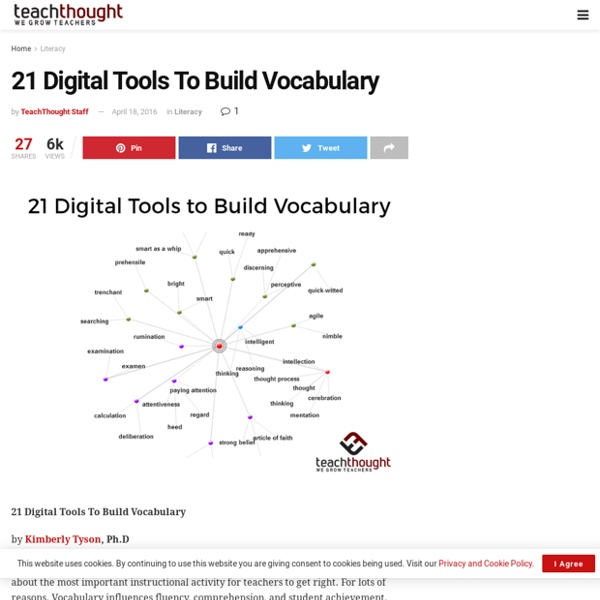21 Digital Tools To Build Vocabulary -
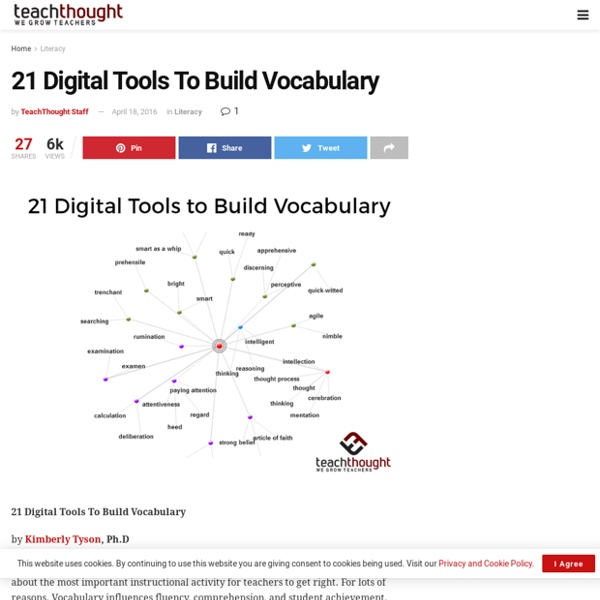
https://www.teachthought.com/literacy/21-digital-tools-build-vocabulary/
Related: ACTIVITES COURS ANGLAIS
• Words
41 things Americans say wrong
There are a number of theories that try to explain the reason Britons and Americans speak English so differently. One such theory blames Noah Webster who, following independence, created the Webster Dictionary to reform the language in America. Expert Market created a video, below, which shows just how different the same language can sound with just a matter of distance. Here are 40 words that Americans say 'wrong' and their 'proper' British English equivalent: 1.
Search Engines for Serious Writers
June 20th, 2010 Finding the information you need as a writer shouldn’t be a chore. Luckily, there are plenty of search engines out there that are designed to help you at any stage of the process, from coming up with great ideas to finding a publisher to get your work into print.
English Grammar Archives
English Grammar English Grammar Future Perfect Tense | Grammar Rules and Examples Learn how and when to use the Future Perfect Tense in English with examples and rules. How to Use the …Read More
The 58 most commonly misused words and phrases
Whether you're trying to sound sophisticated or simply repeating what you've heard, word fails are all too common and can make smart people sound dumb. In his latest book, "The Sense of Style," Harvard cognitive scientist and linguist Steven Pinker explores the most common words and phrases that people stumble over. The book is like a modern version of Strunk and White's classic "The Elements of Style," but one based on linguistics and updated for the 21st century. Since there is no definitive body governing the rules of the English language like there is for the French language, for example, matters of style and grammar have always remained relatively debatable. Pinker's rules and preferences are no different, but the majority of the words and phrases he identifies are agreed upon and can help your writing and speaking.
The Biggest Stumbling Blocks When You Start Mind Mapping
Some people start mind mapping and they’re changed forever. They can’t stop raving about it. Then there’s another group of people, which you might be in. It’s the group that tries out mind mapping, but finds there’s something not quite working for them.
20 TOEFL Tips
1. Familiarize yourself with the TOEFL format Most countries now offer the Internet based TOEFL (iBT). A few offer only the paper-based test (PBT). Make sure you find out which test you will be taking before you start studying for the TOEFL.
No-prep warm up activities
ESL warm-up activities are essential in the English classroom. Students may be tired or have other things on their minds and diving straight into a textbook or grammar explanation can be quite jarring. With a good warmer you can put your students into English mode; attentive, interested and ready to participate. A warmer can also serve to review language from a previous lesson or prime the class for a new topic. Teaching Online I have created a page collecting activities suitable for teaching online many of which work well as warmers and fillers.
10 words that sound rude but really, genuinely aren't
Ever wondered what a titbow is or a fanny-blower? It's probably not what you think. The English language is full of words that sound rude - but actually aren't. Here's 10 of them, as compiled by Paul Anthony Jones of HaggardHawks fame. 1. cock-a-bendy
Graphic Organizer Worksheets
Advertisement. EnchantedLearning.com is a user-supported site. As a bonus, site members have access to a banner-ad-free version of the site, with print-friendly pages.Click here to learn more. (Already a member?
Related: