


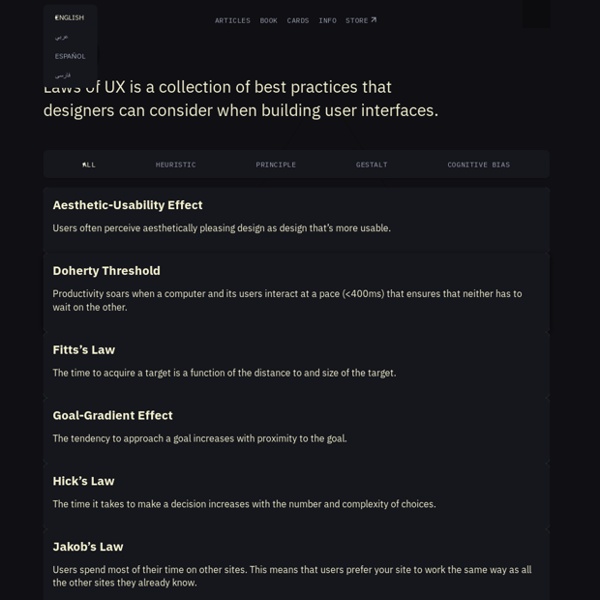
The Art Of Asking: Good Research Questions Vs Bad Research Questions “If you do not ask the right questions, you do not get the right answers.” One of the most important skills of a successful UX designer is his ability to discover real needs and problems for his users. Asking good research questions is the secret of discovering these needs and problems. Asking the wrong questions during the discovery phase may lead the whole project into the wrong direction and may lead you to solve the wrong problems. Here are some guidelines and tips for asking the right research questions for your user in order to make sense of real needs and problems. 1- Ask open-ended questions rather than closed-ended questions.
LOW←TECH MAGAZINE First prototype of the solar powered server that runs the new website. The solar charge controller (on the right) is powering the server (on the left) through a USB-cable. Low-tech Magazine: Kindle version. Low-tech Magazine was born in 2007 and has seen minimal changes ever since. Text fields & Forms design — UI components series - Prototypr Simple rules that will help you design forms users will like to complete Forms have existed for a significant amount of time, greatly simplifying the task of drafting complaints and various other legal pleadings. With the advance of information and its processing, means to gather the data are also evolving.
Common UX mistakes that can kill your project Designing a great website or application is much more than just adhering to fancy design trends. It’s a potent mix of stunning visuals, well thought out user experience, killer content and a hail mary! Creating a great UX is nothing but learning, observing, ideating, iterating and testing. It revolves around turning bad experiences into good ones. Although every designer is aware of the core principles of UX design, however there are few common mistakes that almost every designer falls prey to at some point in their career. Using ‘Lorem Ipsum’ instead of real content 75 Web Animation Tools You Have to Try Animation is one of those trends that has got its claws into web interfaces. Its popularity fluctuates, but it’s always there somewhere, as an essential component in any web site. From tiny, barely visible, loading spinners, to whole page transitions like a movie experience, animation reaches into every area of our designs. For designers looking to incorporate animation, there are a wealth of options available. From purely decorative transitions that just prettify the interfaces, to meaningful effects that enhance user experiences, our collection covers tools that allow you to craft animations of various scales and for different purpose.
FILE FESTIVAL Tempo: Cor FILE Sao Paulo 2019 Electronic Language International Festival ‘Tempo: cor’ consists of an immersive installation that seeks to modify our experience of time by converting hours into color. A set of chromatic clocks, each set to a different GMT time zone, projects, in a semicircle, the current time in their mathematical and chromatic representations. The conversion between these two forms of time representation is based on an algorithm composed of sinusoidal functions that modulates the RGB colors as a function of the current time, gradually modifying the intensities of blue, green and red throughout the day: at midday yellow predominates, while at four in the afternoon the hour is red; midnight is blue, six o’clock in the morning is green. Side by side, the colors projected by the clocks merge, creating an immersive experience of a continuous and circular time, between the different time zones, that crosses the entire chromatic spectrum.
Start Projects With Phase Zero Sometimes, clients just don’t know what they want. A lot of times they have a rough idea of the problem they’re trying to solve and the project they want you to work on, but even those rough ideas aren’t enough. Other times, they may not actually know exactly what they want, just that they’ll “know it when they see it.” dds are, your clients hired you to solve one problem or another. If they lack clarity about what they want the end result to look like, it could be because they lack clarity about what they’re trying to solve. If that’s the case, then perhaps you ought to start your process a step back and find the right problem.
Beyond onboarding: ramping up your users from novice to expert Beyond onboarding: ramping up your users from novice to expert Onboarding is a fashionable topic at the moment. You see lots of onboarding articles and tear-downs shared these days. But onboarding is just the first date. If someone installs your app or registers on your site, you’re not guaranteed a long term relationship — far from it. One study quoted by Luke Wroblewski, paints a pretty clear picture: The State of UX in 2017 #3 Everything is a conversation “Chatbot” is one of the hottest terms in our industry right now, and we are pretty confident you are going to be building one quite soon — if you haven’t already. But what does the future of Conversational Interfaces look like? If you’re reading this article, there’s very little chance you haven’t heard about Conversational Interfaces in 2016. At uxdesign.cc, we’ve written about the technical and social challenges of designing conversations, helped designers who wanted to get started in that space, talked about prototyping bot experiences, and even curated some of the best chatbot experiences we’ve seen this year.
Agile Is not Easy for UX: (How to) Deal with It Introduction Agile has taken over the software-development world. In recent years, it’s become the most popular software-development methodology. We categorized over 500 user onboarding experiences into 8 UI/UX patterns What is user onboarding Before we jump in to user onboarding UI/UX patterns, lets take a moment to review what user onboarding is, as why it's so important. User onboarding is a once in a user’s lifecycle experience that—when done well—shortens a user's time to value. We refer to this moment of value as a user’s wow or aha moment—aha like, “Wow this is awesome!” Or “Aha!
10 Usability Heuristics Applied to Video Games Video games may seem very different from websites or apps: they don’t usually have a practical goal (such as to inform people or help them create an artifact), but instead they aim to entertain. Yet, Jakob Nielsen’s 10 heuristics for user-interface design are applicable in both cases. Let’s take a look at each of these heuristics and see how they apply to video games.