


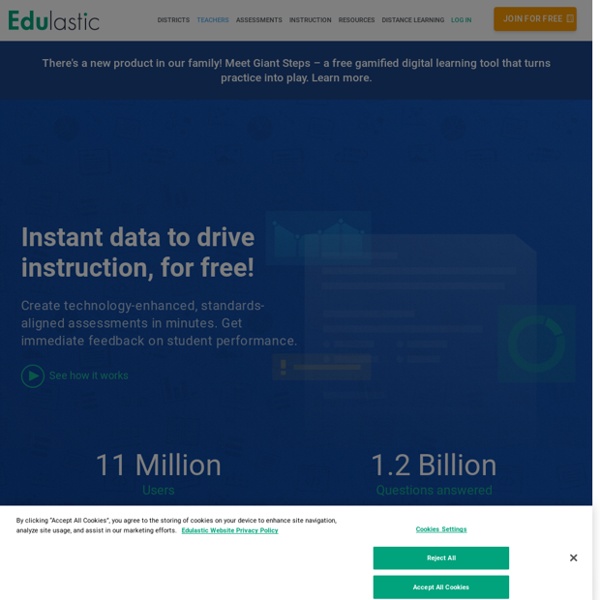
https://edulastic.com/teachers/
Related: Risorse per l'insegnante • Websites to Check Out • Didattica digitaleVSDC Free Video Editor review and where to download VSDC Free Video Editor is a feature-packed non-linear video editing suite that can compete with even expensive editing software. There are no extra programs bundled in the installer – just the occasional prompt to upgrade to the premium edition. With VSDC Free Video Editor you can create video projects from a combination of video clips, still images and audio files, with a resolution of up to 1,980 x 1,080 (full HD) and a maximum frame rate of 30fps. 15 Digital Storytelling Tools What We Do Our mission is to transform the way people share life's moments, by empowering them to connect in creative ways that bring joy into every day.Smilebox is the new way to reach out online to the people you care about, with special messages that are richly layered and full of celebration, appreciation, or whatever you want to share. It all comes together to surprise and delight your recipients in a way that goes far beyond email, texting, or even a phone call. Our diverse variety of formats, themes and styles includes 1000+ Collages, Invitations, Cards, Slideshows and more, allowing our customers to find their perfect fit for holidays and birthdays, wedding day or any day. Smilebox is here to help people celebrate life's big and small moments, and share their creation in any way they choose.
Five Tools for Creating Animations on Chromebooks Yesterday's post about the PuppetMaster app prompted a couple of people to ask me if there is anything similar available for Chromebook use. While I can't think of anything that is free and exactly like PuppetMaster, here are some options for creating animated videos on Chromebooks. Animatron is a nice tool for creating animated videos and images. To create a video on Animatron you start by dragging and dropping characters on a background scene and then choosing how long each character will be displayed in a scene. You can also set the length of time for each character in a scene to be in motion.
Distance learning solutions The list of educational applications, platforms and resources below aim to help parents, teachers, schools and school administrators facilitate student learning and provide social care and interaction during periods of school closure. Most of the solutions curated are free and many cater to multiple languages. While these solutions do not carry UNESCO’s explicit endorsement, they tend to have a wide reach, a strong user-base and evidence of impact. They are categorized based on distance learning needs, but most of them offer functionalities across multiple categories. Digital learning management systems Systems purpose-built for mobile phones
The 10 Best AR Apps for Classrooms Using Apple’s New ARKit The recent popularity of augmented reality (AR) and virtual reality (VR) has put a spotlight on immersive technology—and our curriculum may never look the same again. In the midst of all this enthusiasm, Apple has released a new resource for app developers—the ARKit—that has supercharged augmented reality for fields like entertainment, gaming, advertising and, of course, education. The ARKit is often mistaken as a single app, but it’s actually a tool for developers to create their own apps. Already, it has opened up the AR floodgates for newer Apple devices, and developers have been showcasing their new apps on social media using the hashtag #ARKit. The latest apps include technology that simulate realistic experiences, making AR more useful than ever in our daily lives. While researching the possibilities, I’ve reached out to companies to see how they plan to make the technology that will one day rock our classrooms.
Crash! Bang! Boom! How to add Google Drawings comic strips to your class This post is co-authored by Ditch That Textbook’s Matt Miller and Cori Orlando, a teacher on special assignment (TOSA) from Simi Valley, California. Find her blog, Leading in Limbo, at leadinginlimbo.weebly.com. We (Cori and Matt) are betting that comics are a memorable part of your childhood, whether they were the color comic strips in the Sunday newspaper or comic books. A Dictionary For 21st Century Teachers: Learning Models Learning Models, Theories, and Technology: A Dictionary For 21st Century Teachers by Terry Heick and TeachThought Staff Purpose: Improving our chance for a common language in discussing existing and emerging learning trends, model, and technology in hopes of innovation in classrooms, and collectively, education at large. Audience: K-12 & higher ed educators, researchers, institutions, and organizations globally.
History Here Now available on the Apple Watch. HISTORY HERE is a Webby Award-winning interactive travel guide to thousands of historic locations across the United States.Use the app to learn the history around your neighborhood, when you visit someplace new or if you're just feeling curious while sitting on the couch! Get the facts about the history that's hidden all around you, including architecture, museums, battlefields, monuments, famous homes and much more! Web Projects to Enhance Historical Thinking - K-12 Technology - November 15, 2017 Nov 15, 2017 Digital Learning • Learning Support The American Social History Project (ASHP) in the Center for Media Literacy at City University of New York has been at the forefront of history on the web since the mid-1990s, producing a variety of websites where teachers, students, and the general public can discover the past.
PNSD Lab1 PILOTTI- Symbaloo Gallery Related keywords: Blabberize.com , - , Got , a , picture , LearningApps , - , interaktive , und , Search: , equirectangular , | Two Tools for Audio Creation in the Chromebook Classroom Posted by EdTechTeacher Instructor Ben Sondgeroth, @Mr_Sondgeroth As the Chromebook perforates classrooms across the country, students have the ability to express themselves in ways that may not have been possible in a traditional classroom setting. Chromebooks offer so many ways to engage students creatively and go well beyond word processing. Perhaps one of the most powerful ways that we can allow students to demonstrate their learning and understanding of topics is through voice. When students express themselves verbally they are given a way to connect ideas and concepts they may not otherwise have been able to demonstrate.
How to Create a Podcast Last week Anchor.fm launched a new and improved site that makes it easy for anyone to create and publish a podcast. I liked the redesigned site so much that I featured it as my tip of the week in the Practical Ed Tech newsletter. If you're not subscribed to that newsletter or you are and you haven't seen it yet, here's the video that was featured in the newsletter. In this video I demonstrate how anyone can create and publish podcast in six minutes or less.