


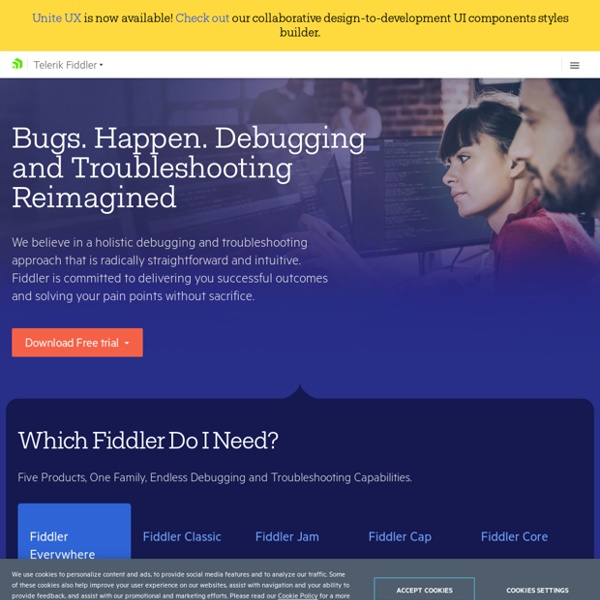
The developer tools you need to know right now When it comes to web development, it is pretty easy to assume that JavaScript is top dog. But, obviously it's not that simple. Imagine turning up for an interview and saying 'I'm great at JavaScript'. We think they might want to know a little more than that. There's a few that spring immediately to mind, such as React and Angular. Skill Up 2017 Global tech publisher Packt recently released Skill Up 2017, its developer skills and salary report. The report is based on replies from over 4,700 respondents from across the globe. The big earners by role were big data engineers, security engineers and information architects Looking further into the report, what else did we learn? To put this into some kind of perspective, it wasn't web developers that topped the list. Docker, Angular and React More importantly, what tools were popular? Other notable tools included React, Jenkins, Sublime Text and PHP. But, as we have mentioned, it's not all about the money. Related articles:
NimbleText Data Manipulation, Text Manipulation, Code Generation and Automation Press Space or double-click to edit Capture ideas at the speed of thought – using a mind map maker designed to help you focus on your ideas and remove all the distractions while mindmapping. Create unlimited mind maps for free, and store them in the cloud. Your mind maps are available everywhere, instantly, from any device. Brainstorm, create presentations and document outlines with mind maps, and publish your ideas online and to social networks. Get Started Why use MindMup? MindMup is great for individual note-taking, collaborative planning, teamwork and classrooms. 1 Powerful keyboard shortcuts speed up your work 2 Frictionless interface helps you focus 3 Convert maps easily to PDF, PowerPoint, outlines... 4 Publish and share maps online 5 Easily save to Google Drive and manage using Google Apps
Lighthouse | Tools for Web Developers | Google Developers Lighthouse is an open-source, automated tool for improving the quality of web pages. You can run it against any web page, public or requiring authentication. It has audits for performance, accessibility, progressive web apps, SEO and more. You can run Lighthouse in Chrome DevTools, from the command line, or as a Node module. You give Lighthouse a URL to audit, it runs a series of audits against the page, and then it generates a report on how well the page did. From there, use the failing audits as indicators on how to improve the page. You can also use Lighthouse CI to prevent regressions on your sites. Run Lighthouse In Chrome DevTools bug_report File an issue Check out the video below from Google I/O 2019 to learn more about how to use and contribute to Lighthouse. Get started Choose the Lighthouse workflow that suits you best: In Chrome DevTools. Run Lighthouse in Chrome DevTools Lighthouse powers the Audits panel of Chrome DevTools. Install and run the Node command line tool Add ?
Chocolatey Gallery Access remote disk over net using SFTP protocol and map it to local drive letter - SFTP Net Drive With SFTP Net Drive you can work with the remote file system as if it were a local disk drive, given that the remote system supports SFTP protocol. SFTP protocol provides an encrypted channel for file upload and download and also for remote file and directory operations (such as create and delete directories, move and rename files etc). SFTP Net Drive 2.0 comes in Free and more feature-rich Professional versions (see comparison chart for details). It can be used on Windows 8 (x86 and x64 systems), Windows Windows 7, Vista, XP, 2012 Server, 2008 R2 Server, 2008 Server and 2003 Server You are welcome to post your ideas and suggestions regarding functionality of SFTP Net Drive to Wish List . To get acquainted download your own copy to use SFTP Net Drive for free . Video introduction Watch cool video introduction created by one of our respected users: SFTP Net Drive is built on top of our two bestseller developer products: SFTPBlackbox (part of SecureBlackbox product) and Callback File System .
Grid Designer 2 If you're familiar with the grid, a bit of design and basic typography, using this script should be pretty easy - most of the functions are pretty self-explanatory. If you're unfamiliar with grids in general, you could start by reading an excellent series of articles by web designer Mark Boulton. For those who want a real understanding of the theory of grids in relation to design and typography, I strongly recommend this book. On the Columns tab, you can start your design in two ways: Fill in the number of columns, total width, gutters and margin widths, all specified in pixels - then press the design button. The grid preview on the Columns tab will display the widths of each area, in pixels. Use the Typography tab to adjust and calculate basic typographic settings for your design. Finally, on the Export tab, you can generate copy-and-paste ready CSS, and a sample XHTML template.
IE NetRenderer - Internet Explorer Compatibility Check -