


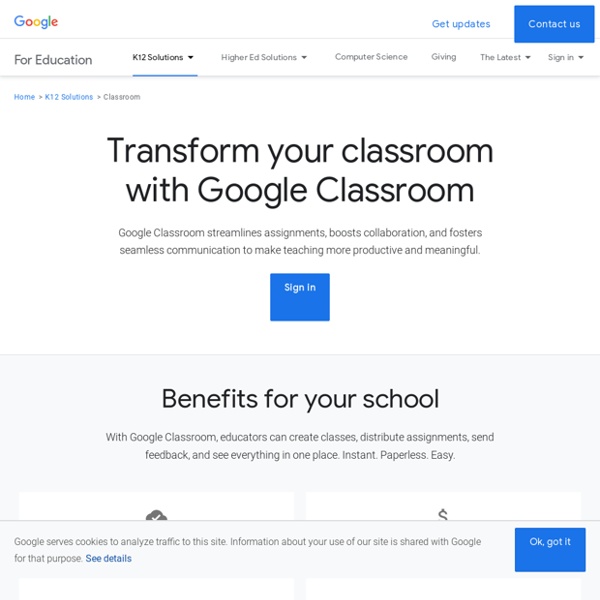
https://edu.google.com/k-12-solutions/classroom/?modal_active=none
Related: Assessment for LearningDigital Formative Assessments! options to use during a lesson cycle to assess learning Digital Formative Assessment: Tools for Teachers Birdville ISD embraces the PLC cycle and encourages teachers to constantly monitor, assess, and re-teach. Formative assessment is the key to understanding what students have learned, and teachers need a variety of formative assessment tools in their teaching tool-kit to do this well. There are numerous digital formative options, all with different classroom uses and functions. Create a Unique Google Forms URL for Each Student One of the presentations I did in the Google Booth at Educause this year was on using concatenate for a spreadsheet. While you do not need to know the word concatenate to do this trick, it is wickedly useful. One of the best tools in the Google Apps suite is Google Forms. It allows any user on practically any device to fill out a Form. The user does not have to be logged in, have a Google account or even know what Google is.
Arcade Game: review for tests To continue with the game, you need to answer a few questions...! Question yada Arcade Game Generator! Manic Miner - a classic platform game turned into an educational quiz Turn your test into an arcade game! 5 Quick Tips on How To Use Google Classroom Note from Bri: This is a guest post from Frank DiMaria, a middle school computer teacher in Fort Mill, SC. Frank has written a number of articles about educational technology and tips for other computer teachers.At AES when talking to teachers about digital curriculum and blended learning, we are often asked about other tools and resources middle school teachers use. In hopes of providing help to these teachers, we asked Frank to share how he uses Google Classroom to save time and make his life easier. Many middle school elective teachers are looking for tools and resources to save time and make their lives easier. Often times a large portion of your class period is taken up by the process of collecting student work and making sure your students are aware of upcoming assignments. As a solution, many teachers have started using Google Classroom to help with classroom management.
Bringing Learning Online @MsMagiera #ItTakesATeacher to turn a classroom into a community, a lesson into an adventure and each student into the best version of themselves.Explore on Twitter @kylepace#ItTakesATeacher to making learning go beyond the classroom; beyond any bubble sheet or grade. To foster good citizens, not just good Ss.Explore on Twitter @Drea_Alphonso#ItTakesATeacher to keep their students inspired - thankful for my 6th grade teacher and college professor for doing just thatExplore on Twitter
The Ultimate List – 65 Digital Tools and Apps to Support Formative Instructional Practice There is no shortage of strategies, techniques, and tools available to teachers (and students) who use formative instructional practice in their classrooms. We’ve compiled an extensive list of 65 digital tools, apps, and platforms that can help teachers use formative assessment to elicit evidence of student learning. These tools and apps for formative assessment success give teachers (and students) many options and opportunities for classroom success. To get the most out of formative instructional strategies, check out our NWEA® formative practices workshops. 10 tips to use Google Classroom effectively and efficiently Google Classroom can be even more powerful with a few tips and strategies to make it efficient and effective. Google Classroom streamlines the management of student work — announcing, assigning, collecting, grading, giving feedback and returning. It has certainly saved many teachers hours of work. Without a solid workflow and some strategy, grading digital work can be cumbersome.
11 Google Tricks That'll Change the Way You Search Google Search’s learning curve is an odd one. You use it every day, but still all you know is how to search. But the search engine has plenty of tricks up its sleeve. Here’s an overview of some of the most useful Google search tricks, from basic tips to new features just recently released. 1. Use quotes to search for an exact phrase This one’s a well-known, simple trick: searching a phrase in quotes will yield only pages with the same words in the same order as what’s in the quotes. The beginners guide to Google Classroom As the classroom is becoming more and more paperless, teachers have to start finding solutions to hand out assignments, manage their classroom, communicate with students, and so on. A rapidly growing number of teachers are finding their way to Google Classroom. An ingenious virtual classroom that focusses less on tech and more on teaching. You don’t have to be a tech professional to handle this classroom. In this post I’ll explain what Google Classroom is, and what you can or can’t do with it.
CUE About the GTA The Google Teacher Academy (GTA) is a free professional development experience designed to help primary and secondary educators from around the globe get the most from innovative technologies. Each GTA is an intensive, two-day event during which participants get hands-on experience with Google tools, learn about innovative instructional strategies, receive resources to share with colleagues, and immerse themselves in a supportive community of educators making impact. Application Requirements All applications must be submitted using our online form and we will only consider those submitted before the deadline. The application includes short answer questions and a video.
Using Assessment to Create Student-Centered Learning Assessment is key to creating a more student-centered classroom. Before proceeding, though, I want to clarify what I mean by assessment. I don't mean testing, nor do I mean grading. Unfortunately this term (as well as other terms like data-driven instruction) has been hijacked to mean more testing and knowing students only in terms of their test scores. We know this is unacceptable and does not meet the needs of all students.
Make This the Year You Launch Genius Hour By Gallit Zvi and Denise Krebs Have you heard of Genius Hour? It’s inquiry-based and passion-based learning all rolled into one and students love it! We are firm believers in this kind of student-centered classroom experience. If you haven’t given this learning idea a shot in your class yet, we think you should consider making this the year you launch Genius Hour. 65 Free Interactive Whiteboard Resources Interactive whiteboard resources are a great way for teachers to engage classrooms in learning. While many teachers are spending hours a day creating their own activities for their interactive whiteboards, there are tons of free sources to help teachers learn about and use IWBs with students to further their use of technology in the classroom. Here is a list of some great interactive whiteboard resources and activities guaranteed to stimulate learning: General Interactive Whiteboard Resources for Teachers
How to Use Google Forms There are lots of free survey and polling sites (two popular options are PollDaddy and Survey Monkey), but often they limit the number of surveys you can create or how many questions you can include without “Leveling up” to a premium version. Among the teachers I know who are always looking for ways to save their limited pennies yet still use technology in the classroom, Google Forms is a runaway favorite. It is intuitive, flexible, professional, can be adapted to school colors and images, and can be shared as a link or an embed. You can work alone or with colleagues, and there are a wide variety of options that tweak the form to your technology in the classroom needs. Using available templates, a customized form can be completed in less than five minutes.