


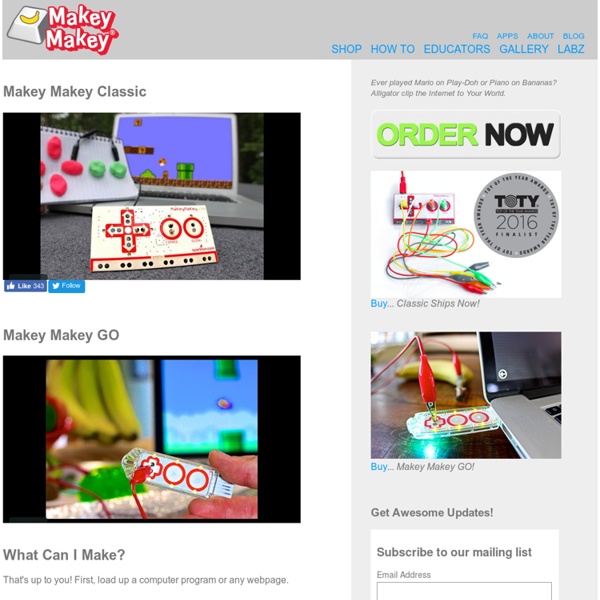
Défi-évasion : mode d’emploi et ressources Depuis 2017, nous proposons à l’Atelier Canopé de Besançon, des animations Défi-évasion. Retrouvez sur cette page les ressources vous permettant d’en réaliser vous-même. Dans la veine des « Escape Game » qui font fureur depuis quelques années, l’idée est venue à certains enseignants d’exploiter cette animation grand public pour en faire une activité pédagogique. Ses aspects ludiques, motivants, faisant appel à la collaboration et à la logique en font une activité intéressante à découvrir et à tester. Coding for your School | Kodable What is CodeHS? CodeHS is a comprehensive teaching platform for helping schools teach computer science. We provide web-based curriculum, teacher tools and resources, and professional development. By leveraging CodeHS’ web-based platform, teachers can access all of the tools they need to teach great middle school or high school computer science courses, all in one place. CodeHS also provides tools to help districts scale course pathways across grades 6-12, helping administrators track data and gain insights needed to manage large scale rollouts. What is Kodable? Kodable is a complete K-5 curriculum taking students from learning to think like a programmer in Kindergarten to writing real JavaScript by 5th grade.
kids Art Zone A Parents’ Choice Silver Honor Award Winner The NGAkids Art Zone app from the National Gallery of Art introduces children not only to the experience of great artwork, but also to the creative process of producing great artworks. Through the manipulation of paintings spanning hundreds of years and numerous styles of art, children are free to explore the elements that go into a painting. In the classical and impressionist designs, they are free to explore and modify the objects of the paintings, from the sky and the background, through the middle and the foreground, adjusting for perspective and adding and subtracting characters and scenery at will. Some of the characters in the paintings can be animated for an extra laugh. The app also provides background material on all the paintings featured within the NGAkids Art Zone. –Parents' Choice Foundation, 2015 -- Mindprint Learning, Teachers with Apps, 2015
Mbot, un robot physique à construire et à programmer avec Scratch - L'Atelier Canopé 78 – Marly-le-Roi Un robot vendu en kit, tout est à construire ! Dans le kit de base, 2 capteurs. Beaucoup d’autres capteurs disponibles en option. Voici un robot que l’on pourra construire, démonter, remonter... : une petite voiture sur 2 roues (et une roulette pour l’équilibre) à personnaliser. les capteurs, un suiveur de ligne (détection blanc/noir) un capteur ultrasons pour mesurer des distances. les actionneurs : 2 moteurs indépendants (un pour chaque roue) des leds intégrées sur la carte un émetteur de sons (notes de musique) En option, possibilité d’achat individuels ou par kits : capteur PIR détecteur de mouvement, capteur de température, potentiomètre, joystick... , ensemble de LEDs RGB, afficheur 7 segments, matrices à LED, servo moteur... Programmer Mbot Documentation pédagogique sur les sites académiques Académie de Bordeaux. Documentation pédagogique chez les éditeurs Quelques exemples Un kit Missions Mbot pour démarrer Kit 5 missions Mbot
Collections – chibitronics Menu Cart: 0 Items Getting Started Chibitronics Chibi Lights LED Circuit Stickers STEM Starter Kit chibitronics $ 30.00 Sketchbook chibitronics $ 10.00 Circuit Stickers Intro Pack Love to Code Love To Code Chibi Chip Chibi Clip Love To Code Chibi Scope Chip + Clip Bundle chibitronics $ 35.00 Circuit Stickers Effects Add-On chibitronics $ 20.00 Add-Ons & Accessories White LEDs MegaPack (30 stickers) Red, Yellow, Blue MegaPack (30 stickers) Copper Tape chibitronics $ 8.00 Pink, Orange, Green MegaPack (30 stickers) Conductive Fabric Tape Patches chibitronics $ 9.00 Lawn Fawn Push Here Stamp Lawn Fawn Push Here Die Cut chibitronics $ 6.00 Classroom Circuit Stickers (White) Classroom Pack chibitronics $ 110.00 Circuit Stickers (Red, Yellow and Blue) Classroom Pack
sketchpad | The Tinkering Studio The Beginner XTech program at the museum kicked off a new semester and year with some exploration of Circuit Boards. It’s a foundational Tinkering Studio activity and we like to use it to kick off curriculum involving electricity because of its accessible construction and its openness to studying current within and between mechanical or electronic objects. Elena’s drawing of her circuit. During our initial exploration of the circuit boards, we invited students to start simply with a set of batteries and lights. I wanted to capture how our students were thinking about these concepts in their own words so I walked around the room and asked questions. “If you connect it at the solder, there’s more power.” Jezzreal had spent the first several minutes of his exploration sticking with just a battery set and a light bulb. “Putting a light AND motor doesn’t work if you set it up like a circle. “If I change the way the wires are connected, the motor will move.
Escape-bot : une mission sur Mars ? Bienvenue dans un nouveau type de jeu d’évasion : Escape-Bot, un escape game robotique. Escape-Bot : votre mission Installé sur la planète Mars depuis quelques années, le laboratoire d’études MP78 accueille 2 équipes de chercheurs qui travaillent sans relâche à l’exploration de la planète. Une équipe dans l’aile EST et une autre basée dans l’aile OUEST. Chaque mois à une heure très précise, les robots de la base se connectent à la Terre pour envoyer leurs dernières découvertes. La prochaine transmission d’information a lieu dans 1h ! Serez-vous capable d’aider Thymio à sortir de la base spatiale ? Pour permettre aux élèves d’entrer pleinement dans ce challenge robotique, on s’appuie sur le sens épique avec une une histoire motivante. Escape-bot : le principe Le plateau du challenge est monté dans le médiapôle de Poissy. Cette photo montre la retransmission sur laquelle on observe : Escape-bot : un challenge robotique pour quelles compétences ? Escape-bot : Accompagnement des enseignants
Creative Building Toys for Kids | K’NEX Challenge: Robots! - National Geographic Society The goal of Challenge: Robots! is to expose students to exciting careers in engineering, focused specifically on the area of robotics. It is a browser-based game that challenges students to take on the role of an engineer at RoboWorks, a robotics factory. Students undergo orientation and training exercises in the form of fun, self-directed challenges. Through these engaging and fast-paced activities, students learn important concepts about the engineering process (a series of steps that engineering teams use to guide them as they solve problems), as well as the main parts of a robot, how those parts change with the problem the robot is intended to solve, and basic robotics programming.
TrAAm 2016-2017- Apprendre à programmer avec le robot Thymio au cycle 3 - Mathématiques Présentation du projet Objectifs Initier les élèves du cycle 3 aux concepts de base de l’algorithmique et de la programmation, par de petites activités découvertes en utilisant le robot programmable THYMIO II. Les élèves (CM1-CM2 et une classe de 6ème) mettront à profit leurs connaissances lors d’un défi programmation avec le robot Thymio. Matières concernées Mathématiques + Sciences et Technologie Niveau concerné Cycle 3 Quelle(s) évaluation(s) Évaluation formative au fur et à mesure. Production finale envisagée Un défi programmation avec le robot Thymio : programmer un robot Thymio pour qu’il sorte d’un labyrinthe avec paroi, et un autre avec des lignes noires au sol. programmer et équiper un robot pour qu’il sorte d’une cage en ramassant le plus d’objets possibles. Matériel et logiciels utilisés Compétences et connaissances Mathématiques Sciences et technologie Déroulement de la séquence Les différentes activités du projet Activité 1 : jeu du robot idiot Activité débranchée La trace écrite :
amazon Thingiverse - Digital Designs for Physical Objects Ressources – Robots en classe Accueil » Ressources Ouvrir en plein écran Warning: Illegal string offset 'headers' in /home/clients/0fb26224bcca413472f116b356e90176/web/wp-content/plugins/wp-super-cache/wp-cache-phase2.php on line 584Fatal error: Uncaught Error: Cannot use string offset as an array in /home/clients/0fb26224bcca413472f116b356e90176/web/wp-content/plugins/wp-super-cache/wp-cache-phase2.php:584 Stack trace: #0 /home/clients/0fb26224bcca413472f116b356e90176/web/wp-content/plugins/wp-super-cache/wp-cache-phase2.php(313): wp_cache_get_ob('<!