


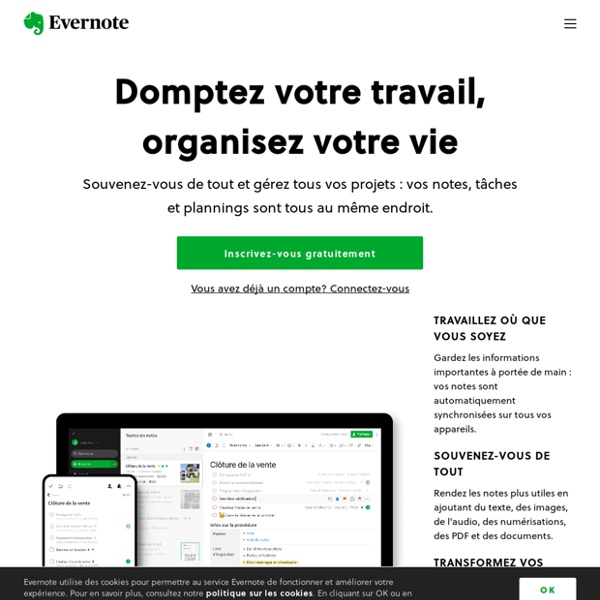
Downloads Home » About » Downloads The following SVG, EPS, and PNG files should be used for print publications. Please see our policies page for more information about how our logos may be used. CC logos and trademarks should always be downloaded from this page to ensure high quality. Downloads from other sites may not conform to our standards and may result in improper display or use of our protected logos and trademarks. 20 Amazing Sites to Get Best Free Stock Photos Finding the right photo to use for your website or blog can be challenging considering that almost every image is now copyright protected. Copyright grants the original owner exclusive legal rights to use and distribute their creative work. The good news is that, there’s a growing number of websites that share visually-appealing stock photos that are not only beautiful, but most of them are free to use. Today’s post will focus on the 20 websites that offer the best free stock photos you can find to add to your websites, blogs and social media posts. If you have other suggestions that included in the list, you may add them in the comment section below. 1.
Creer un EMail temporaire By clicking on the link below, you will be given a temporary e-mail address. Any e-mails sent to that address will show up automatically on the web page. You can read them, click on links, and even reply to them. The e-mail address will expire after 10 minutes. Why would you use this? details?id=com.getliner Use LINER on Galaxy Apps to use the official version.( Create Evernote Templates Everyone recommends Evernote so much these days that it gets hard to imagine at times what the world was like before the little catch-all app came along. While Evernote works great for generic notes in all the supported formats, there are scenarios where you need to frequently note down information that is in a specific format, and you want to be able to save all that information while keeping the structural separation of the format intact. There may be a few such services out there, but many want to avoid the hassle of using multiple note-taking apps and would want to stick with their tried-and-tested Evernote. Fortunately, we’ve come across a service that takes care of all of this. Meet KustomNote - a web app that works as a companion to Evernote and lets you create templates to quickly and easily collect your ideas, appointments, research data etc. in a format of your choice.
15 Tools for Animation If you’re interested in creating content to promote your product or service, think about making a cartoon. Producing animation has several advantages over live video. You won’t need a physical set, a camera, or a crew. And there’s a variety of free and inexpensive animation tools that will help even beginners to create polished animations in a short timeframe. A Collection of The Best Web Tools and Apps for Creating Educational Screencasts August 9, 2015 A screencast, also known as video screen capture, is a great way for teachers to create and share instructional videos and explanatory step by step tutorials with students. regardless of the purposes for which you are creating a screencast, the quality of your video screen captures can sometimes impede the communicative intent of your message. Therefore, knowing what tools to use to create educational screencasts is as important as the content of the screencasts themselves. To this end, we have curated for you this collection of some of the best screen casting tools out there. We have divided them into four major categories: Mac apps, web tools, Chromebook apps, iPad apps, and Android apps.
Élimine ton compte des autres sites web Can't find what you're looking for? Help make justdelete.me better. easy No Info Available Login to your account, go to parameters, click Delete my account. Confirm by clicking I want to delete my account. WebinarJam I confirm that I am at least 16 years of age or older I have read and accept any EULA, Terms and Conditions, Acceptable Use Policy, and/or Data Processing Addendum which has been provided to me in connection with the software, products and/or services. I have been fully informed and consent to the collection and use of my personal data for any purpose in connection with the software, products and/or services. I understand that certain data, including personal data, must be collected or processed in order for you to provide any products or services I have requested or contracted for.
Murally This year we are participating in the prestigious competition for developers and application designers; the Evernote Devcup 2013. We built Mural.ly to fully unleash the imagination of teams of visual people and we know that most of creative teams are already using Evernote to collect and organize their ideas and inspiration. Now, you are able to drag and drop Evernote notes onto a mural so you can reuse all the content you’ve clipped and put it into action. We believe that adding a flexible visual collaboration layer on top of Evernote will enhance creativity and innovation! How to get started Open one of your murals or create one from scratch.