


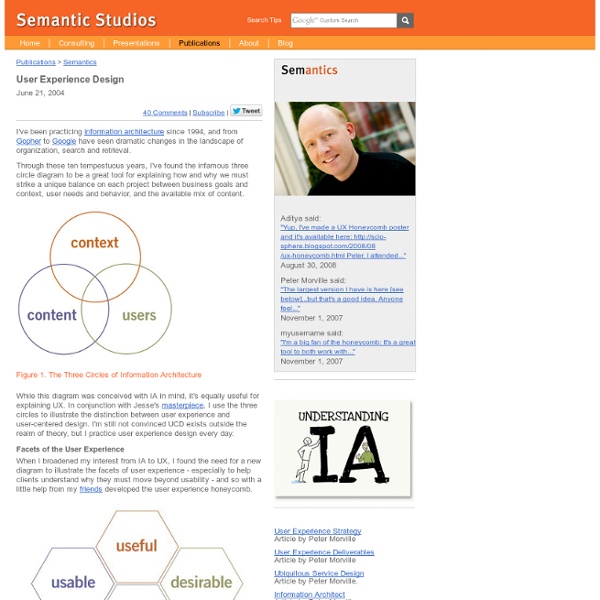
Thoughts on Developing A Design Concept A good design begins with a good design concept. You’re trying to solve a problem and your concept will lead the way and give you direction for your design decisions. How do you form a concept? What questions do you need to ask in order to develop one? How does your concept become the roadmap for your design? What is a Design Concept? concept (n) – a general idea used to formulate a plan A design concept is the idea behind a design. Your concept will lead to your choices in color and type. Your design concept becomes the framework for all your design decisions. We can think of design concepts in two ways. Verbal – the verbal parts of your concept might be words you use to describe the site. Typically I begin forming a concept verbally (a process I’ll describe below). Generally verbal concepts come before visual concepts as the visual is really about how you’ll communicate the verbal, though it likely depends on the individual and how you think best. What is your client’s brand? Summary
Widget Logic Visual Control, limit, and restrict what webpages widgets are shown on – point and click visual display. Replaces original widget logic plugin because anyone can use it easily without knowing any code or template tags, “it just works”. UPDATE – now contains ability to visually add widget limitations or exceptions for display OR the ability to add conditional tag code (for advanced users). You get the best of both worlds! The original Widget Logic plugin is very useful because it allows you to restrict the display of widgets to specific pages using WordPress “conditional tags”. The only problem is that non-technical people don’t know how to use conditional tags. Another Plugin by: Total Bounty Marketplace WordPress is now used by nearly 70 million websites worldwide and the majority of those website owners are non-technical people. You can select to restrict view of widgets to the homepage, specific posts or pages, tags or categories, author pages, etc. Here’s a video tutorial: Contributors
Joomla Unlimited Website Design Blog Open Source Usability: The birth of a movement The last few months have been an exciting time for open source usability. Here is a first hand story of what has been happening, some photographs and reflections. This article is divided into three parts. Part 1: Some recent developments Part 2: The issues around open source usability Part 3: Why you should care, and how to get involved PART 1: SOME RECENT DEVELOPMENTS I first became interested in the usability of open source software (or the lack of it) while still at UC Berkeley around 2000. Eugene at BayCHIForward to November 2004. Eugene sees the problem of open source usability as a problem of collaboration. The sprint happened in February 2005. Doug Engelbart with Peter Trudell at BayCHI It was a short but intense period of time. Post-sprint, Eugene gave a talk about the sprint, followed by a panel with some of the sprint participants at BayCHI. Other developments include a brand new BayCHI BOF devoted to Open Source Usability that is in the works. Katie & Rashmi on the BayCHI panel
The nonagon (Method „A“) « Sacred geometry THE NONAGON (Method „A“)with example of trisection of angles larger than 90° Foreword to Chapter Eight Before we say anything about the nonagon, we will „single out“ one of the fundamental laws of sacred geometry that we might have noticed in our presentations up to now and which will be deepened in our forthcoming chapters. In addition to the fact that in sacred geometry all curves and straight lines are given in their full circumference, meaning in arched full circles and straight lines across all areas of the circles, and as we have said, all intersection points incurred by such inscribing are new data and as “controllers” of the accuracy of the geometric plotting and data, the fundamental law would read: The initial – central circle is the mirror of all the other radii originating outside it and within it. An example is the hexagon (scheme – pattern – validity). The basic or initial circle is a mirror of all geometrical on-going procedures within it or outside of it. with the nonagon
Matt Cutts and Eric Talk About What Makes a Quality Site Eric Enge: I would like to review an example scenario with you. I often use this in my presentations on SEO. The scenario is one where a user searches on “frogs”. The first result looks promising, so they click on it, and they get something that looks like this: However, they don’t see what they want, and they return to the search results and they click on the second result. Here is what they get: The resulting page isn’t a duplicate of the first, but the information provided is the same. The reason I use this example is I am trying to show clients that being non-duplicate is not enough, and they need to do more to expect to rank in the search results. Those other sites are not bringing additional value. Matt Cutts: That’s absolutely right. Google would seek to detect that there is no real differentiation between these results and show only one of them so we could offer users different types of sites in the other search results. It’s really the same type of issue. Does that make sense?
Boxes and Arrows: The design behind the design Free Texture Download and Resources Link Textures is always a good stuff for a designer to spice out their work or masterpieces. So today, in this article I’d like to present a list of great high resolution free paper and other textures.I've been surfing the net yesterday and made some list for you.Some of them are from my bookmark. I also have pick some of the textures from deviant art. Download and use it for your next masterpiece! Use an adjustable monitor desk mount for better projection of graphic designs on your computer You can checkout more free quality textures at QTextures.net Note:Every stock texture has license.Read them first before using it.. Paper Grungy paper texture v.5 by Bashcorpo Free High Resolution Plain and Grunge Paper Textures by Fudgegraphic Free High Res Grungy Paper Textures by Bittbox Free High-Res Texture Pack: The Anatomy of a *Really* Old Book at Bittbox 5 Fantastically Free High Res Brown Paper Textures Old Paper 1 by mourningstocks Texture: Notebook Paper Old paper texture by Bleeding dragon Grunge
How Much Should A Web Site Cost? Get an Instant Website Quote with Our Web Design Calculator Determining how much a web site should cost is one of the most frequently asked but rarely answered questions in the web design world. Even now, with millions of websites online, there exists no magic formula for calculating either the cost of a new web site or the cost of a redesign. But why not? For this article, the WebpageFX team of professional web designers, developers, and SEO specialists have worked together to examine some of the most important factors that go into a web design quote. It can still be a challenge to nail down a specific professional website cost. Our website cost calculator can help you determine how much you should expect to pay for a site with the functions and features you want. When it comes to determining website cost, it comes down to the fact that you get what you pay for. What is the Average Website Cost in 2015? Here is what our web page pricing research found: Try the Calculator Domain Name
Mental Model Building Step by Step A year ago I was casting about for a new example to use in my mental model presentations. I wanted something that was more globally applicable than a kitchen remodel, which was our old example at Adaptive Path. (Imagine someone living in a tiny Tokyo apartment trying to make sense of the task flow supporting the planning around custom kitchen cabinets!) ##Mental Model Diagrams But first, let’s take a step back. With each interview, though, you must remember you have defined the scope as “get ready for *work*.” Sometimes the scope of a mental model might be broad enough that you could nest another mental model within it. My mental model diagrams are horizon charts that look like city skylines. ##Movie Audiences Speaking of Japan, it finally hit me one afternoon when I was reading an email from a friend about the latest movie from his favorite Japanese anime studio: Ghibli. The complexity of my choice became evident the first day. So, what are you doing tonight?