


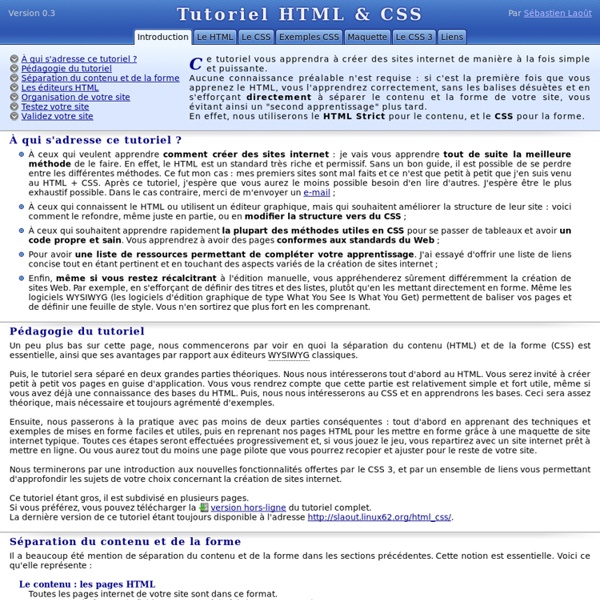
W3C QA - Recommended list of Doctype declarations you can use in your Web document Warning The list is informative and does not try to be exhaustive (there are many other proper declarations you could use), but it has most of the declarations commonly used on the Web at the moment. Recommended Doctype Declarations to use in your Web document. When authoring document is HTML or XHTML, it is important to Add a Doctype declaration. This makes sure the document will be parsed the same way by different browsers. The simplest and most reliable doctype declaration to use is the one defined in HTML5: If you need a doctype matching a specific version of (X)HTML, the doctype declaration must be exact (both in spelling and in case) to have the desired effect, which makes it sometimes difficult. Template Use the following markup as a template to create a new HTML document using a proper Doctype declaration. <! (X)HTML Doctype Declarations List HTML5 and beyond Strict Transitional Frameset Strict (quick reference) Transitional Frameset XHTML Basic 1.1 (quick reference): MathML 2.0 - DTD:
5 Best Free Icon Fonts for Your Next Project Here at CSS Reset, we’re big fans of using icon fonts in place of .pngs or other images in our projects. You may have noticed that we usually use Font Awesome in our tutorials that require an icon font, but Font Awesome [...] Read Article While most developers would agree that the best way to learn a new language is with interactive or hands-on lessons, it never hurts to have a strong conceptual foundation before you start creating things. A good way to build a [...] Read Article It’s 2017, and at this point in time, most businesses have some sort of social media presence. Read Article CSS has a little known direction property that will actually change the direction of your text from the default (left to right) to a more unorthodox right to left. Read Article Read Article CSS Typeset is a great tool for anyone learning CSS, and it can be a fun tool for experienced developers to use to play around with text and font rules to experiment with ideas and inspirations for future projects.
datalist experiment By using <datalist>, you can define a list of suggestions you want the user to select from. Users can optionally select from your suggestions as well as typing it by themselves. Options can be tagged with datalist and referenced from the input element using list attribute by its id. See examples below. input[type=text] datalist For text type, datalist simply suggests list of words. input[type=range] datalist For range type, datalist suggests recommended value as ticks. input[type=range] is not available on your browser <input type="range" value="0" min="0" max="100" list="number" /><datalist id="number"><option>10</option><option>15</option><option>30</option><option>50</option><option>90</option></datalist> input[type=color] datalist For color type, datalist suggests the recommended color on the swatch palette. input[type=color] is not available on your browser input[type=date] datalist For date type, datalist suggests a list of recommended dates. input[type=time] datalist
Web Education Community Group Welcome to the Web Education Community Group Wiki! This page contains resources to help you teach or learn modern web development: The first section — The web standards curriculum — is a series of tutorial articles covering web design and development high level concepts, and essential technologies such as HTML, CSS and JavaScript. This is ideal for beginners wanting to learn the art of web design, or teachers looking for accurate material to use as the basis of teaching material. The second section — References — is designed for looking up HTML and CSS language features. The third section — Curriculum structures — is a complete set of web design-related curricula for teachers to use to put together courses, which includes sample assignments, example questions, reading lists, assessment criteria, and more. Introduction Note: This material was originally published as part of the Opera Web Standards Curriculum, available as Introductory material, written by Chris Mills. The beginning
53 CSS-Techniques You Couldn't Live Without CSS is important. And it is being used more and more often. Cascading Style Sheets offer many advantages you don’t have in table-layouts - and first of all a strict separation between layout, or design of the page, and the information, presented on the page. Thus the design of pages can be easily changed, just replacing a css-file with another one. Isn’t it great? Well, actualy, it is. CSS is important. Over the last few years web-developers have written many articles about CSS and developed many useful techniques, which can save you a lot of time - of course, if you are able to find them in time. Let’s take a look at 53 CSS-based techniques here at Smashing Mag you should always have ready to hand if you develop web-sites. 1. 2. 3. 4. 5 Powerful Tips And Tricks For Print Style Sheets 5. Generated content was first introduced in the CSS2 specification. 7. 8. 9. 10. Stephen Shaw introduces a technique for perfect horizontal and vertical centering in CSS, at any width or height. 11. 12.
Une présentation du langage HTML agrémentée de nombreux exemples La langage HTML (HyperText Markup Language) est utilisé pour décrire la structure d'une page Web. C'est un langage descriptif à base de marqueurs (de tags, en anglais). Parfois, le terme de balise est aussi utilisé en lieu et place de marqueur. Le langage HTML est utilisé conjointement avec les langages CSS et Javascript. La syntaxe HTML Le langage HTML utilise des marqueurs (nous parlerons à partir de maintenant de tags) pour structurer vos documents. Un tag ouvrant : un tel tag commence par un caractère < et se termine par un caractère >. Définitions d'attributs sur un tag HTML Un tag ouvrant peut de plus posséder des attributs. Les entités HTML prédéfinies Enfin, notez qu'il est possible d'utiliser des entités HTML prédéfinies. Vous pouvez consulter une liste d'entités plus complète en activant le lien suivant : Liste des entités HTML prédéfinies. Exemple de code
HTML tutorials What is HTML? HTML stands for Hyper Text Markup Language is used to create web pages as well as other types of documents viewable in a web browser. HTML is a standard specified and maintained by World Wide Web Consortium. From its invention, HTML has evolved through different versions. Present version of HTML is HTML 4.01. Next version of HTML is HTML 5, which is under development but developers have already started using some of its features. In the consequent pages, we will discuss HTML 4.01 in detail. HTML code of an simple web page <! <! Result This is an example HTML page Lorem ipsum dolor sit amet, consectetur adipiscing elit. Learn HTML from w3resource.com View this example in browser Features of the w3resource HTML tutorials We have covered all the HTML 4.01 elements or tags and their attributes. 1. 2. 3. 4. 5. 6. 7. 8. 9. 10. 11. 12. 13. Join our Question Answer community to learn and share your programming knowledge. Help the community: Python: Fizzbuzz C++: Decimal to binary conversion
Powerful CSS-Techniques For Effective Coding Learn HTML - Free Interactive HTML Tutorial 10 Fun Browser Games For Learning Web Development Danny Markov Playing video games often involves solving tricky problems with logical thinking and trial-and-error strategies. Can you think of something else that requires these skills? In this article we’ve prepared for you 10 browser games for web developers and coders, that you can use to learn more about JavaScript, CSS and HTML, or as a proving ground for your webmaster skills. Code Combat Although Code Combat is made for children in school, the game can still be enjoyed by adults of all ages. Hex Invaders In this version of the classic arcade game the world is attacked by a trio of aliens, each sporting a different color. Flexbox Froggy Puzzle game where you have to help a group of colorful frogs get to their lillypads of choice. Pixactly Pixactly has a very simple, yet challenging concept. CSS Diner A great game for learning CSS selectors. Screeps You can think of this game as your digital ant farm where every “ant” is programmed by the player. CodinGame Flexbox Defense Elevator Saga
Les listes de définitions : mal utilisées ou mal comprises ? Par Russ Weakley Les listes de définitions, qu'est-ce que c'est ? Quand faut-il les utiliser ? Et comment les styler pour qu'elles ressemblent à des tableaux, des galeries d'images, des calendriers, etc. Les listes de définitions, qu'est-ce que c'est ? Les listes de définitions comportent deux parties, un terme et une description. <dl><dt>Grenouille</dt><dd>Truc vert humide</dd><dt>Lapin</dt><dd>Truc chaud et doux</dd></dl> Vous pouvez utiliser plusieurs <dt> et <dd> dans la même liste de définitions : <dl><dt>Pointer</dt><dd>Viser à la pétanque</dd><dd>Marquer comme fait</dd></dl><dl><dt>Fordisme</dt><dt>Taylorisme</dt><dd>Tout sauf des vacances<dd></dl> Vous pouvez aussi utiliser des éléments de type bloc dans une description de définition, comme un <p> ou un <ul>. <dl><dt>Grenouille</dt><dd><p>Truc vert humide et qui croasse. Quand les listes de définitions sont-elles appropriées ? Il y a deux points de vue quant à l'usage des listes de définitions. DT: Orateur DD: Citation DT: Image DT: Mot
Les balises h1 multiples autorisées en HTML5 C'est suite à plusieurs conversations m'invitant à ne pas utiliser de multiples balises h1 dans mes intégrations HTML (et plus récemment une demande « insistante » sur le fait de ne pas le faire) que je me vois forcé de marcher sur les pas de Raphaël Goetter -qui avait déjà abordé le sujet- pour expliquer pourquoi : en plus d'être tout à fait valide, cette pratique est bénéfique. Tout document HTML5 dispose de cloison de contenu (Sectionneur de contenu) que sont article, aside, nav et section. Ces zones de contenu peuvent chacune contenir une balise header et footer (ne cloisonnant pas elles-mêmes le contenu) et de multiple éléments de titrage (Titre en HTML) allant de h1 à h6. Bien que l'utilisation de plus d'une balise h1 ai pu rationnellement laisser à débattre (même si techniquement les standards ne l'interdise pas), les recommandations et même l'interdiction d'une telle pratique ne sont plus pertinentes et rationnelles à l'heure du HTML5. La balise h1 et les balises entêtes h2-h6