


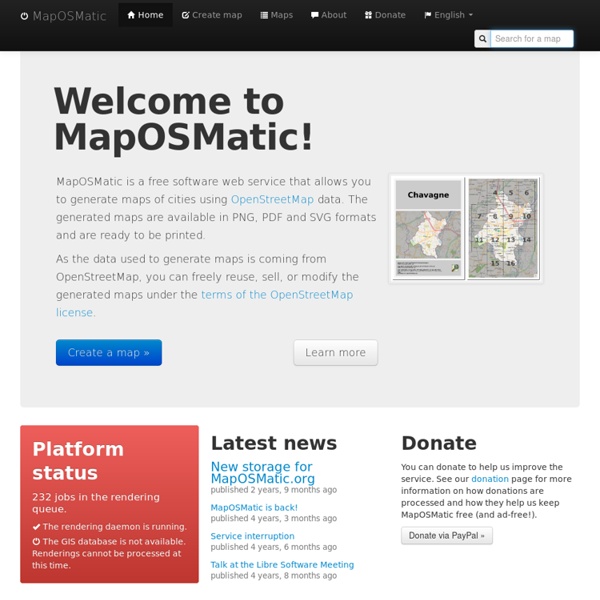
From Paper Maps to the Web: A DIY Digital Maps Primer Leer versión en español Lire en Français I was invited to the National Library of Colombia’s 2nd Digital Book Week as a speaker and to give a workshop on digital mapping tools. You will make this. geo-referencing the scanned map so that web tiles can be generated generating GeoJSON data to be overlaid creating a custom base map (to serve as reference/present day) integrating all assets in an interactive web page Note: This tutorial assumes you are using Mozilla Firefox, Apple Safari or Google Chrome. Let’s get started! This is what we want to make. 1) Geo-referencing The first step after scanning a map is to add geographical data to it; to establish an equivalence between its pixels and the geographic location they represent. Original scan (shrunk, of course) …to match the Mercator projection which is used in most web mapping projects such as OpenStreetMap or Google Maps: Geo-referenced scan in Mercator projection The split-view rectification interface in Map Warper The template is: GeoJSON
cartes et plans libres pour sites web Font Generator - Make Your Own Handwriting Font With Your Fonts svg-edit - Project Hosting on Google Code SVG-edit is a fast, web-based, JavaScript-driven SVG drawing editor that works in any modern browser. 2014-04-07 SVG-edit 2.7 was released (Note that Google has discontinued new project Downloads via Google Code so we had to commit the zip package into the 2.7/stable branch). Features detailed at VersionHistory. 2013-11-07 community conference call (You can listen to the recording) 2013-10-10 community conference call (You can listen to the recording) 2013-04-09 community conference call (You can listen to the recording) 2013-02-12 community conference call (You can listen to the recording) 2013-01-15: SVG-edit 2.6 was released Try out the latest stable release (or as a download). For the adventurous ones, please do try out the trunk build demo (This is the development code of the next version). SVG-edit is an online vector graphics editor that uses only JavaScript, HTML5, CSS and SVG (i.e. no server-side functionality). SVG-edit works directly in the browser.
Floss Manuals francophone - Lire « La géographie est une de ces sciences qu’il faudra toujours perfectionner. Quelque peine qu’on ait prise, il n’a pas été possible jusqu’à présent d’avoir une description exacte de la terre. Il faudrait que tous les souverains s’entendissent et se prêtassent des secours mutuels pour ce grand ouvrage. Voltaire, Questions sur l’Encyclopédie, sixième volume, 1771 Cette réflexion de Voltaire aurait pu être une de celles qui ont inspiré l'édition collaborative de cartes, tel que l'a entreprise la communauté d'OpenStreetMap. Pour l'utilisateur contemporain, les cartes aident à répondre à des questions telles que « Comment puis-je aller à l'école en vélo en toute sécurité ? Pour toutes ces raisons, il peut sembler naturel de travailler collectivement à la cartographie de notre environnement. La cartographie collaborative est une façon de collecter, de rassembler et de partager l'information géographique. Qu'est-ce que la cartographie collaborative ? Google Map Maker et Google My Maps Ushahidi
Can I legally share this map? Copyrights of maps. A map is worth a thousand words, every map lover knows that. Many of us share maps on Twitter, Facebook or Instagram and blogs like Geoaweosmeness write about them. But are we allowed to do that? Maps should be treaded like any other intellectual property or a piece of art. As a general rule, you can’t publish a map or an image which is not owned by you without the permission of the author or the owner, unless the image is covered by something like a Creative Commons license used by OpenStreetMap. In fact the law gives the copyright owner the right to decide where their work is published. So how do it happen that blogs, newspapers and people publish tons of maps and images online? So how do it happen that blogs, newspapers and people publish and share tons of maps and images online? It sounds easy but it fact the interpretation of this rules might be very broad and tricky, as there are no hard and fast rules for it. source: EFF, Lifehacker, Socialmediaexaminer
Afficher simplement des marqueurs ou un itinéraire sur une carte OpenStreetMap Quand je présente le projet OpenStreetMap, et que j'explique l'intérêt par rapport aux cartes propriétaires, mes interlocuteurs me font quelquefois la remarque qu'ils préfèrent utiliser Google Maps parce que c'est plus simple, notamment pour afficher des points d'intérêts ou proposer des itinéraires. Il est possible de faire ce genre de choses très simplement avec OpenStreetMap, je vais expliquer ici comment faire. Afficher des marqueurs sur la carte Pour cette première chose très simple, le site officiel openstreetmap.org fait parfaitement l'affaire. Il suffit d'ajouter dans l'URL les coordonnées du point à afficher sous forme de marqueur, avec le niveau de zoom désiré pour l'affichage. On peut difficilement faire plus simple vous ne trouvez pas ? Pour répondre à ces besoins il existe le site FacilMap qui permet très simplement de placer plusieurs marqueurs en cliquant sur la carte. Et un itinéraire avec Open MapQuest Joyeux noël et libre année à tous.
WeTransfer.info We like to keep things simple. And so we transfer your files from A to B. Free of stress and of charge. We’ve been doing so since 2009. Who we are WeTransfer is an online file-transferring platform, which basically means that you send it, we transfer. Our mission Our mission is to create a platform that allows anyone in the world to send large files, free of stress and of charge. How we pay our bills We are sure you have seen those beautiful wallpapers on WeTransfer.com.
sK1 Project Éclaircissements sur l’activité d’OpenStreetMap en France | OpenStreetMap France Suite à un échange sur le site de la gazette des communes, le CA d’OpenStreetMap France a réuni ici les réponses à des questions légitimes qui peuvent être posées sur le fonctionnement de ce projet afin de lever tout doute sur celui-ci. Origine et but du projet OpenStreetMap est un projet créé au Royaume-Uni en 2004 par Steve Coast, alors étudiant ne pouvant accéder à des données cartographiques qui lui étaient nécessaires pour ses recherches. Ce projet est une initiative communautaire, ouverte, mondiale, sans but lucratif, pour créer et fournir des données cartographiques sous licence libre à quiconque souhaite les utiliser y compris commercialement. OpenStreetMap Foundation Cette communauté est soutenue depuis 2006 par l’OpenStreetMap Foundation en tant qu’organisation à but non lucratif dont le siège a pour adresse 132 Maney Hill Road Sutton Coldfield West Midlands B72 1JU Royaume-Uni. Elle est aussi un outil de collecte de fonds pour soutenir le projet. OpenStreetMap France
Polymaps Desktop - Kostenloser Dateimanager für höhere 4shared-Produktivität 4shared Desktop is free application for Windows, Linux and Mac PC’s expand 4shared functionality. Speed up the routine process of uploading hundreds files to your account and make it much easier. Friendly well-known, easy to use interface and perfect usability of 4shared Desktop will increase productivity of your work and greatly lighten performance of tasks. This easy to use software is designed specifically to help manage multiple file uploads. On this window you should fill in the login and password of your account that you were using during the registration to 4shared service. Tick the "Remember me" check box if you want the application to remember the login and password and log in your account automatically when it starts. Once you felt in the fields click the "Login" button to open your account. After the program log in successfully and receive data of your account the main window is shown. Select the directory where you want to upload files to. Resume uploading is available!