


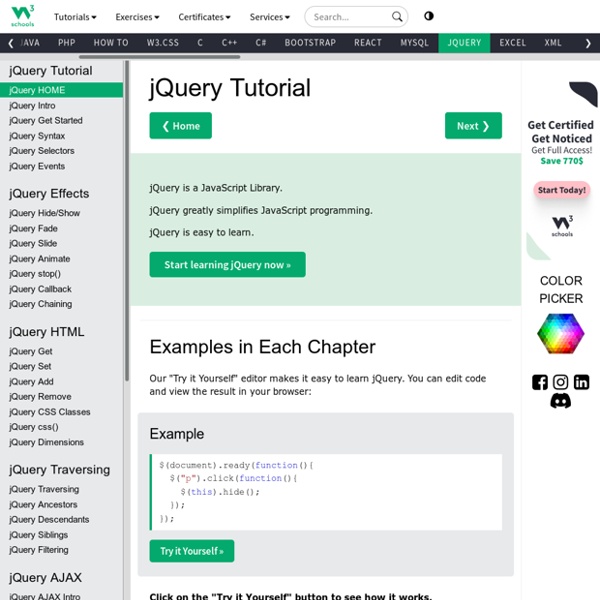
JavaScript >> rechercher des fonctions (anglais) Download free PDF version Welcome to the DevGuru JavaScript Quick Reference guide. This is an extensive reference source that explains and gives comprehensive, working examples of code in a definitive manner for the JavaScript language (and hence, for the ECMAScript and JScript languages). All elements of the language are covered, including the events, functions, methods, objects, operators, properties, statements, and values. The JavaScript language was developed by the Netscape Communications Corporation and is a trademarked name. It is a cross-platform, object-based scripting language that was originally designed for use in Netscape Navigator. After the success of JavaScript in Navigator 2.0, the Microsoft Corporation was quick to create a clone of JavaScript, called JScript, which is a trademarked name, that is designed to run inside the Microsoft Internet Explorer. JavaScript is a simple to comprehend, easy to use, general purpose scripting language.
jQuery Mobile Tutorial AngularJS Tutorial jQuery and JavaScript Coding: Examples and Best Practices Advertisement When used correctly, jQuery can help you make your website more interactive, interesting and exciting. This article will share some best practices and examples for using the popular Javascript framework to create unobtrusive, accessible DOM scripting effects. The article will explore what constitutes best practices with regard to Javascript and, furthermore, why jQuery is a good choice of a framework to implement best practices. 1. jQuery is ideal because it can create impressive animations and interactions. jQuery is simple to understand and easy to use, which means the learning curve is small, while the possibilities are (almost) infinite. Javascript and Best Practices Javascript has long been the subject of many heated debates about whether it is possible to use it while still adhering to best practices regarding accessibility and standards compliance. Obviously there are cases where a Javascript solution is not the best option. Unobtrusive DOM Scripting 2. Bad markup: ...
Dynamisez vos sites web avec Javascript ! Bienvenue à toutes et à tous, Qui n'a jamais entendu parler du JavaScript ? Créé dans les années 90 en tant que simple langage de script, JavaScript est désormais un des poids lourds du développement Web ! Qui plus est, il se démocratise au sein d'autres environnements comme les serveurs avec le célèbre Node.js, les applications pour smartphones et tablettes, avec PhoneGap d'Adobe, les applications pour Windows 8, mais aussi les logiciels multiplateformes. Bref, JavaScript est partout ! Mais avant de se targuer de créer des applications pour serveurs, tablettes et Windows, il faut d'abord apprendre la base et s'intéresser aux origines : le JavaScript au sein des pages Web. Voici quelques exemples de ce qui est réalisable grâce au JavaScript : Sur ce, bonne lecture !
cours complet JavaScript Objectifs de ce tutoriel JavaScript et prérequis Bienvenue dans ce nouveau cours traitant du langage de programmation JavaScript. Ce tutoriel est accessible à tous et pourra être bénéfique à chacun, que vous soyez déjà un expert en JavaScript ou un complet néophyte. Le seul prérequis indispensable pour suivre ce cours est d’avoir déjà de bonnes notions en HTML et en CSS, car dans le cas contraire vous ne pourrez pas suivre ce tutoriel. Si vous ne connaissez pas du tout le HTML ou le CSS, je vous invite à d’abord aller suivre mon tutoriel complet traitant de ces deux langages ici. Les objectifs de ce cours sont avant tout de vous présenter le fonctionnement du JavaScript et vous présenter les possibilités offertes par ce langage. Méthodologie et pédagogie Afin de simplifier votre apprentissage, ce cours a été divisé en parties elles mêmes subdivisées en chapitres étudiant chacun un aspect précis du JavaScript. Vous pouvez accéder à n’importe quel chapitre via le sommaire sur votre gauche.
jQuery Mémento des propriétés CSS - Apprenez à créer votre site web avec HTML5 et CSS3 Cette page est une liste non exhaustive des propriétés CSS qui existent en CSS3. Pour la plupart, ce sont des propriétés que nous avons vues dans le cours, mais vous trouverez aussi quelques nouvelles propriétés que nous n'avons pas abordées. La liste est non exhaustive car mon but n'est pas de faire la liste de toutes les propriétés CSS qui peuvent exister : il y en a vraiment trop (plus de deux cents !) Mémento Propriétés de mise en forme du texte Je résume ici la plupart des propriétés de mise en forme du texte. Qu'est-ce que la mise en forme de texte ? Propriétés de couleur et de fond Propriétés des boîtes Propriétés de positionnement et d'affichage Propriétés des listes Propriétés des tableaux Autres propriétés
Five Useful Interactive CSS/jQuery Techniques Deconstructed Advertisement With the wide variety of CSS3 and JavaScript techniques available today, it’s easier than ever to create unique interactive websites that delight visitors and provide a more engaging user experience. In this article, we’ll walk through five interactive techniques that you can start using right now. We’ll cover: Besides learning how to accomplish these specific tasks, you’ll also master a variety of useful CSS and jQuery tricks that you can leverage when creating your own interactive techniques. The solutions presented here are certainly not perfect, so any thoughts, ideas and suggestions on how you would solve these design problems would be very appreciated. So, let’s dive in and start building more exciting websites! 1. The footer of David DeSandro’s website uses extruded text that animates on mouseover. View the demo First let’s set up some text (the code is copied from the original site): <span class="extruded">Extrude Me</span> Styling the Hover State Animating the Transition
Inclure jQuery de manière optimisée jQuery est un framework JavaScript très célèbre, permettant en quelques lignes de code de dynamiser un site web, de créer de petites animations, des interactions avec les formulaires, de programmer des appels Ajax. Voici, en détails, quelques possibilités d'intégration à votre site, afin de minimiser l'impact sur les performances et le temps de chargement. Appel classique à la librairie (fichier téléchargé) De la manière la plus basique, il est vous est proposé sur le site jQuery.com de télécharger le fichier - en affichant son code source - et de le placer sur votre site, par exemple dans jquery.js ou jquery-x.x.x.min.js. Fichier et compression Vous récupérerez ainsi une version "minifiée", c'est à dire compressée jusqu'à un certain niveau par un algorithme supprimant espace et commentaires, mais rendant peu lisible la déclaration des fonctions. Voyez les différences entre la version non minifiée et la version minifiée. Performances au chargement Vous obtiendrez ainsi : <! <! Démo