


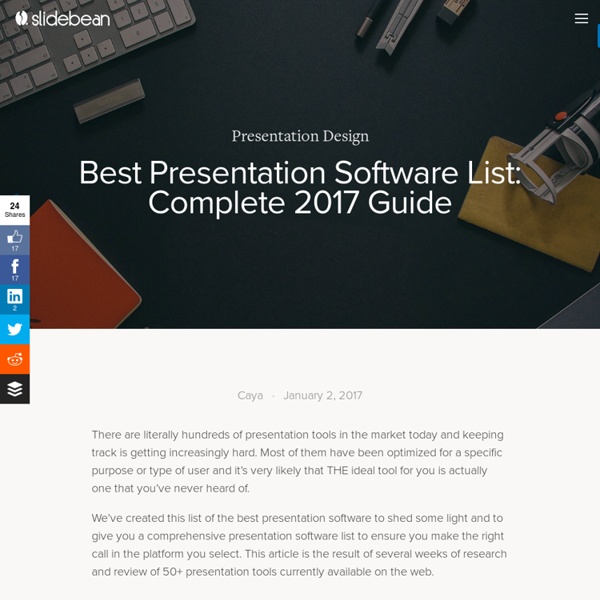
15 Best Online Presentation Tools for Students There are some fantastic online presentation tools for students that allow users to mix media and create engaging, fun and interactive slideshows. No one wants to sit through a boring PowerPoint presentation, let alone a class full of students with a low attention span. Using website presentation tools, students can collaborate in group projects or work solo, designing inspiring dynamic presentations that tell a story about their chosen topic. These tools are easy to use, and most have special education sections, so teachers can set up their class as quickly as possible. Here is a list of 19 online presentation tools for students including tools for creating slideshows, digital storytelling and poster type mixed media presentations. 1. Haiku Deck is a slideshow presentation tool that uses beautiful layouts and fonts to make sure every slide is of a professional standard. 2. Projeqt is a unique website presentation tool with a difference. 3. 4. 5. 6. 7. 8. 9. 10. 11. 12. 13. 14. 15. 16.
14 Smart Ways to Use Smartphone Cameras in the Classroom Smartphone cameras are becoming more powerful than they’ve ever been. Thanks to smartphones, the digital camera is getting a serious run for its money. All you’ve got to do is check out the camera specs for the upcoming iPhone 7 to see where things are heading. It’s a growing trend, and one we can make good use of in education. The following chart is from the article Are Smartphones Killing Digital Cameras? “When the first touchscreen smartphones made waves in 2007 and 2008, the camera industry was doing very well … less than 10 years later, the situation of the camera industry looks very different. Source: Statista.com All these great advances in technology have exceptional uses in the classroom. Classroom Ideas for Smartphone Cameras Below are some useful ways to apply smartphone cameras to learning in class. 1. 2. 3. 4. 5. 6. 7. 8. 9. 10. 11. 12. 13. 14. Resources for Smartphone Cameras
Storytelling in classe: gli strumenti per le nostre storie - GRIMPO! Le storie potenti e commoventi sono fondamentali per la nostra esistenza. Con gli strumenti disponibili per la narrazione digitale di oggi è più facile che mai raccontarle. Ecco quali vale la pensa utilizzare con i nostri allievi: siano essi adulti o bambini. La pratica dello storytelling attiene ad una componente fondamentale di ogni essere umano, anche nel mondo moderno di oggi. E ‘infatti uno dei modi con cui connettersi alle altre persone, che ci permette di condividere le nostre speranze e i nostri sogni, le nostre paure e le preoccupazioni, le nostre esperienze e i nostri progetti. Tuttavia una buona narrazione, insomma uno storytelling fatto bene, non è un tratto ereditario: deve essere insegnata e praticata. Insegnamento del Digital Storytelling Lavorare con gli studenti sulla narrazione (specialmente quella digitale) non necessariamente deve essere un processo lungo e laborioso. Strumenti di narrazione digitale per qualsiasi dispositivo
I 10 migliori siti per creare presentazioni online Spulciando alcuni siti web ho trovato questo utile elenco dei migliori 10 servizi per creare Slide Shows. L'utilizzo di strumenti di presentazione è tra le tecniche più diffuse per integrare le tecnologie nella didattica. Troppo spesso si finisce per utilizzare ancora programmi a pagamento, istallati nel pc come Power Point . Chi segue il mio blog avrà avuto modo di verificare che esistono molte applicazioni online che consentono agli utenti di creare gratuitamente presentazioni, spesso con risultati davvero sorprendenti. Kizoa - Crea belle presentazioni con possibilità di aggiungere diversi sottofondi musicali e una ricca varietà di effetti e transizioni da scegliere Shwup - Ottimo sito per creare slide show private o pubbliche, con possibilità di aggiungere i commenti.
3 outils pour partager une présentation en direct – Les Outils Tice Il existe de nombreux outils et applications qui permettent de créer des présentations pour un cours ou une conférence. La plupart permettent de jongler avec vos diapos et « slides » de différentes manières. Ils sont étonnamment plus rares les outils qui proposent de diffuser et dérouler en direct une présentation sur les écrans des participants que ces derniers soient à distance ou dans la salle. Voici une petite sélection de trois outils qui vont vous permettre de partager, de « broadcaster » en quelque sorte une présentation en direct. Presentain Presentain est un outil en ligne permet de diffuser tout type de présentations en direct. Presefy Presefy permet de conserver dans une bibliothèque personnelle toutes vos présentations. Beamium Beamium n’est pas à proprement parler un outil pour créer des présentations.
Difesa della lezione frontale (o, per chi preferisce, «Lezione frontale 2.0») La «Lezione Frontale» Tre aneddoti. a) Una volta mi è capitato di intercettare casualmente la conversazione di due studenti intorno a due loro insegnanti. Entrambi i colleghi facevano, come si poteva facilmente inferire, una “lezione frontale”. b) Capita (o capitava, qualche decennio fa) di sentire frasi come queste: «la Lezione Frontale è mera trasmissività e ripetizione del sapere!» c) In una recente trasmissione d'inchiesta della Rai, impegnata con foga – tocca dire – pregiudiziale, nella difesa della scuola “reale” dalle improprie volontà riformatrici della politica, volendo additare un modello di “buona scuola” e una didattica del latino innovativa, ci si accontentava di mostrare una classe senza banchi, coi ragazzi divisi in gruppi, in mano un tablet. Quando si vede maltrattare con tanto accanimento qualcuno o qualcosa vien sempre voglia di intervenire in sua difesa e di ascoltarne le ragioni. Emancipazione dalla tradizione e ricerca dell'autenticità (fonte: Orizzonte scuola) i J.
54 Flipped Classroom Tools For Teachers And Students - 54 Flipped Classroom Tools For Teachers And Students by TeachThought Staff The flipped classroom has continued to enjoy momentum years after its introduction, speaking to its flexible nature, and to the need for a real change in thinking in how we think of time and space in education. Technology has been, more than anything else, the catalyst for the flipped movement. Further, teachers have taken advantage of not just video channels but a collective video literacy to realize the potential of flipping the classroom. Below is a list 54 flipped classrooms tools for teachers and students–both equally important because in a flipped classroom, both teachers and students are consistently interacting with technology, often independently and asynchronously. 54 Flipped Classroom Tools For Teachers And Students
Mappe mentali, cosa sono e come si usano | Usare le mappe mentali nello studio e per sviluppare idee e progetti Cos’è una mappa mentale? esempio di mappa mentale sviluppata con Mindomo Questo articolo nasce da una mappa mentale, ovvero uno schema visuale in cui ho raccolto e organizzato le idee e i contenuti che avrei poi sviluppatro per scrivere il testo che state leggendo. Per farvi subito un’idea di come ciò sia avvenuto, potete cliccare sull’immagine che segue e ingrandirla, oppure guardare il video di introduzione alle mappe mentali in cui illustro esattamente il processo di creazione di tale mappa e il funzionamento di alcuni degli strumenti di base utilizzati per crearla (vi consiglio di guardare il video direttamente su YouTube e a schermo pieno in alta qualità se la connessione ve lo permette). Tali strumenti sono fra quelli in dotazione all’applicazione Mindomo, di cui sono ormai praticamente innamorato (leggendo scoprirete il perché). Mappe mentali come alternativa Ma vediamo in quali campi di applicazione le mappe mentali possono rivelarsi particolarmente utili. Correlati 8 aprile 2010
Qwickslides. Un outil ultra simple pour créer des slides – Les Outils Tice Qwickslides est un outil en ligne pour créer des slides le plus facilement du monde. C’est même sans doute l’outil le plus simple au monde pour réaliser en deux coups de cuillère à pot des diapositives prêtes à être diffusées à vos élèves ou apprenants. La contrepartie c’est une mise en forme très simple qui laisse peu de place à la fantaisie. Qwickslides fonctionne à partir de n’importe quel navigateur web sur ordinateur ou sur mobile. L’outil vous propose une feuille blanche façon traitement de texte. C’est aussi simple que cela, une phrase par idée, une phrase par slide. Outre le texte vous pouvez intégrer des images ou même une vidéo. Une fois finalisée, votre présentation peut-être éditée page par page. Simple et pratique. Lien: Qwickslides
Ricomincio da Bloom Perché ricominciare da Bloom? Non certo per ritornare a Bloom, ma per intraprendere in modo consapevole e con qualche strumento in più i sentieri presenti e futuri dell’insegnamento e dell’apprendimento. Spesso ripercorrere la strada fatta è il miglior modo per non perdersi nel cammino che ancora attende, specie quando questo cammino, come è il caso del territorio dell’educazione, più che a un’autostrada somiglia a un labirinto di teorie, vecchie e nuove pratiche, attese escatologiche, mode assillanti, svariate tecnologie educative, acronimi impronunciabili, innumerevoli modi di declinare l’e-learning, articoli di fede, e così via. Ricominciare da Bloom è quindi un modo per fare chiarezza sulla questione centrale dell’apprendimento, incentrata sul significato che diamo a questa parola. Samuel Benjamin Bloom Rappresentazione della Tassonomia di Bloom in forma di “piramide” Nell’immagine la tradizionale raffigurazione della tassonomia di Bloom in forma di “rosa” o “ruota“. 2. 4. 5. 6. 7.