


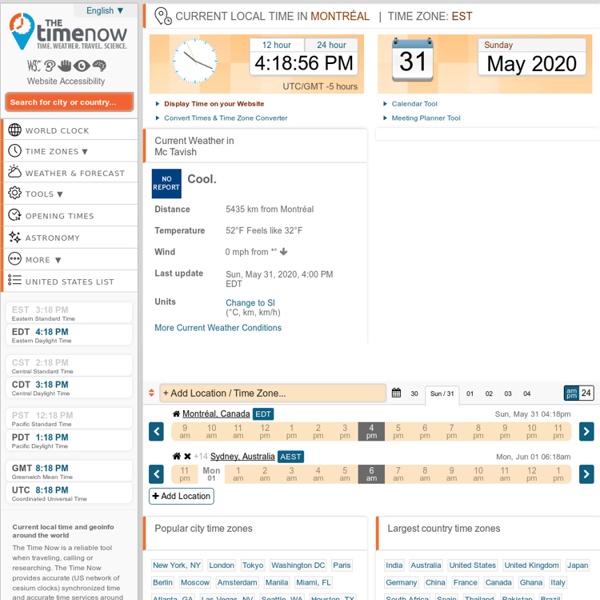
us: see the sites - viewing culture /auto_quizzes.php?v=NQ50OMM0L1s Quizzes for "Small Animal Hospital: Veterinary Medicine" Grammar for listeners15 items Singular and plural nouns Fill the gaps with singular or plural forms of frequently used nouns. Grammar for listeners7 items Contractions Can you catch contractions (such as I'll, he'd and so on)? Grammar for listeners6 items Past simple: Irregular and all regular verbs Listen and type phrases with a verb in past simple. Grammar for listeners4 items Past simple: Irregular verbs Listen and type phrases with an irregular verb in past simple. Pronunciation for listeners23 items Top 50 two-word chunks Do this quiz to practice catching two-word expressions that are often difficult to catch. Pronunciation for listeners12 items Top 20 two-word chunks Do this quiz to practice catching two-word expressions that are often difficult to catch. Pronunciation for listeners7 items Disappearing sounds: /t/ and /d/ Practice catching frequently used words that end in /t/ or /d/. Pronunciation for listeners3 items
blummy - The bookmarklet management bookmarklet Cómo transcribir una entrevista de audio a texto fácilmente Una de las cosas que consume mayor cantidad de tiempo es transcribir de audio a texto, en especial para aquellos que se dedican al periodismo o actividades similares, debido a que deben invertir un largo tiempo a redactar entrevistas, por ello hemos realizado una guía de cómo transcribir una entrevista de audio a texto fácilmente. Muchas veces surge la pregunta de cómo transcribir una entrevista de audio a texto con rapidez, y a día de hoy existen un gran número de herramientas que pueden ayudar a simplificar esta tarea, para transcribir entrevistas de manera sencilla, transformando la voz en un texto. Cómo transcribir videollamadas a texto Google Docs Este servicio online es flexible, y además una gran opción para transcribir una entrevista de audio a texto. Sigue estos pasos: Transcriber AG Descargar Transcriber AG Online Dictation Cómo escribir en dos idiomas a la vez en Android Web: Online Dictation Evernote Descargar Evernote iOS, Android, Mac y PC Dragon Dictation Descargar Dragon Dictation
Clipmarks | Home Videoconferencing platforms for teaching online – a short video guide Teaching live online classes is becoming an increasingly attractive option for teachers who would like to work for themselves, from home and in their own time. However, it’s easier said than done. To be an effective online teacher, and to build up a large and loyal client base, you need to offer a good service. A good online teacher not only knows his or her subject matter, but also knows how to design and deliver engaging live classes that actually help students learn. At The Consultants-E, we’ve just launched a new Teaching Live Online training course for teachers. Of course, the videoconferencing platforms that Gavin mentions in this video are not the only ones available. Nicky Hockly The Consultants-E September 2016
15 Online Tools That You Will Come To Love As A Tech | EmergingTechs.com I have compiled a list of 15 free online tools that will help you greatly as a tech. I’m sure that there are other good ones that I have left out so please feel free to post the ones that you like as well. IPTools offers a wide variety of online networking tools. BugMeNot allows you to find and share logins for sites that require you to register. SpeedTest.net allows you to test your Internet connection speed. Del.icio.us is a social bookmarking site that allows you to bookmark sites and view them from any computer. Omnidrive is an online storage service that allows you to upload large files, access them from any computer, and share them with other people. 10 Minute Mail allows you to create temporary email addresses that expire after 10 minutes. Free Password GeneratorFree Password Generator generates very strong and unique passwords. Trend Micro HouseCall is an online virus, spyware, and malware scanner that runs in your web browser. 3Share2 2Share42Share0 7 141
YouGlish This article was updated in November 2023 What is YouGlish? YouGlish is a great resource for learning to correctly pronounce words. As the name suggests, this is setup for English speakers and uses YouTube to deliver those guidance videos. Crucially, this uses native speakers of the language from which the word originates. Since this uses YouTube as its source, videos are super simple to access and can be played across a host of digital devices. The option to get the pronunciations from different places around the world is also available. You can hear the audio playback after you type in the word you want, and it's also written below so you can read if volume up isn't an option -- although this is less helpful of course. Obviously, all this makes YouGlish a great resource for ELL (English Language Learners) as well as ESL (English as a Second Language) students. What's New In YouGlish? YouGlish offers an ever evolving database of words and their pronunciations. How Does YouGlish Work?
Browser Toolbars Online Privacy - Toolbar Removal Tool The risk with website monitoring is that it's possible for query strings to be monitored and retransmitted. Query strings are data strings following the '?' delimiter in urls often used by webform submissions and search engines. Query strings may contain sensitive information such as credit card numbers, passwords, names, addresses, hotel/flight reservation details and other personally identifiable information which an unethical browser extension could monitor and retransmit to its home server or a third party. Firewalls won't block browser extensions because they're integrated into the web browser. Browser toolbars can sometimes be removed by using the Windows Add/Remove Programs utility or by running the toolbar's uninstaller which should be packaged with it. Before removing an adware toolbar you may like to take notes and screenshots of the companies being advertised in its links, search listings or pop-up ads. General instructions on toolbar removal. P.S.
19 Successful Online English Teachers Share Their Tips and Resources for Planning Online Lessons Thanks to everyone who contributed! I receive A LOT of emails from online teachers (and online teachers to be) about planning; namely, what they should include in their lessons and what resources they should use. As there are many areas of English and different teaching methods, there is no one-size-fits-all solution. However, there are some common practices and amazing resources that you can use in your online lessons. And as a way of celebrating the incredible teachers who create their own content so that we can use it with our students, I have put together this super post. I asked 19 online teachers for a tip or an app when it comes to lesson planning, and for them to share their resource. As well as being a handy guide for you, this might also inspire you too to create content for your learners (if you’re not doing this already). (At the bottom of the post there is a chance for you to add your own resources.) Gabby Wallace Make sure that each lesson has a clear takeaway. Kieran Docherty
IP Calculator / IP Subnetting ipcalc takes an IP address and netmask and calculates the resulting broadcast, network, Cisco wildcard mask, and host range. By giving a second netmask, you can design subnets and supernets. It is also intended to be a teaching tool and presents the subnetting results as easy-to-understand binary values. Enter your netmask(s) in CIDR notation (/25) or dotted decimals (255.255.255.0). Inverse netmasks are recognized. Look at the space between the bits of the addresses: The bits before it are the network part of the address, the bits after it are the host part. The class of your network is determined by its first bits. If your network is a private internet according to RFC 1918 this is remarked. The wildcard is the inverse netmask as used for access control lists in Cisco routers. Do you want to split your network into subnets? You can have all this fun at your shell prompt. Questions? Thanks for your ideas and help to make this tool more useful: Bartosz Fenski Denis A.
Download Test Files These files are provided to help users test their download speeds from our servers. You can also run a speed test however downloading files may be useful if you want to do so from different tools. Please be aware that downloading these files will count towards your download usage allowances imposed by your broadband provider and the large files may use up a large proportion of this if you only have a small allowance (1GB - 3GB for example). We suggest only testing the large files if you have a connection speed faster than 10 Mbps. Click the file you want to download to start the download process. If the download does not start you may have to right click on the size and select "Save Target As”. NOTE: We provide these download files primarily for UK broadband users; although we do not prohibit their use by others, we do not allow scripted/automated download of these files. Very Large File (1GB) IPv4 Port: 80, 81, 8080 IPv6 Port: 80, 81, 8080 Large File (512MB) Large File (200MB)