


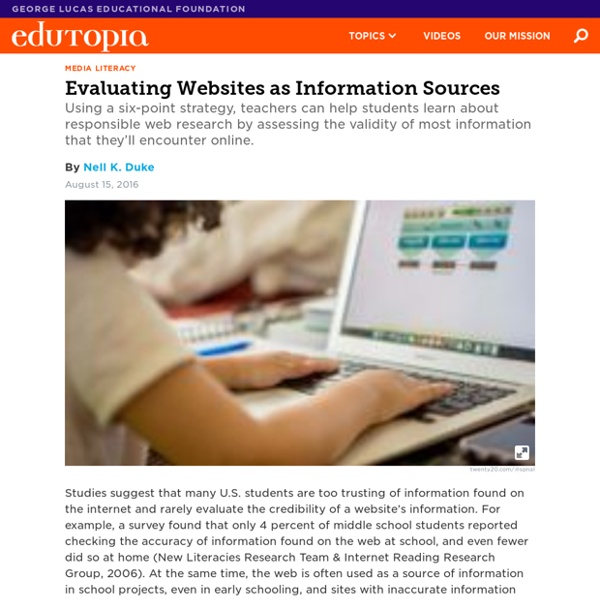
10 Ways to Spot a Fake News Article - EasyBib Blog For many of us, 2016 is going down as a year to forget. Election upsets, Zika, the Syrian crisis, and unfortunately tons of fake news about all of the above and everything in between. Denzel Washington was recently quoted as saying, “If you don’t read the newspaper, you’re uninformed. 1. Links and citations allow us to easily access, read, and explore more about the information found in the article. Many big name news sites, such as CNN, do not include links or citations, but other sites do. 2. An article without an author’s name is another red flag. 3. Do a Google search on the author’s name to find their occupation and locate other articles that the author has composed. 4. On the top or bottom of most websites, you should see a section titled “About Us.” 5. Authors tend to read and re-read their articles numerous times prior to posting. 6. Copy and paste a quote from the article into Google’s search bar. 7. Do a simple keyword search on Google for a similar article. 8. 9. 10.
Evaluating Internet Research Sources Robert Harris Version Date: January 21, 2015 Previous: December 27, 2013; November 6, 2013; Nov. 22, 2010 and June 15, 2007 "The central work of life is interpretation." --Proverb Introduction: The Diversity of Information Adopting a Skeptical Attitude You might have heard of the term information warfare, the use of information as a weapon. Getting Started: Screening Information Source Selection Tip: Try to select sources that offer as much of the following information as possible: Author's Name Author's Title or Position Author's Organizational Affiliation Date of Page Creation or Version Author's Contact Information Some of the Indicators of Information Quality (listed below) Evaluating Information: The Tests of Information Quality The CARS Checklist for Information Quality Summary of The CARS Checklist for Research Source Evaluation Living with Information: The CAFÉ Advice Books you need:
A Copyright-Friendly Toolkit However fabulous Creative Commons and Public Domain content may be, sometimes you really need to use copyrighted material. Say you plan to comment on popular media or current events. For instance, you may be planning to critique the portrayal of Native Americans in commercial films. You are going to want to “quote” some commercial films like Pocahontas, Lone Ranger, and Dances with Wolves. If you are reviewing a book, you may want to share its cover art. You may use copyrighted content without asking permission if you believe that your use falls under the doctrine known as Fair Use. In general, when you transform original content, repurpose it, and add value to it in your own remix, you may be able to claim the use fair. According to American University’s Center for Media and Social Impact, these two tests or questions help you plan whether to use the copyrighted work of others without asking permission: The video below explains why the Code for Fair Use in Online Video was created.
UW Stout Evaluating Educational Apps Technology Tips Newsletter Editor: Karen Franker Explore top educators’ advice on how to locate and select top-rated apps for iPads, iPods, tablets, and other mobile devices. Ways to Evaluate Educational Apps Tony Vincent has compiled an outstanding collection of the best rubrics for evaluating educational apps. Included is a downloadable version of Tony’s “Education App Evaluation Rubric and Checklist.” Bloomin’ Apps Kathy Schrock’s clickable and colorful diagrams designate quality mobile apps for each level of Bloom's Taxonomy for Google Apps, iPad apps, Android apps, and Web 2.0 tools. K-5 iPad Apps According to Bloom’s Taxonomy Diane Darrow has written an excellent series of articles recommending apps which assist in the development of higher-order thinking skills. 15 Free Online Apps to Get Your Students Creating Bradley Lands describes 15 apps that focus on the creating level of Bloom’s taxonomy and help students demonstrate mastery of content. Tech Tip: 52 Great Google Docs Secrets
Alternative Facts and Fake News – Verifiability in the Information Society « Library Policy and Advocacy Blog This week sees the continuation of Wikipedia’s #1lib1ref (One Librarian, One Reference) campaign (highlights from the first week here!). The thematic thread of this week’s activities is fake news, an expression that has been at the tip of people’s tongues lately, along with “alternative facts”. This blog explores the library take on this. The relationship between information and opinion has always been fluid and uncertain. This has been as much the case in politics as in science or any other area of life. There have also always been charlatans, liars and forgers, aiming to gain money, power or simply attention. However, 2016 saw the issue of false news stories move centre stage, even if the concept of the lying politician, or the sensationalist journalist is nothing new. In addition to stories stemming from lazy journalism or exaggerations aimed at gaining more clicks, tales of a Macedonian town acting as a fake news factory have captured the imagination. What responses are there?
information fluency model Digital Information Fluency (DIF) is the ability to find, evaluate and use digital information effectively, efficiently and ethically. DIF involves knowing how digital information is different from print information; having the skills to use specialized tools for finding digital information; and developing the dispositions needed in the digital information environment. As teachers and librarians develop these skills and teach them to students, students will become better equipped to achieve their information needs. FAQDIF mapped to Common Core State Standards Common Core State Standards mapped to DIF (pdf) 1. Locating Information Efficiently: What Information Am I Looking For--Where Will I Find the Information--How Will I Get There? Rubrics 2. 3. It could be argued that Competency in Ethical Use should be demonstrated by "always citing the source" and that anything less demonstrates incompetency. 4.
The 12 days of Pascal’s triangular Christmas One of the most magical aspects of mathematics is the ability for complex and intricate structures to emerge from the simplest of rules. Few mathematical objects are simpler to create – and few weave such a variety of intricate patterns – as Pascal’s marvellous triangle. To make your own Pascal’s triangle, all you need is a pen and paper and one very simple rule – each number in the triangle is the sum of the two numbers directly above it. Line the numbers up like bricks in a wall, put 1s down the outside of each row, and add – like so: Blaise Pascal was a 17th century French mathematician. Although simple to make, the triangle hides many, many surprising patterns. On the first day of Christmas, the triangle gave to me… Counting numbers (with symmetry) On the second day of Christmas, the triangle gave to me… Powers of two Adding all the numbers across each row will reveal all the powers of two (and shows that 2 to the power of 0 really wants to be equal to 1). Triangular numbers Fibonacci
Learning in Hand I am conducting a series of workshops in Florida and was asked to share a rubric to help teachers evaluate educational apps as part of the workshop. In 2010 Harry Walker developed a rubric, and I used his rubric (with some modifications by Kathy Schrock) as the basis for mine. (Read Harry Walker's paper Evaluating the Effectiveness of Apps for Mobile Devices.) I kept in mind that some apps are used to practice a discrete skill or present information just one time. My rubric also emphasizes the ability to customize content or settings and how the app encourages the use of higher order thinking skills. Here's what I chose to spotlight in my rubric: Relevance The app’s focus has a strong connection to the purpose for the app and appropriate for the student Customization App offers complete flexibility to alter content and settings to meet student needs Feedback Student is provided specific feedback Thinking Skills Engagement Student is highly motivated to use the app Sharing
New Media Literacy: What Students Need to Know About Fake News Fake news, unreliable websites, viral posts—you would think students who have grown up with the internet would easily navigate it all, but according to a study done by Stanford researchers, that couldn’t be further from the truth. Researchers describe the results of the study done on middle school, high school and college students across the country as “bleak.” Students were asked to judge advertisements, social media, video and photographic evidence, news reports and websites. Though researchers thought they were giving students simple tasks, they say that “in every case and at every level, we were taken aback by students’ lack of preparation.” As if that weren’t bad enough, researchers go on to say, “At present, we worry that democracy is threatened by the ease at which disinformation about civic issues is allowed to spread and flourish.” So what can educators do about the spread of fake news and our students’ inability to recognize when they have been fooled? For more, see:
Digital literacy resources for teachers and students | Timmus Limited There’s been some Twitter chat from @dajbelshaw about Digital Literacy that has sparked some discussion, notably thoughts of operationalising Digital Literacy ( see Doug’s blog – top marks for doing some thinking on a Sunday!). This reminded me about some resources that I made for Becta just before they were quangoed. Our aim was to create some useful resources for teachers and students to use, which could easily be incorporated into existing teaching practice. (Change management methods here – unfair to ask teachers to get to grips with a new concept AND change the way they work… this method only ever grabs the attention of those keen ‘early adopters’). OK so I am taking the initiative here and will upload these resources seeing as Becta are no more. The link to the resource pack (zip file) is at the bottom of this post. Please feel free to use/tweak them if you want (I haven’t checked all links for example, and these were made last year).
“Dear Sir or Madam”—Learn When to Use It and Some Alternatives How do you know when to use Dear Sir or Madam or something else? When writing a business letter or email, it can be a real challenge to get the salutation right—especially for someone you don’t know or an organization you’ve never worked with. In such situations, you should err on the side of formality, but even then there are good reasons to avoid Dear Sir or Madam. Your writing, at its best. Be the best writer in the office. Get Grammarly Is Dear Sir or Madam Acceptable? The short answer is yes but only rarely—though of course, not everyone agrees. Here’s why: In today’s technologically connected world, there is (almost) no excuse for not knowing whom you are writing to.Dear Sir or Dear Madam may offend your recipient if you’re unsure of their gender or get it wrong. If you want to write a better cover letter to a prospective employer or an outstanding business letter to a potential client, you want to stand out, right? Dear Sir/Madam Cover Letter vs. Dear Sir/Madam Alternatives