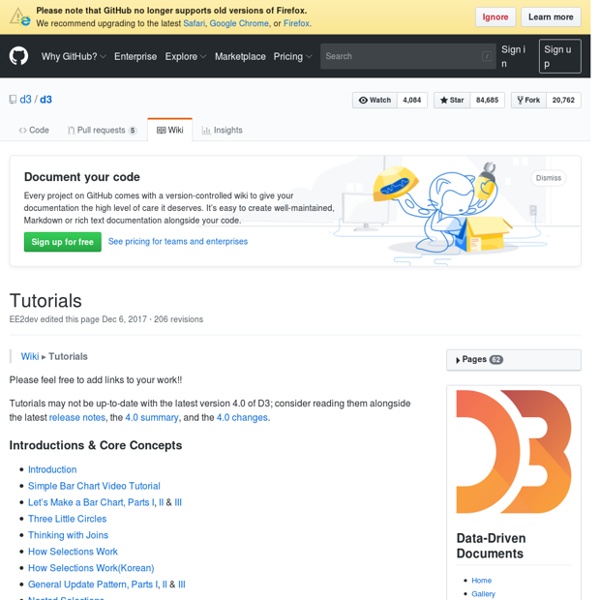Creating Animated Bubble Charts in D3 - Jim Vallandingham
Update: I moved the code to its own github repo - to make it easier to consume and maintain. Update #2 I’ve rewritten this tutorial in straight JavaScript. So if you aren’t that in to CoffeeScript, check the new one out! Recently, the New York Times featured a bubble chart of the proposed budget for 2013 by Shan Carter . It features some nice, organic, animations, and smooth transitions that add a lot of visual appeal to the graphic. This was all done using D3.js .
Learning JavaScript Design Patterns
Design patterns are reusable solutions to commonly occurring problems in software design. They are both exciting and a fascinating topic to explore in any programming language. One reason for this is that they help us build upon the combined experience of many developers that came before us and ensure we structure our code in an optimized way, meeting the needs of problems we're attempting to solve. Design patterns also provide us a common vocabulary to describe solutions.
Gallery · mbostock/d3 Wiki
Wiki ▸ Gallery Welcome to the D3 gallery! More examples are available for forking on Observable; see D3’s profile and the visualization collection. Please share your work on Observable, or tweet us a link! Visual Index Basic Charts
API Reference · mbostock/d3 Wiki
Wiki ▸ API Reference Everything in D3 is scoped under the d3 namespace. D3 uses semantic versioning. You can find the current version of D3 as d3.version.
ImageMapster
ImageMapster is a jQuery plugin that lets you activate HTML image maps without using Flash. It works just about everywhere that Javascript does, including modern browsers, Internet Explorer 6, and mobile devices like iPads, iPhones and Androids. Note: ImageMapster used to be distributed as a ZIP archive. You can still download the full package including examples and source as a zip from GitHub but I will no longer be building a version-specific ZIP file with each release.
about d3.js
by Yosiya Hinosawa スライドの URL: D3.js とは・・・ ブラウザ向け javascript のライブラリ Data Visualization 用途 (グラフ、チャート etc...) minify して 140+KB D3.js GitHub で公開 スターの数 7位!
Data Visualization Libraries Based on D3.JS - Mike McDearmon
There are a lot of ways to visualize data on the Web (with more emerging every day), but the flexibility, versatility, and energized development community surrounding D3.js makes it a great option to explore. The following list of D3 plugins, extensions, and applications below is by no means comprehensive, but oughta be enough to keep you busy for a while. If you’re just getting your feet wet with D3.js, here are some great learning resources to get you acclimated:D3 for mere mortals: Great introductory lessons for those starting from scratch.Try D3 Now: Another great resource for learning about core D3 concepts.Data-Driven Documents (paper): An academic article by Mike Bostock with loads of footnotes.Learning D3, Scott Becker: A quick and effective tutorial series to get yourself up and running.Dashing D3: A very thorough tutorial series covering a LOT more than just D3.Interactive Data Visualization for the Web is a fantastic book by Scott Murray.
Understanding the four layers of JavaScript OOP
JavaScript OOP is baffling: on one hand, there is a simple core, on the other hand, there are some really weird things going on. I’ve been pondering for a long time how to explain it well and I think the best way to do so is via four layers: single objects, prototype chains, constructors, constructor inheritance. The first two layers are JavaScript’s simple OOP core, layers 3 and 4 are where the complications start.
Data-Driven Delight: An Intro to D3.js at Front-End London
Source: Mike Bostock's Craig Retroazimuthal Anna Powell-Smith, Front-End London, 17/1/13 My D3 projects: A JavaScript library for creating data visualisations "jQuery for SVG"