


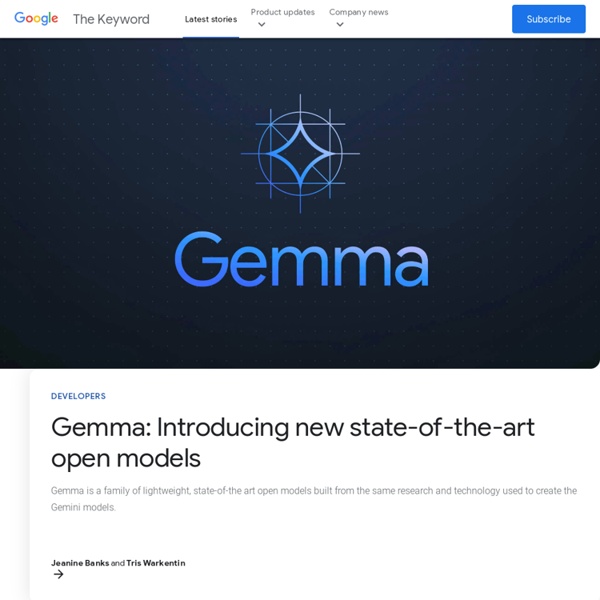
Control Alt Achieve: New Google Forms Quiz Feature vs Flubaroo Google Forms has long been a favorite tool for schools, and one of the most popular uses for Forms has always been online assessments. Digital quizzes have many benefits for schools including:Automatic grading for quick feedback for teachers and students.Easy analysis of the results to determine who needs help and what content needs retaught.Use of assistive technology to have text read aloud or zoomed in for easier reading.Preparation for high-stakes online tests.Savings on paper and printing.Easy to update in the future or share with others for collaborative editing. Google Forms has always made it super easy to create quizzes, send them out to students, and collect all the responses. The only pain point has been how to grade the student submissions. Thankfully for years we have have the awesome add-on for Google Sheets called Flubaroo. This add-on allows educators to automatically grade the quiz responses as they get submitted from a Google Forms and collected in a Google Sheet.
How to Search Google Like a Pro: 11 Tricks You Have to Know Google is a powerful tool, but you’re missing out on a lot of that power if you just type words into it. Master Google and find the best results faster with these search tricks. Whether you’re an inexperienced user or a seasoned professional, you’ll probably find at least one search operator you weren’t aware of here. Many of Google’s search operators aren’t very well-known.
Google Apps Status Dashboard <div id="aad-nojs">Please enable javascript to see the table containing service performance information.</div> Apps <div id='aad-nojs'>Please enable JavaScript to see the table containing service performance information.</div> Wave - Communicate and collaborate in real time As we announced in August 2010, we are not continuing active development of Google Wave as a stand-alone product. Google Wave will be shut down in April 2012. This page details the implication of the turn down process for Google Wave. Stage 1: Google Wave is read-only -- January 31, 2012 In this stage, you will no longer be able to create or edit waves.
The Anatomy of a Search Engine Sergey Brin and Lawrence Page {sergey, page}@cs.stanford.edu Computer Science Department, Stanford University, Stanford, CA 94305 Abstract Educational Technology and Mobile Learning: Here Is A Great Platform to Help You Personalize Students Learning July 3, 2016 Gooru is an excellent educational platform that allows teachers to create personalized learning experiences for their students through remixing and sharing collections of digitally curated content on any K-12 topic. ‘With millions of free multimedia resources, quiz questions, and data analytics, Gooru makes it easy for teachers to address individual students’ needs.’ Gooru provides teachers with a number of tools to gauge students learning in realtime. Teachers can create formative assessments and track progress for the whole class. Based on collected feedback, teachers can create unique coursework to address specific learning needs for their students.
Connaissance – Au cœur de la recherche – Google Language can be ambiguous—do you mean Rio the city, the movie, or the casino? With the Knowledge Graph, Google can understand the difference, helping you more precisely express what you mean as you enter your search. Google Graveyard Not every Google product is made of gold. Google encourages experimentation, and that leads to both success and failure. As the decade progressed and the economy worsened, Google also stopped being quite as experimental with products that didn't have any money making potential. Here's a list of a few of those not so golden products. Google Video, when it was originally introduced, was a competitor to YouTube that let you upload videos and either offer them for free or charge users to view them. If you wanted to view a video you purchased, you had to download the Google Video Player to see it.
How To Use Google Buzz. If you’re a GMail user you’ve no doubt come across a brand new section of your email called Buzz. Buzz is Google’s new social network and it’s already created a stir. There have been concerns over privacy but all in all, the reaction has been very largely positive. This article is a simple guide explaining how to use the service. What is Buzz? The Googlization of Everything (excerpt) - Siva Vaidhyanathan Render unto Caesar How Google Came to Rule the Web Google dominates the World Wide Web. There was never an election to determine the Web's rulers. No state appointed Google its proxy, its proconsul, or viceroy. Educational Technology and Mobile Learning: 10 Great Web Tools for Creating Digital Quizzes June 20, 2016 Over the last couple of years, we have reviewed a wide variety of educational web tools to use to create digitally based quizzes. Below is a collection of some of the most popular quizzing tools we have covered so far. Be it a flipped, blended, virtual or even traditional classroom, the tools below will enable you to easily create interactive quizzes, questionnaires and polls to share with students in class. Have a look and share with us your feedback.
How to search like a spy: Google's secret hacks revealed The National Security Agency just declassified a hefty 643-page research manual called Untangling the Web: A Guide to Internet Research (PDF) that, at least at first, doesn't appear all that interesting. That is, except for one section on page 73: "Google Hacking." "Say you're a cyberspy for the NSA and you want sensitive inside information on companies in South Africa," explains Kim Zetter at Wired. "What do you do?" Google Now comes to iPhone and iPad with new Search app update After a promo video let the cat out of the bag last month, Google is making it official: with an update to the Google Search application, Google Now is available on iOS. Compatible with both the iPhone and iPad, the update brings almost all of Google's information cards across from Android. The look and feel of the app is virtually identical on both platforms, a testament to Google's newfound ability to make well-designed apps on iOS. The main differences between Android and iOS are few, mainly in that iOS can display fewer different kinds of cards. "The types of Google Now cards available are largely the same on both platforms," says Baris Gultekin, Director of Product Management for Google Now. On iOS, the Google Search app can't be launched with a system-wide shortcut (unless you are a jailbreaker) and it can't do the same kind of background sync that Now can do on Android.
Turn Off Google Buzz - Unbuzz After yesterday’s revelation of Google Buzz, one of the big questions that people are asking this morning is “how do I turn off Google Buzz, exactly?” Or, in cutesier language, “how do I unBuzz?” Even though Google is roping the 176 million+ Gmail accounts into their great social experiment, they’re not evil (that’s their motto, after all), and while the off switch isn’t staring you in the face, it’s fairly painless to turn Google Buzz off: