


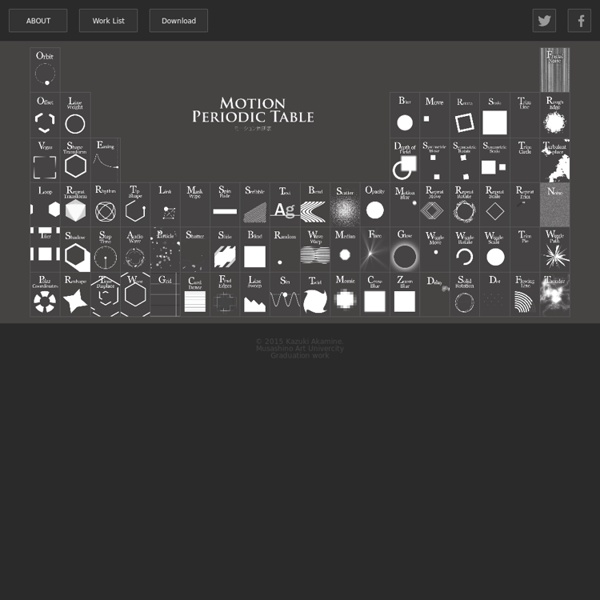
Generate artistic, animated, color QR codes that scan / Boing Boing Sign up for the Boing Boing Newsletter Fancy a regular cut of the best things at Boing Boing—and perhaps a thing or two you won’t read online? Our newsletter goes out weekly and we use only the finest mechanically-separated pixels in its production. Tee: YOU WOULDN'T REIMPLEMENT AN API As Oracle desperately tries to reanimate its wretched, failed attempt to destroy everything Sun Microsystems stood for and end computer science as we know it, there’s never been a better time to rock one of these “You Wouldn’t Reimplement an API” tees, which were an underground hit during the earlier trial. Get 66% off a Rosetta Stone Language Box Set It’s no secret that there’s no better way to digitally learn a language than with Rosetta Stone. You'll never want to shower without this gadget again We’ve all tried to use our phones to play our favorite album or listen to a podcast while we’re in the shower—and we all know it just doesn’t work. These luxurious headphones are now 73% off report this ad
55 Free CSS3 Animated Buttons Tutorial and Techniques of 2013 CSS3 animation effects are adding big values to designers. Today we created a special article about CSS3. In this article, we sharing 55 special CSS3 animated buttons methods and tutorials which is published in 2013. If you search on search engines, you can get CSS3 button methods in various of websites but you can’t find one as detailed we prepared here. We tried our best to cover all details. We hope this article will be useful for you all. Below there are buttons for various of purposes such as 3D buttons, social media buttons, radio buttons, responsive buttons and tab menues, navigation menues and typography elements and more. You can learn how to create this amazing buttons by links below or directly download into your computer and start creating your own styles. On/Off Button Get this button Pure CSS Social Media Icons Get this button Chunky 3D Web Buttons Get this button Responsive content navigator Get this button Progress Bar Button Get this button Typography Styles Get this button CSS tags
L’Exposition chARTS 2 d’Anthony Petrie à la Gallery 1988 – Geek Art – Art, Design, Illustration & Pop Culture ! Nouvelle expo solo d’Anthony Petrie à la Gallery 1988 ! Un an après chARTS, le spécialiste des cartes pop culture revient à la galerie Californienne avec de nouveaux concepts tous inspirés par des films cultes. Mélangeant relevés topographiques et clins d’oeil plus ou moins évidents aux héros de la Planète des Singes, de Godzilla, de Walking Dead ou encore de la Folle Journée de Ferris Bueller, ce travail remarquable est à découvrir dès à présent en galerie. Les prints sont disponibles sur le site de la Gallery 1988 en édition limitée. Anthony Petrie – Ape-ocalyptic Zone Anthony Petrie – Carte Concierge Anthony Petrie – Chartzilla Anthony Petrie – Clueprints Anthony Petrie – Extraction Plan Anthony Petrie – Flight Plans Anthony Petrie – Hero H.U.D Anthony Petrie – Internal mHALfunction Anthony Petrie – Mid-century Modern Museum Map Anthony Petrie – Neuropugilistica Anthony Petrie – Overlook Overview- Wood Variant Anthony Petrie – Roamer Road Map
Using jQuery to Detect When CSS3 Animations and Transitions End It seems like only a couple of years ago that almost every animation on a web page was done either by means of Flash or a JavaScript library like jQuery. CSS3 has put that to rest. Simple, elegant animations are possible using CSS3 transitions, and even complex fine-grained movement can be accomplished using CSS3 keyframe animations. And now that every major modern browser supports both transitions and keyframe animations, they are a very real possibility on every new project we create. In this post, I’ll discuss how you can include callback-like behaviour when using CSS3 transitions and animations, and thus keep your animation effects separate from your jQuery logic. Separating Logic from Effect How do we apply a principle like “separation of concerns” when implementing both JavaScript and CSS3? In the past, when CSS3 animations weren’t an option, we would see jQuery code that resembled this: A pretty bare-bones example, but it demonstrates the need for separation. Summary Further Reading
littleplaneapp Understanding CSS Transitions And Class Timing UPDATE: @Ron, in the comments, pointed out that this demo does not work as expected in Chrome. Apparently Firefox (my dev environment of choice) and Chrome handle this case somewhat differently. I've only just started to use CSS transitions; but, I already love them. They seem like a great way to augment the behavior of your application user interfaces (UI) in a mannor that is inexpensive, easy to implement, and safe for browsers that don't yet support cutting-edge CSS standards. One thing that keeps tripping me up, however, is timing. Most of the transitions that I've used in CSS involve the toggling of some property. In the following example, I have an fixed-position box. The demo contains four ways to change the CSS properties on the fixed position box: Each of these has a different outcome, as you can see in the video: From my experimentation, it seems that adding transition classes is a piece of cake. The complexity starts to appear when you want to remove a transition class.
Beautiful and haunting human forms made of driftwood / Boing Boing Nagato Iwasaki scours beaches for driftwood he can repurpose into lovely sculptures. Via Creative Boom, Iwasaki described how he started the project: I made several works of the human body from wood before my current Torso works. • The Art Works of Nagato Iwasaki: Torso (via Spoon & Tamago) Serpstat is the only SEO tool you need Top-performing content doesn’t come from pure inspiration. Giving Animations Life — Tictail — Behind the Scenes Now that we have the fly-in motion in place, let’s think about other ways to improve the animation even further. A good source of inspiration is animated cartoons, and the concepts and tricks that animators use to create them. Disney’s Twelve Basic Principles of Animation is a set of principles for producing more realistic animations based on the work of leading Disney animators during the golden age of animation. The principles were introduced in The Illusion of Life: Disney Animation, which has by some been referred to as the Bible of animation. Let’s examine them and see how we can apply some of the principles to our signup form here. Fourth Iteration — Follow Through and Overlapping Action Follow Through and Overlapping Action are two related techniques that help give the impression that animated characters or objects follow the laws of physics. In the animation above, you’ll see a couple of frames of the button moving independently after the form has stopped.
Helmhurts | Almost looks like work A few posts back I was concerned with optimising the WiFi reception in my flat, and I chose a simple method for calculating the distribution of electromagnetic intensity. I casually mentioned that I really should be doing things more rigorously by solving the Helmholtz equation, but then didn’t. Well, spurred on by a shocking amount of spare time, I’ve given it a go here. UPDATE: Android app now available, see this post for details. The Helmholtz equation is used in the modelling of the propagation of electromagnetic waves. and the dispersion relation given by for some refractive index distribution , then the electric field solves where is some source function. . with grid cells labelled for . This is a linear equation in the ‘current’ cell as a function of its 4 neighbours. equations in unknowns. recovered. for some matrix , and we can compute . needs to be converted to a 1D labelling system , as the 2D simulation domain needs to be converted to a 1D vector. so that A pair of cells and where there are
Animista