


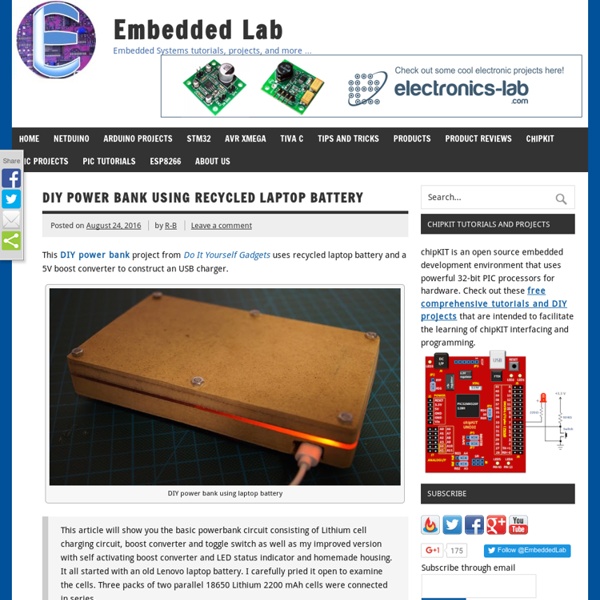
Main Page - Firmata MIDIsense This photo has notes. Move your mouse over the photo to see them. MIDIsense is a simple, yet extensible sensor interface system for artists, musicians and others interested in experimenting with sensors. While there are other projects with similar functionality, this one is the most technically advanced, flexible & inexpensive. This project is still in "beta" that means that it works well and has been tested but there are still bugs that pop up and the documentation may be incomplete. This project is supported by EYEBEAM (thanks!) If you have any questions/comments, feel free to ask on the Forum Instead of having one generic board that handles all kinds of sensors, with extensive configuration required, there are 3-4 different boards. Why am I doing it this way? Right now only the resistive sensor board has been released, the other boards are designed but haven't been kitted...The others will be ready to go once I've verified that this system works well for people.
How to Choose the Right Platform: Raspberry Pi or BeagleBone Black? This article was originally posted at Michael Leonard’s blog and has been re-posted here. There are already many articles out there comparing Arduino, Raspberry Pi, and BeagleBone Black; this is not one of those articles. I believe it is clear that Arduino is in a different league than the Raspberry Pi or BeagleBone Black, and serves an entirely different purpose. What I was looking for and couldn’t find was a comprehensive article that would summarize all of the pros and cons of the Raspberry Pi and the BeagleBone Black, and what each platform is best suited for. I begin this comparison by giving a short introduction to each platform and then we will take an in-depth look at the two platforms side-by-side to determine which one is best for each category. Raw ComparisonUnboxingEase of SetupTotal CostConnectionsProcessor ShowdownGraphical ShowdownAudio ShowdownPower ConsumptionExpandabilityHardware AccessibilityCommunity Let’s get started! About the Raspberry Pi Top of Raspberry Pi Unboxing
tino/pyFirmata Software Selection - Getting Started Software Selection Most hobbyist and commercial users, as well as some educational users, program the PICAXE chip using the easy to learn BASIC language. This language is designed to allow users without any formal programming experience to be able to quickly and simply develop PICAXE microcontroller programs. PICAXE BASIC is much simpler to learn (and to 'debug') than traditional microcontroller languages such as assembler code or 'C'. Windows users should select the PICAXE EditorMac and Linux users should select AXEpad The PICAXE Editor software also includes a very useful on-screen simulation mode, where programs can be tested and ‘stepped through’ before downloading to the chip. Education Most educational users in high schools use the flowchart programming method, using the award winning ‘Logicator for PICAXE’ or PICAXE Editor 6 flowcharting software. Logicator is also available free of charge for individuals who wish to use it at home. More details... Circuit Simulation and PCBs
Raspberry Pi, mini computers, Android and microcontrollers General electronics Handling LCD displays via USB UART from your computer - How to control displays from computers via serial UART communications in PythonRemote programming of mini PC like Raspberry Pi or Beaglebone Black - How to use SSH, SSHFS and VNC/RDP to remotely programm and operate an mini PC from another PC. Micro Python and pyboard Micro Python and pyboard - a Python running on a microcontroller scripts your electronics - How doeas a Python works on a microcontroller and what features pyboard board can offer us?PyBoard and MicroPython in examples - scripting electronics with Python - How to use various electronic and electric parts with PyBoard - like DC and stepper motors, I2C devices, relays and sensorsUpdating pyboard firmware for latest MicroPython features and fixes - Using analog joystics and precise PWM control for running DC motors. Raspberry Pi Benchmarking Raspberry Pi performance - How does Raspberry Pi compares to other computers in terms of performance? Android pyMCU
Bus Pirate From DP Bus Pirate v3.6 available now for $30.15, including worldwide shipping Bus Pirate v3.6 is also available at Adafruit Industries (USA) EpicTinker (USA) Watterott Electronic (Germany) Evola (Europe) Anibit (USA) Hackaday (USA) The Bus Pirate is an open source hacker multi-tool that talks to electronic stuff. It's got a bunch of features an intrepid hacker might need to prototype their next project. Read about the Bus Pirate v3 design; the v3b update; and the v3.5 update. An initial batch of Bus Pirate v4 is now available to early adopters and testers. Introduction Features Features overview (original) Hardware Tutorials Forums Bus Pirate forums Linux, OS X Download Unfortunately it seems that Dangerous Prototypes have abandoned the Bus Pirate firmware development (and the Bus Pirate v4 also), despite that their official firmware has never reached a truly stable state: the quantity of bug report threads at forums, especially regarding flashrom, is a direct proof of that. Contains: Reference Mods
How-to: Bus Pirate v1, improved universal serial interface We use the Bus Pirate to interface a new chip without writing code or designing a PCB. Based on your feedback, and our experience using the original Bus Pirate to demonstrate various parts, we updated the design with new features and cheaper components. There’s also a firmware update for both Bus Pirate hardware versions, with bug fixes, and a PC AT keyboard decoder. Check out the new Hack a Day Bus Pirate page, and browse the Bus Pirate source code in our Google code SVN repository. We cover the design updates and interface a digital to analog converter below. Concept overview The Bus Pirate started as a collection of code fragments we used to test new chips without endless compile-program-run development cycles. Surface mount designPull-up resistors on all bus lines with external voltage sourceSoftware resettable 3.3volt and 5volt power suppliesVoltage monitoring of all power suppliesAn external voltage measurement probeCheaper parts Hardware Click for a full size schematic image (PNG).
eLinux.org An I2C Tutorial. This I2C tutorial shows you how the I2C protocol works at the physical bit level discussing single master mode (a single controlling device) which is the most common use for I2C in a small system. I²C (pronounced I-squared-C) created by Philips Semiconductors and commonly written as 'I2C' stands for Inter-Integrated Circuit and allows communication of data between I2C devices over two wires. It sends information serially using one line for data (SDA) and one for clock (SCL). Note: You can find Master mode soft I2C routines in the RTC project. Master and slave The phillips I2C protocol defines the concept of master and slave devices. The master can send data to a slave or receive data from a slave - slaves do not transfer data between themselves. Multi Master Multi master operation is a more complex use of I2C that lets you have different controlling devices on the same bus. Data and Clock The I2C interface uses two bi-directional lines meaning that any device could drive either line. Speed 1.
All-You-Need Mini PC Android + Linux + Arduino | UDOO