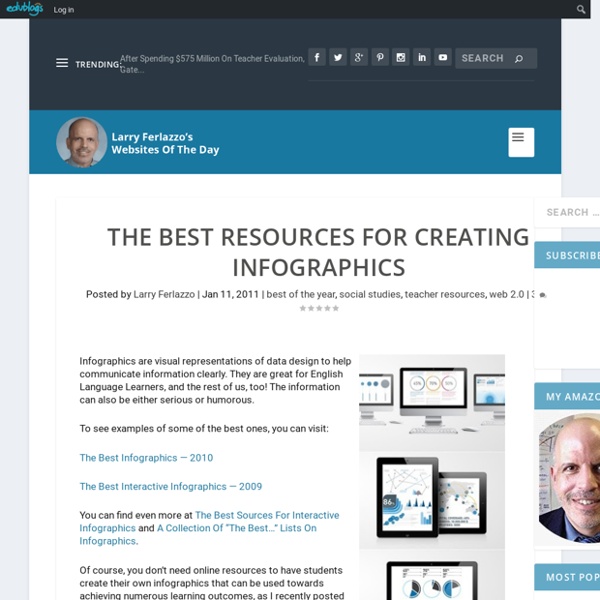The Biggest Shift Since the Industrial Revolution [Infographic]
You’ve probably already seen this great infographic on social media from by en.gauge.media. If not, take a look at the staggering statistics on the social media shift. Look at everything that has happened in the past 5 years.
10 free tools for creating infographics
Done right, infographics can be a great way to make sense of complex data. The best infographics transform complex information and data into graphics that are both easy to grasp and visually appealing. The only problem is, infographics that look like they were simple to make are often anything but. Exclusive offer: Save 15% on Adobe Creative Cloud now Here, we've selected our top free tools and apps for making infographics.
The Best Ways To Create Online Slideshows
Boy, there sure are a lot of web applications that let you make free slideshows. Because of this glut, I thought it would be helpful to my students, readers of this blog, and me to do a quick review of many of them, and identify my picks for the best ones. So, here’s another “The Best…” list. In order to make it on this list (there is one exception), a site had to… * be free.
Integrating Infographics into the iClassroom
So TechChef4U has caught the Infographics Influenza! Being a bit of a Pinterest fanatic, I have found an easy way to support and feed my Infographics Habit. Continuing to stock pile Educational Infographics on my Pinterest board, I waited until I found an app-ortunity to share these resources with one of my teachers and create a delectable lesson. During my stint as an 8th Math tutor, I had a few of the teachers approach me about engaging math lessons that they could utilize with 8th Math after the STAAR test. I mentioned the topic of infographics and shared a few of the ones I had collected.
Dazzle your data handling class with an infographic project
Infographics are: fun, informative, inspiring, thought-provoking, knowledge-enhancing, stimulating and above all, engaging. If you don’t know what an infographic is, it’s the fusion of graphic design, with data handling. An infographic takes some data and turns it into an attractive poster which uses a variety of data representation techniques to communicate the message that emerges from the data. A nice example is the infographic below that compares the size of historic volcanic eruptions with the number of fatalities caused. Click on the image to see it full-size. Image taken from web/1006/biggest-volcanoes/flat.html
Elastic lists
Just a short post, but another demo is online. It is a demonstration of the “elastic list” principle for browsing multi-facetted data structures. Click any number of list entries to query the database for a combination of the selected attributes. If you create an “impossible” configuration, your selection will be reduced until a match is possible.
Eight Free tools for Teachers to Make Awesome Infographics
1- Easel.ly This is a great tool that allows users to create visually rich infographics from pre-designed themes. It is very easy to use and only drag and drop. It actually supports Chrome, Firefox, and Safari.
InfoGraphic Designs: Overview, Examples and Best Practices
Information graphics or infographics are visual representations of information, data or knowledge. These graphics are used where complex information needs to be explained quickly and clearly, such as in signs, maps, journalism, technical writing, and education. They are also used extensively as tools by computer scientists, mathematicians, and statisticians to ease the process of developing and communicating conceptual information. They can present a rich amount of information without intimidating you. Or sometimes they intimidate you, but make the digesting of the information much more bearable. Here in this article below, we are going to discuss best practices for designing infographics followed by some examples which might help you learn a thing or two.
20+ Tools to Create Your Own Infographics
A picture is worth a thousand words – based on this, infographics would carry hundreds of thousands of words, yet if you let a reader choose between a full-length 1000-word article and an infographic that needs a few scroll-downs, they’d probably prefer absorbing information straight from the infographic. What’s not to like? Colored charts and illustrations deliver connections better than tables and figures and as users spend time looking back and forth the full infographic, they stay on the site longer. Plus, readers who like what they see are more likely to share visual guides more than articles. While not everyone can make infographics from scratch, there are tools available on the Web that will help you create your very own infographics. In this article, we’re listing more than 20 such options to help you get your messages across to your readers, visually.