


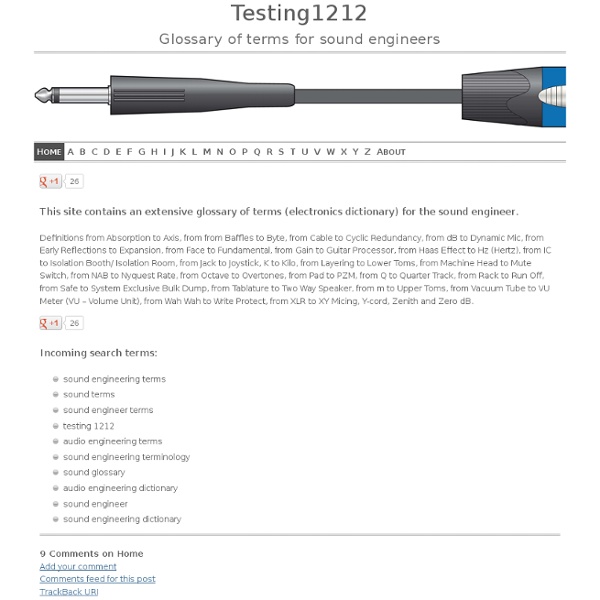
Audacity Manual 100 Websites You Should Know and Use In the spring of 2007, Julius Wiedemann, editor in charge at Taschen GmbH, gave a legendary TED University talk: an ultra-fast-moving ride through the “100 websites you should know and use.” Six years later, it remains one of the most viewed TED blog posts ever. Time for an update? We think so. Below, the 2013 edition of the 100 websites to put on your radar and in your browser. To see the original list, click here. And now, the original list from 2007, created by Julius Wiedemann, editor in charge at Taschen GmbH.
Good Ear - Online Ear Training Site Audio Recording: Levels NOTICE: If you don't want to read any this or just don't care to understand it, there's a "dumbed down" version at the bottom. Let me get something out of the way here - I'm going to try to keep this very "fool proof" - I'm not trying to sound or present this very scientifically - This is just the rantings of hundreds and hundreds of posts on a dozen or more audio forums exploding like a volcano recorded with lots of headroom. I just hope to instill a basic understanding of why certain trends and common beliefs are just plain bad. And by the time you're done reading, and perhaps doing a little experimentation based on this, you won't need me to prove it. Is this a "miracle cure" for bad recordings? So, if you've been struggling with recordings that sound "weak" or "small" or too dense or "just not 'pro' enough" then please, read on. As a mastering engineer, I work on recordings from pretty much every level of experience. You're probably recording too hot. Are you seeing my point yet?
Tutorials - Studio One Get tactile control. The StudioLive CS18AI is the first surface designed by PreSonus to control Studio One. Connected with a single Ethernet cable, you get 18 touch-sensitive moving faders, dedicated Fat Channel controls, markers, transport, scribble strips, filter DCA mix layers, and more. The CS18AI is also a 4 x 2 interface, providing additional I/O. Short on space or just want to get away from your desk? The rugged FaderPort also provides the essential controls you need, including one touch-sensitive moving fader, in a compact space. Studio One is also compatible with, and offers presets for, the most popular Mackie Control / HUI control surfaces and all MIDI controllers. close
DAILY INSPIRATION on Spiritual Growth Better Vocals In Logic Getting great recorded vocals can seem like rocket science, especially with all the complicated editing and processing tools that Logic now provides. So this month we'll be giving you the advice you need to produce that big commercial sound. Paul White Recording vocals, in a generic sense, has been covered in Sound On Sound on numerous occasions, but this time we're going to look at the process of recording and processing vocals using Apple's Logic. To Process Or Not To Process? You may have a rack compressor that always sounds absolutely fantastic with your voice, but my inclination would usually be to avoid any form of processing while recording. The next issue with any computer recording system is to see whether you can get the latency value low enough for the singer to feel comfortable when monitoring the output from your audio interface. Where high latencies can't be avoided, you can still get around the delayed monitoring problem by taking a second feed from your preamp.
Making a Cello As I showed in the previous posting, the top and back have different archings – the top has a pronounced saddle, or flattening, in the middle. To understand why we have to take a brief detour into the land of acoustics. But one as seen through the eyes of a violinmaker – which is the difference between an engineer explaining the airplane you’re sitting in, cruising over the Atlantic four miles up, versus the guy with the tuna sandwich who was sitting out on the wing with a screwdriver an hour before you took off. Acoustics, like the instrument itself, is as much art as it is science; which means that when you get down to it, there’s as much theory as there is settled fact. So what follows is a combination of what I’ve been told and what I’ve read, seasoned by thirty-five years of trial and (ok, very occasionally) error and over seventy cellos (I suppose you could count the violins and violas, too; they work the same way). Let's begin with the basics: sound is the displacement of air.
Mixxx | Free Digital DJ Software - Flock 10 Awesome Online Classes You Can Take For Free Cool, but you need iTunes for nearly everything, and that gets an 'F.' Are there really no other places to get these lessons? I was sure there are some on Academic Earth. Flagged 1. 7 of them are available via YouTube. 2. iTunes is free. 1. 2. Don't worry, we're looking out for you! While I have no personal beef with iTunes, I know that many people share your sentiments — so I actually made a concerted effort to include relevant youtube links when possible. DIY Recording Studio Acoustic Panels Acoustic treatments are often used to help improve the acoustics of a room by taming "flutter echoes," "room modes," and other problems which arise from a room's dimensions and construction. Although a variety of treatments are available for commercial use, they tend to be quite expensive. After some research both online and in print, we came across several sources for DIY acoustic treatments using rigid fiberglass panels and simple frames. We can not take credit for this design, but have combined several people's ideas into a step-by-step guide. For more information, check out the good folks in the acoustics forum at recording.org
How-To: Easily Remove the Vocals from Most Songs | r3dux.org 2015 Shortcut: When I wrote this article Audacity didn’t have an automatic center-panned vocal canceling effect… but now it does, so rather than do the stereo-separate / invert-one-track / play-both-as-mono trick (and that’s pretty much all there is to it), you should be able to find the Vocal Remover option in the Effects menu – but it’s more fun / interesting and can give better results if you do it yourself! =D I found this trick the other day whilst stumbling the Interwebs and thought I’d do a quick-write up w/ pictures to make it as easy as possible… For this exercise we’re going to be using a piece of free audio software called Audacity, which you can get for Linux, Windows and Mac. Update: If you’re trying this out on a Mac, please make sure you get Audacity 1.3 Beta or newer – the stable 1.2 version appears to have a missing equaliser decibal-range slider which you need towards the end of the process! 1.) 2.) 3.) With that done, give it a play and see what happens! 4.) 5.) Wrap Up